So, I have this geometry:
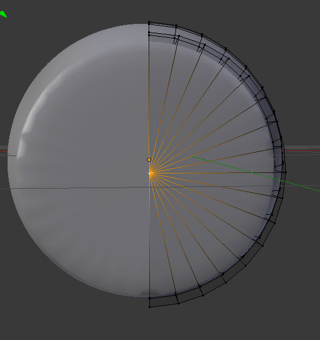
It was created from this geometry:
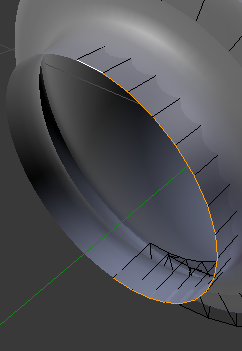
by simple scaling to zero about the 3D cursor, which had been moved to selection, but selecting the topmost and bottom-most vertices. Now, as you may already know, this isn't nearly as connected as it looks; the fact all these edges are intersecting doesn't mean there is a vertex there to unite them. Let's try to fix that with:
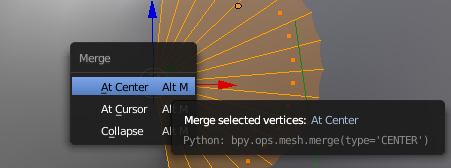
But no dice, it becomes impossible to do loop cuts. This:
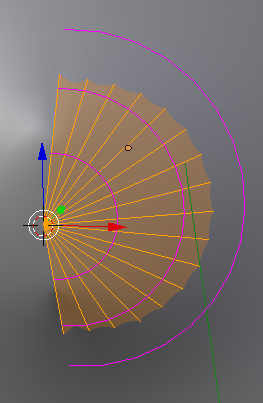
becomes impossible after the merge. Could someone be so kind as to tell me why? Is there a way around this problem, or should I just do my loop cuts first?
Doing the loop cuts first seems to work, but I'd like to understand the nature of the problem.
