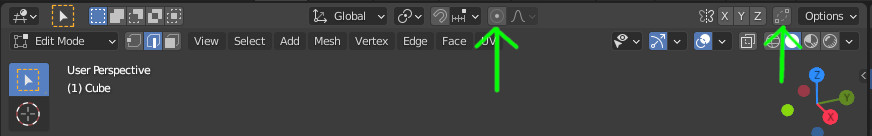I'm trying to create two parallel loop cuts on a pyramid. The way I saw how to do it is to first make one loop cut in the middle of the pyramid which will be vertical to the base, then do a second loop cut and push it against the first one to be parallel also to the base. The problem I'm having is that when I push the second loop cut against the first, the two loop cuts seem to merge together because when I try to move the selected loop cut, then both cuts seem to be moved around.
How can I prevent the second loop cut from being merged with the one it's on top of?