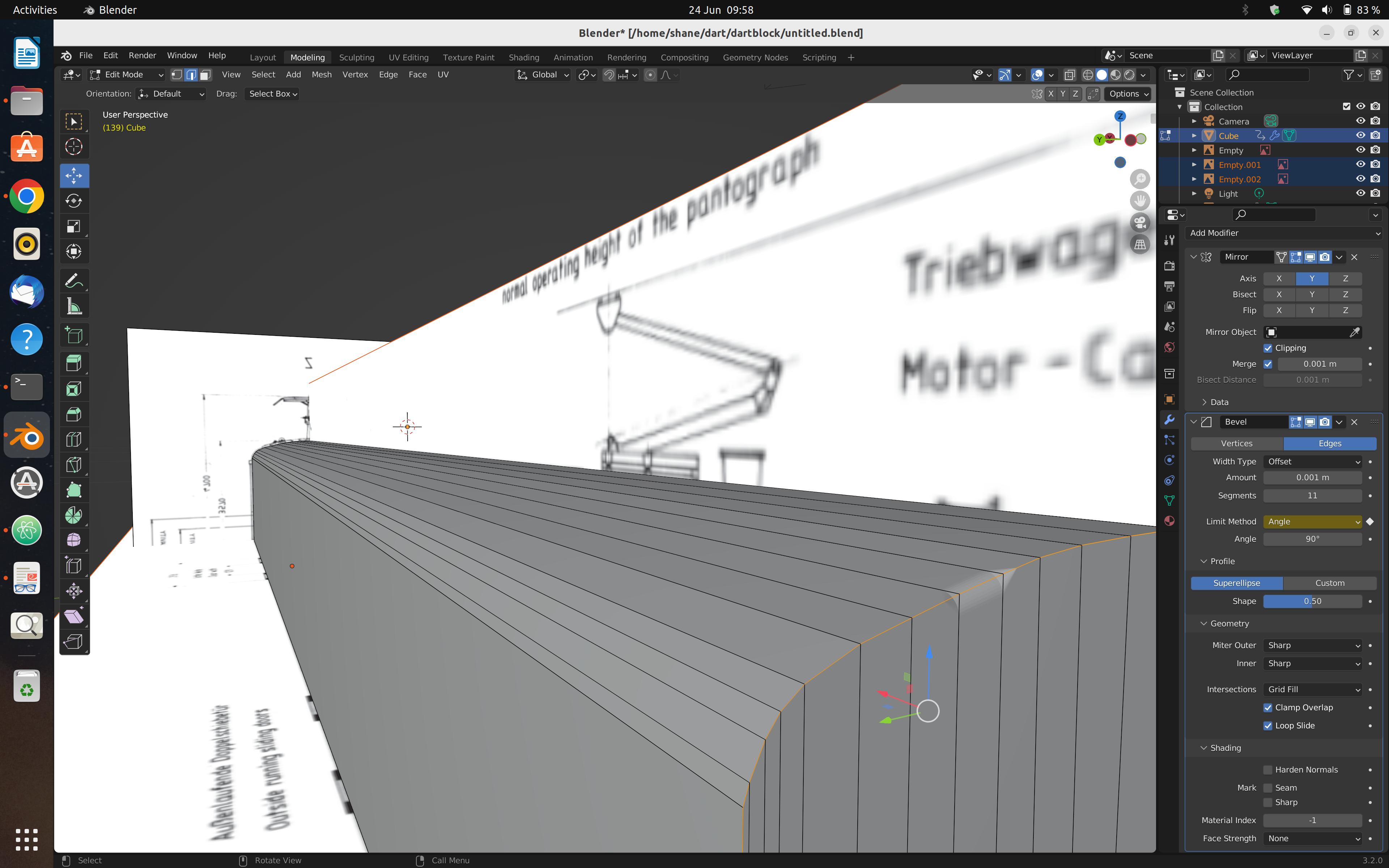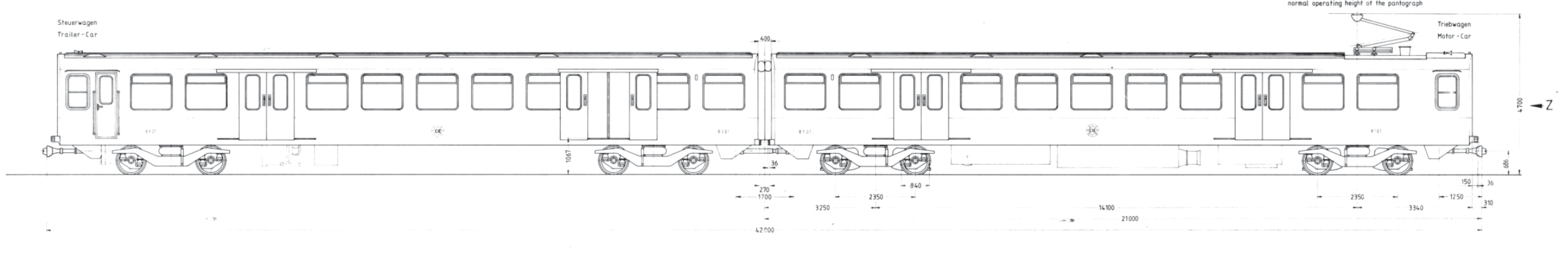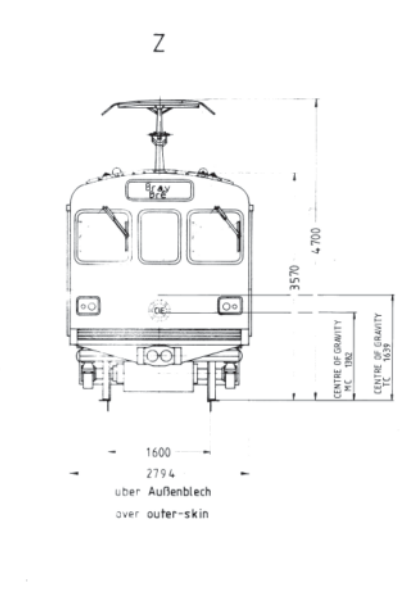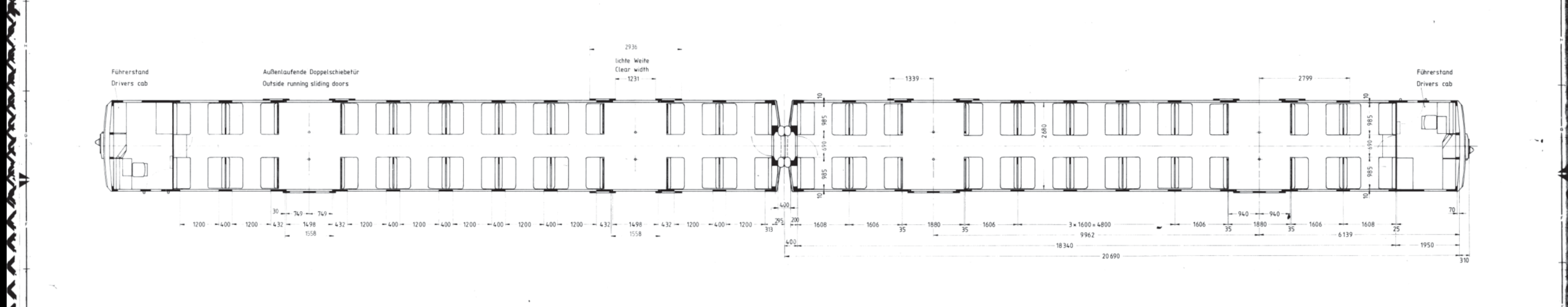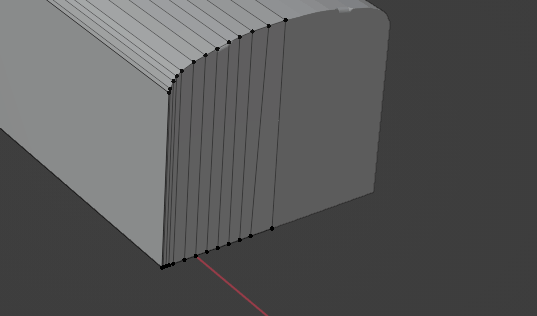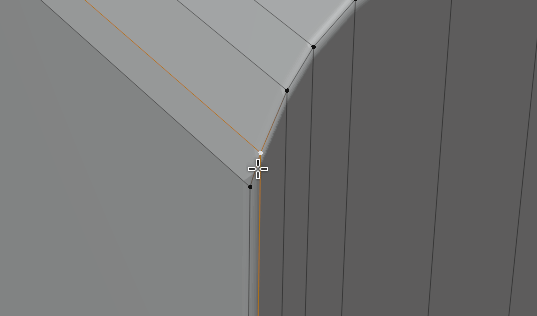I see now. It is a combination of several issues.
First one. Is a doubled geometry, as I've deducted yet:
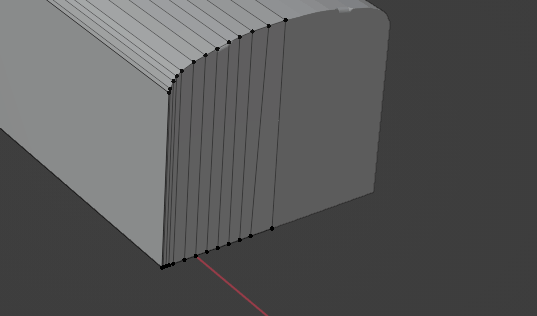
It is easy to remove. Select all vertices by pressing A in Edit Mode Then press M → By Distance
But that's not all.
Second issue. You have set limit by angle. 90 degrees is very unstable, some angle may be less than 90 some more 90 because of precision error. So set it to 89 for example.
But even that is not all.
After that, your bevel will be limited by minimal edge. In your case, that edge:
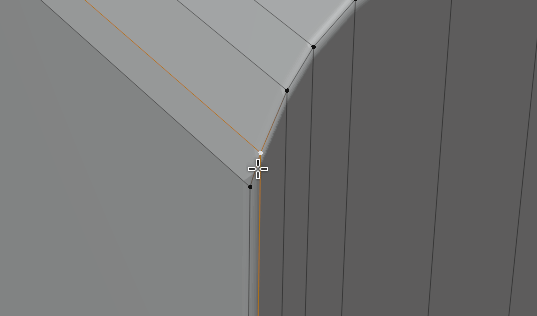
You have to decide what to do with that. Move edge or remove it, or live as it is.