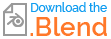I'm having a problem where when I apply my Bevel Modifier, this extra bevel appears in the middle of the mesh. The mesh is mirrored which would explain the extra bevel. The only problem is that prior to applying it, the bevel didn't appear, giving me the illusion that there was no problem. And I added clipping when mirroring the mesh so there isn't a noticeable gap (I doubled check).
Here's a gif that best explains my situation.
Here's the Blender File
Is there a solution to this problem?