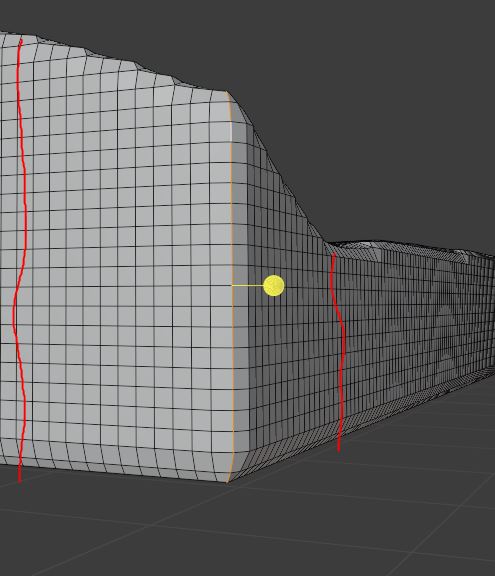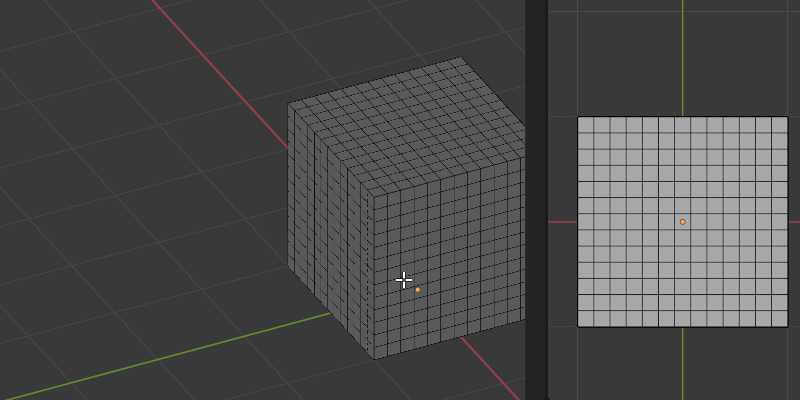I'm curious how I would bevel this complicated corner to the red lines. I just can't figure it out so any help would be greatly appreciated.
$\begingroup$
$\endgroup$
1
-
3$\begingroup$ That's a situation you do not want to have :D This is not suitable geometry to use the bevel function. You could sculpt it or delete the geometry there and recreate it with a bevel. $\endgroup$– Martynas ŽiemysCommented Sep 5, 2020 at 12:05
Add a comment
|
1 Answer
$\begingroup$
$\endgroup$
3
You can use proportional editing to 'round' such corner.
- Select the edge and move it inwards (this will be the bevel radius)
- Enable Proportional editing set to Sharp
- Use the Size slider to adjust the influence
-
1$\begingroup$ Jachym Michal thank you. When I select the move gizmo I don't get that move menu box to pop up. Any ideas? $\endgroup$– GrooneCommented Sep 5, 2020 at 15:35
-
$\begingroup$ Hey :). Perhaps this could help: The box with settings is not showing up $\endgroup$ Commented Sep 5, 2020 at 15:54
-
1