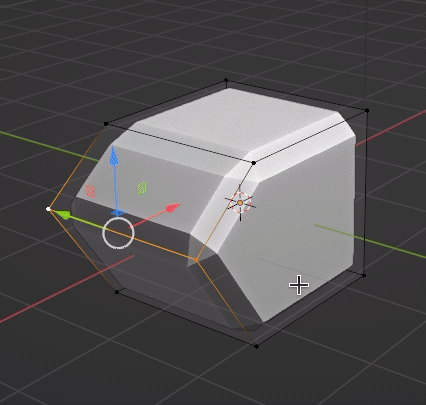If I try to apply Bevel modifier to Object - nothing happens, changing Amount, Segments.. Only "Absolute" Width type actually adds tiny bevel but I can't change neither the Amount, only Segments. If I try to do it manually, by selecting all and CTRL+B it bevels all the edges. I would want it to act like Bevel Modifier. What could be fix for Bevel Modifier, or how to set the CTRL+B to bevel only Edges like Bevel modifier would do, sharp edges.
1 Answer
$\begingroup$
$\endgroup$
1
Clamp Overlap option prevent two bevels overlap each other. Basically it clamps bevel width by the shortest distance between two beveling edges:
If disabling Clamp Overlap reveals bevels, try to remove vertexes that's close to each other.
Select all - press M ⇾ By distance may help