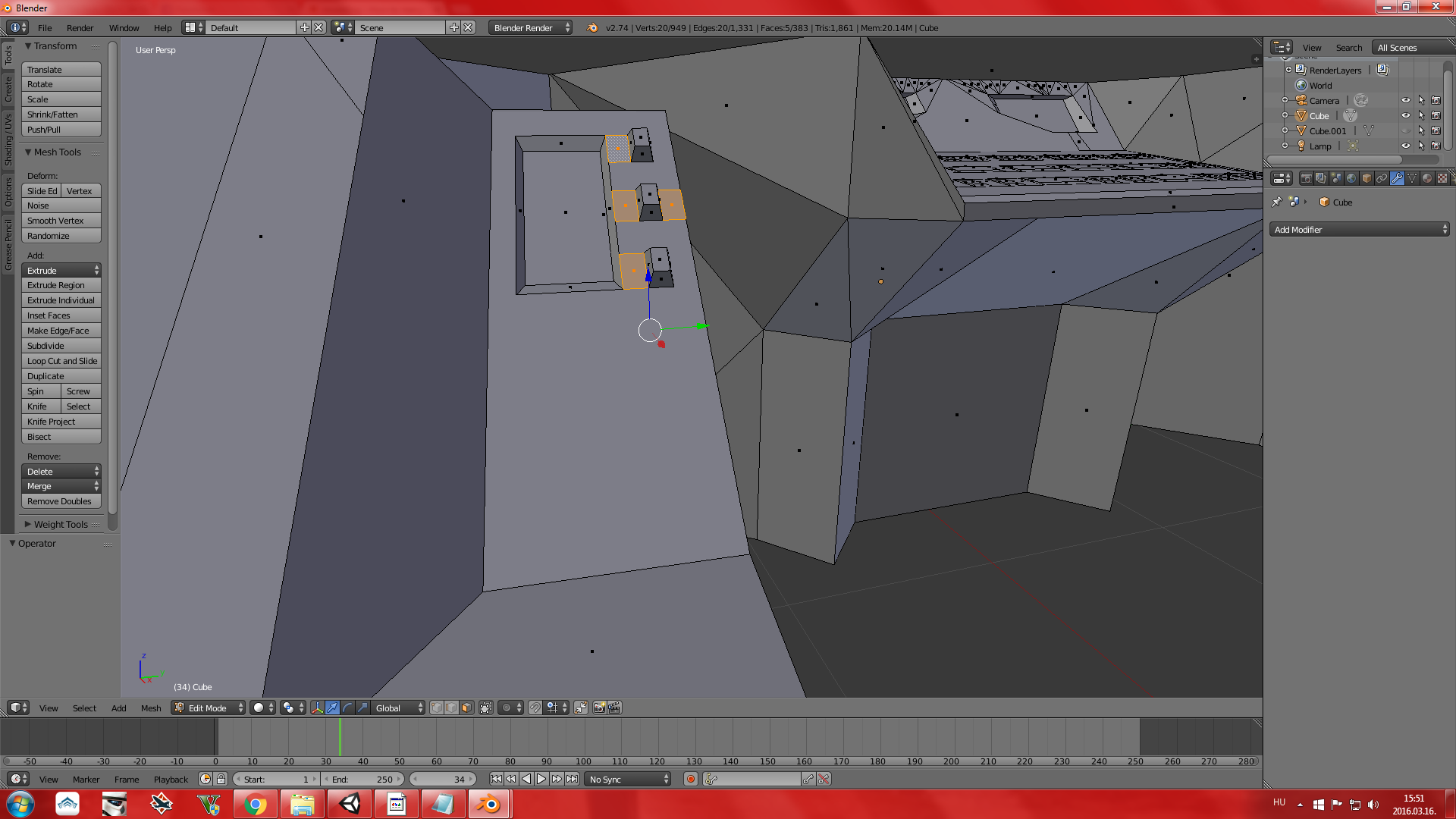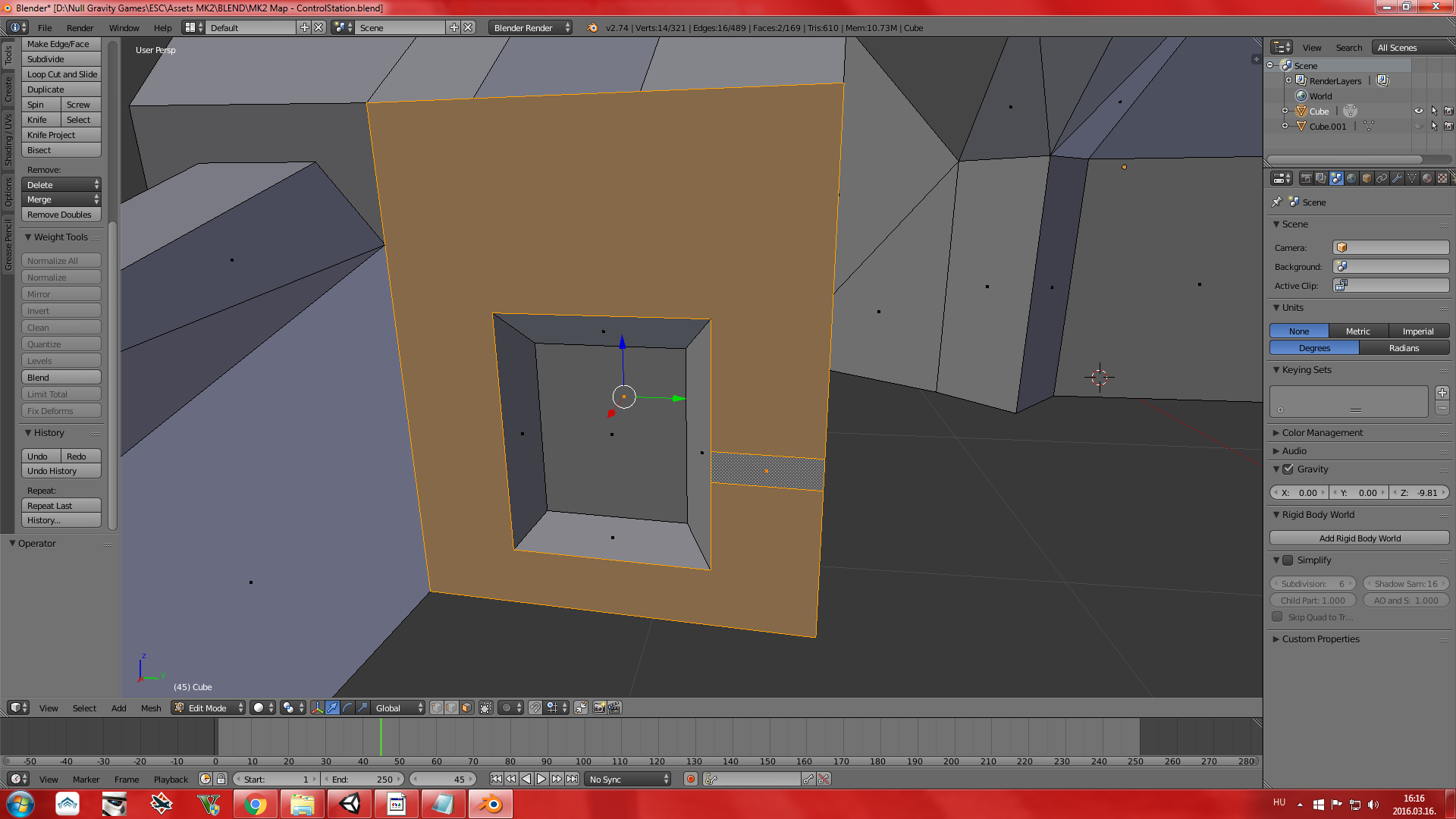TL,DR
Short answer is you can't do that in Blender.
BMesh geometry engine doesn't support edge islands. Groups of edges belonging to a face must at all times be interconnected. As such "holes" or other geometry arising inside other faces can't be totally disconnected from the surrounding edges defining that face.
Technical Explanation
There must be at least one edge connecting those buttons to the surrounding edges, unless they are made completely loose from the remaining geometry.
Some geometry engines like sketchup support that, Blender doesn't at the moment.
Questioning Motives
A better question however is whether you actually want to do that or not. Blender is not a CAD software, and its geometries are not solid based.
Eliminating those edges will gain you nothing, neither in terms of performance nor workflow.
The performance gains from one or two faces is negligible in most situations, and in any case, removing visible edges is just hiding away the underlying triangulated mesh and leaving it to chance, for Blender mesh algorithm to resolve. Having a huge ngon there will most likely result in the same total triangle count as having proper edges there anyway.
You lose however control over how it is triangulated. For flat faces it may be relatively indifferent, but in some cases may result in shading artifacts, and for animation you will lose control over how deformations happen.
Eliminating that one edge may seem visually cleaner and simpler when in fact the complexity is still there, hidden away under the triangulation engine that is tesselating that huge ngon into a face Blender can draw.
The resulting face may end up having more triangles in the end, while being far harder to reason with, because of poor topology that doesn't follow the shape of the object.
It may in fact end up being harmful, using NGons is widely regarded as an undesirable modeling practice that is bound to give problems later. You can no longer loop-cut or take advantage of edge flow or loop dependent tools while modeling, and may encounter issues while texturing, rigging, animating, and exporting to other software, possibly yielding unexpected artifacts.
As suggested by Mr Zak you are probably better off using a proper topology with a healthy quads dominant geometry, making good use of consistent edge loops, and uniform density as seen in the linked topology guide.