I'd want to extrude the face go this mesh but i can't understand how to eliminate the edges inside it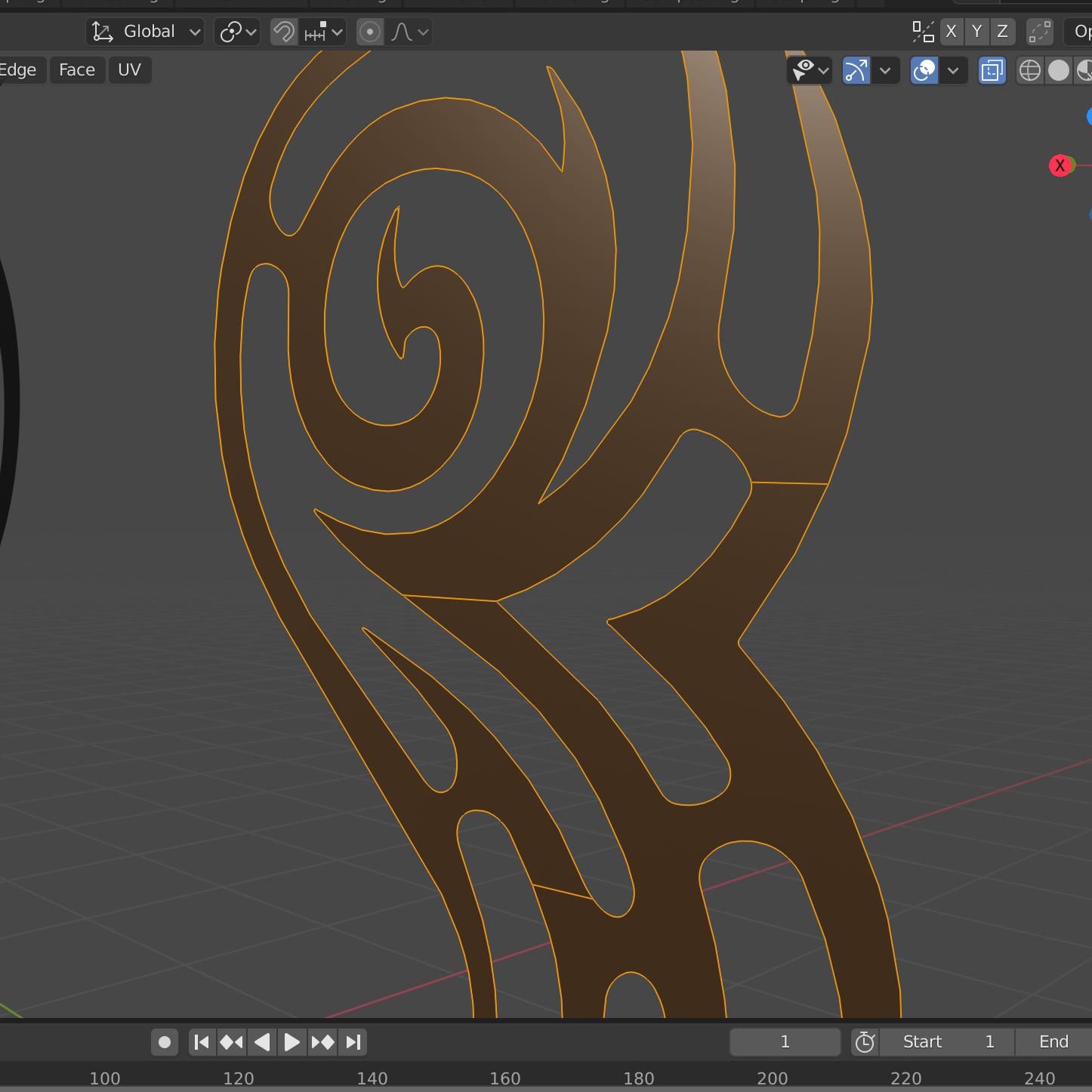
1 Answer
$\begingroup$
$\endgroup$
3
Try selecting the desired edges in edit mode using edge select and press the delete key. Select the dissolve edges option and it will delete the edges without affecting the vertices.
-
$\begingroup$ I tried but it does nothing. I selected the edges - X - Dissolve Edges and nothing happened $\endgroup$– UrošCommented Jan 1, 2020 at 21:09
-
$\begingroup$ I suspect that by removing those edges it would result in a distorted N-gon which may be why Blender not do anything when you try and dissolve them. This would destroy the surface shading on the object. $\endgroup$ Commented Jan 1, 2020 at 21:53
-
$\begingroup$ You may have to delete the face first and delete the edges and merge the affected vertices. Then select the mesh and press f to create a new face. $\endgroup$– DS89Commented Jan 1, 2020 at 23:12
