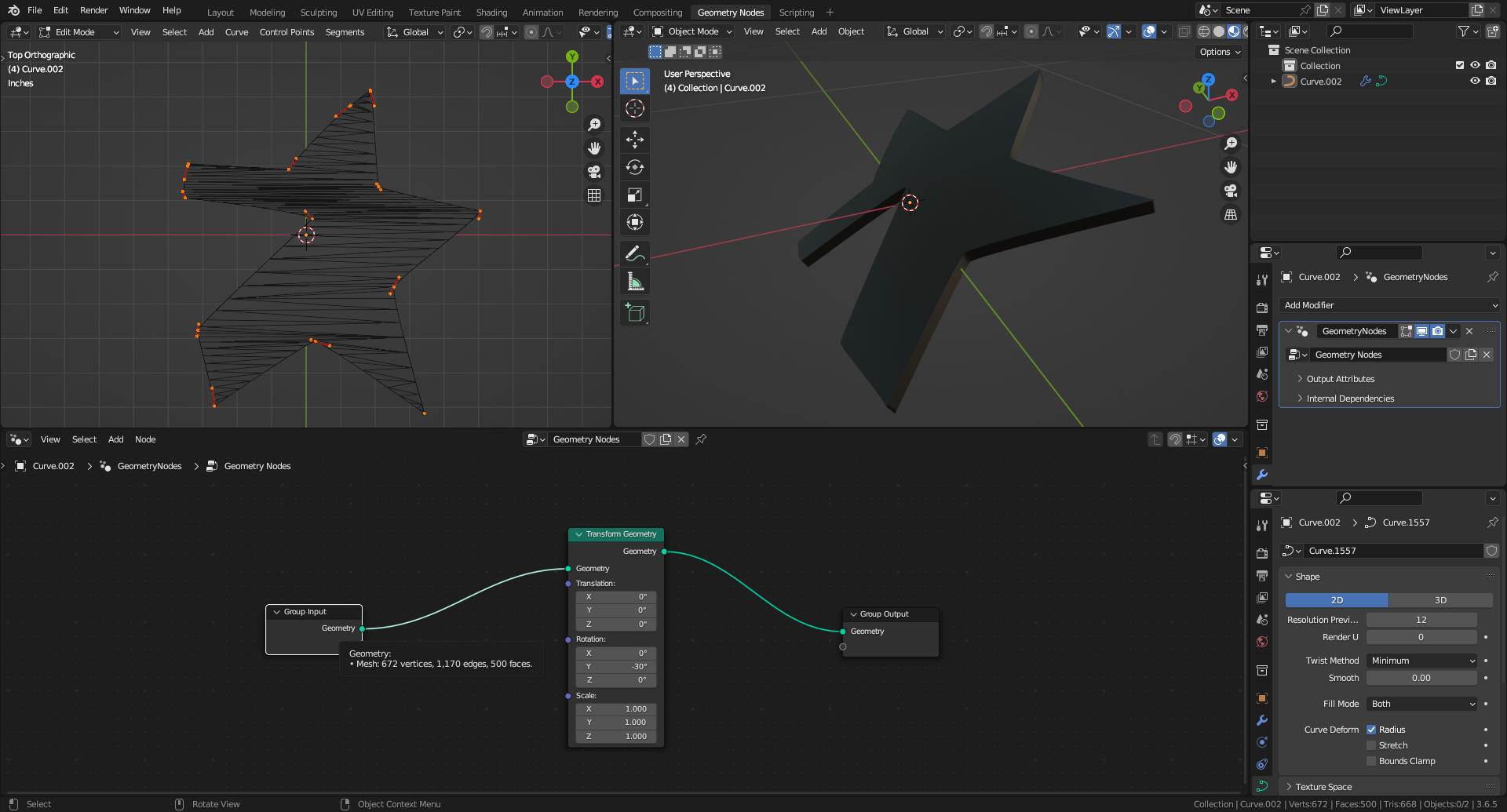I'm trying to slope a curve object. I hope to be able to control the angle because the dimensions matter.
So if I were doing this with a displacement map, it would be something like this  When I try to move the points along the z nothing happens.
When I try to move the points along the z nothing happens.
Here is my file https://blend-exchange.com/b/WpLDDqal
Thank you so much!