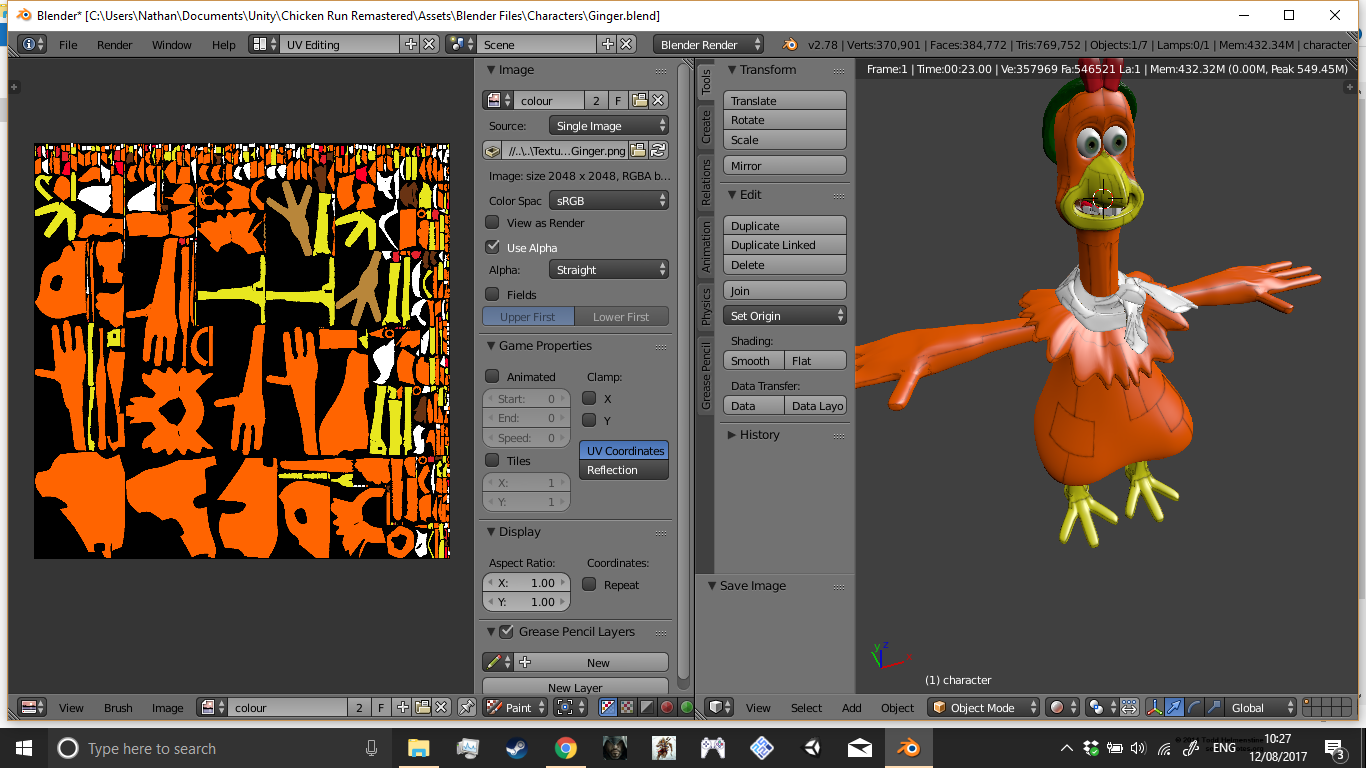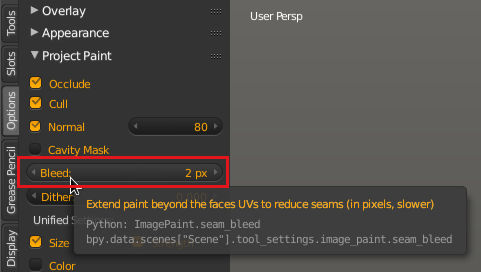UV mapping seems to have created these black outlines. They're only visible when I zoom out. They're also more visible in rendered mode. Anyone know an easy way to fix this. I've redone the textures multiple times just to get the same results.
1 Answer
What you are seeing is the seams of your uv's. When a colour is chosen from the image along the edge of the uv seam, small calculation variations lead to the surrounding black being chosen instead of the orange. You can test this by changing the black background to another colour, which will show in the seams instead of black.
To fix it on the image, expand the areas of colour a few pixels so that the correct colour can be retrieved.
When texture painting there is a bleed setting, which is misleadingly placed under project paint, which allows the painting to fall a few pixels outside of the edges to prevent this issue. Be aware that larger values can spill over into neighbouring faces, especially if they are packed close together.
-
$\begingroup$ I increased it to the maximum 8 px, I can still see the lines, even after re painting it. $\endgroup$ Commented Aug 13, 2017 at 12:04