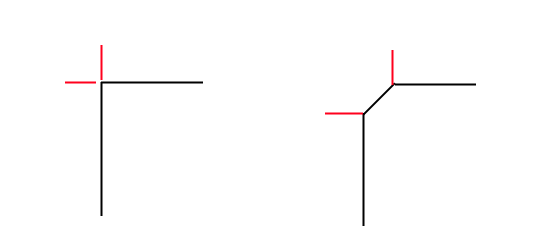I'm trying to add a tiny bevel in my low poly model. I want the bevel to be "curvy" but keep original faces flat. In theory I can achieve this if I don't add vertices or modify normals. This is my plan: (red arrows are normals)
Alright. How do I achieve this? Creating the bevel manually isn't an option, too much work. Bevel modifier adds the kind of bevel I want but I don't have precise control over the normals or vertex splits. Creating a script isn't a problem but I'd need some guidance and wouldn't like to do it before asking for other options.
If I need to take the scripting path, could I make a custom modifier that creates the kind of bevels I want (never done a modifier before)?