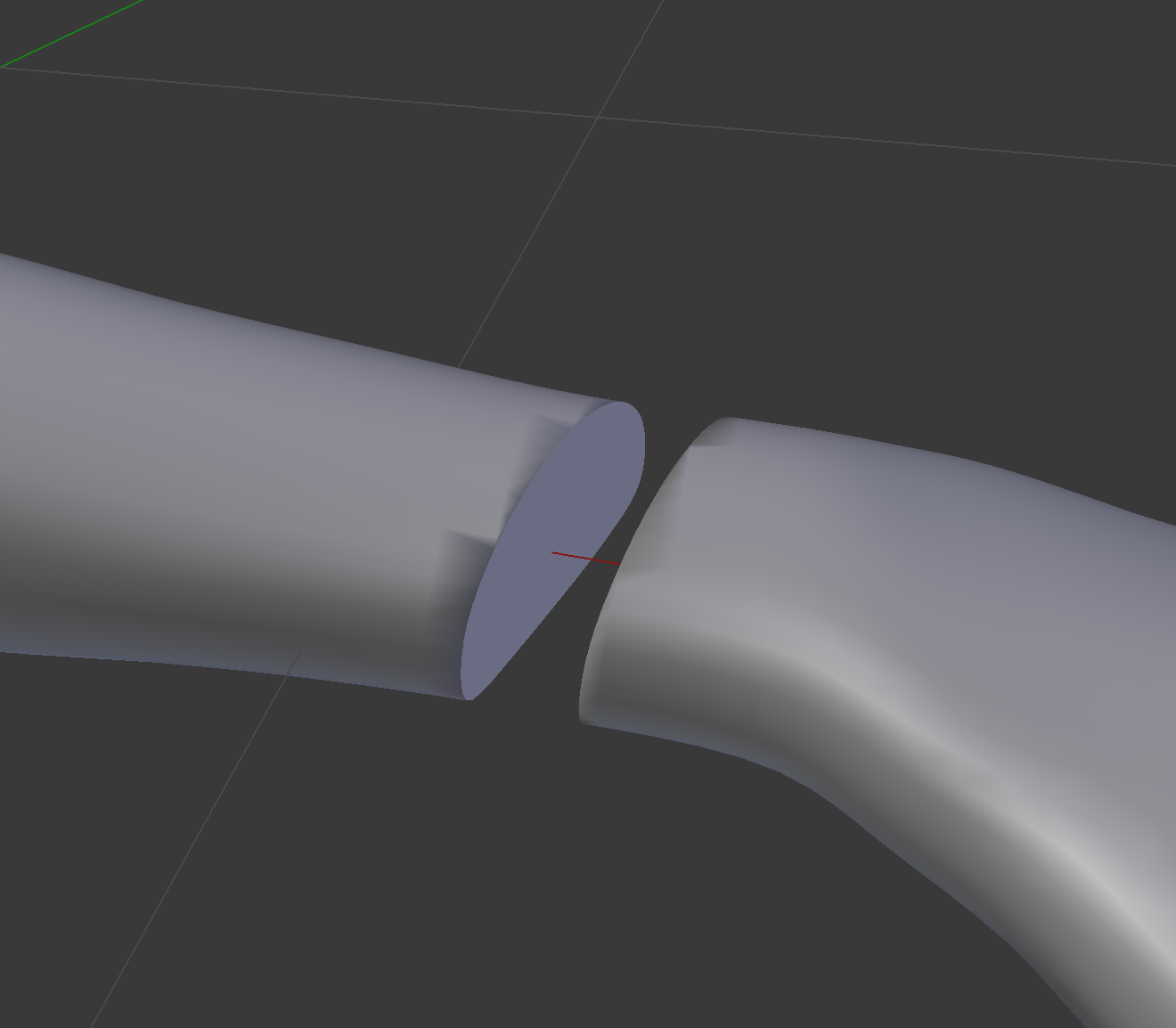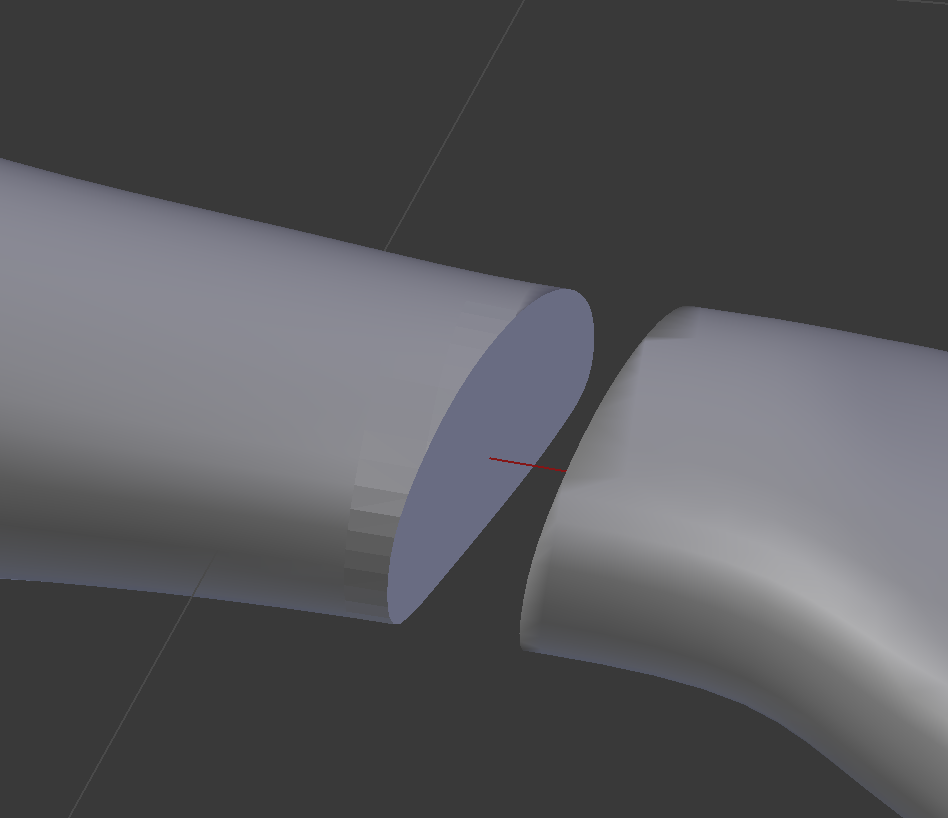I am trying to slice up my models using the Boolean modifier.
After applying the modifier on my smooth mesh, I get the expected result, a flat dissection to separate my mesh into two.
The problem lies in how I can resolve the visual "jaggered" edge that separates my (smooth) mesh exterior from the flat dissection face.
Is it possible to achieve a smooth-to-flat variation without this artifact?
I tried to alter a mixture of the two but end up with artifacts, or unwanted blocky flat mesh faces around the dissection edge of my mesh.