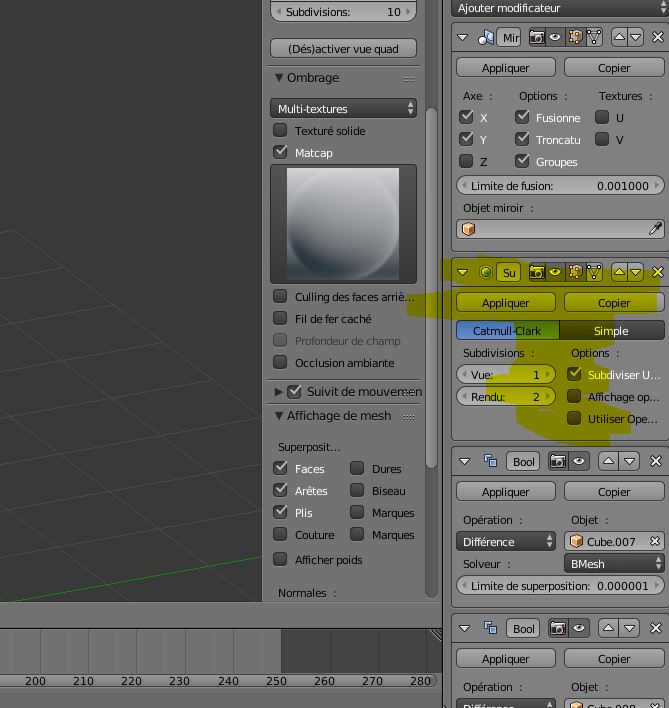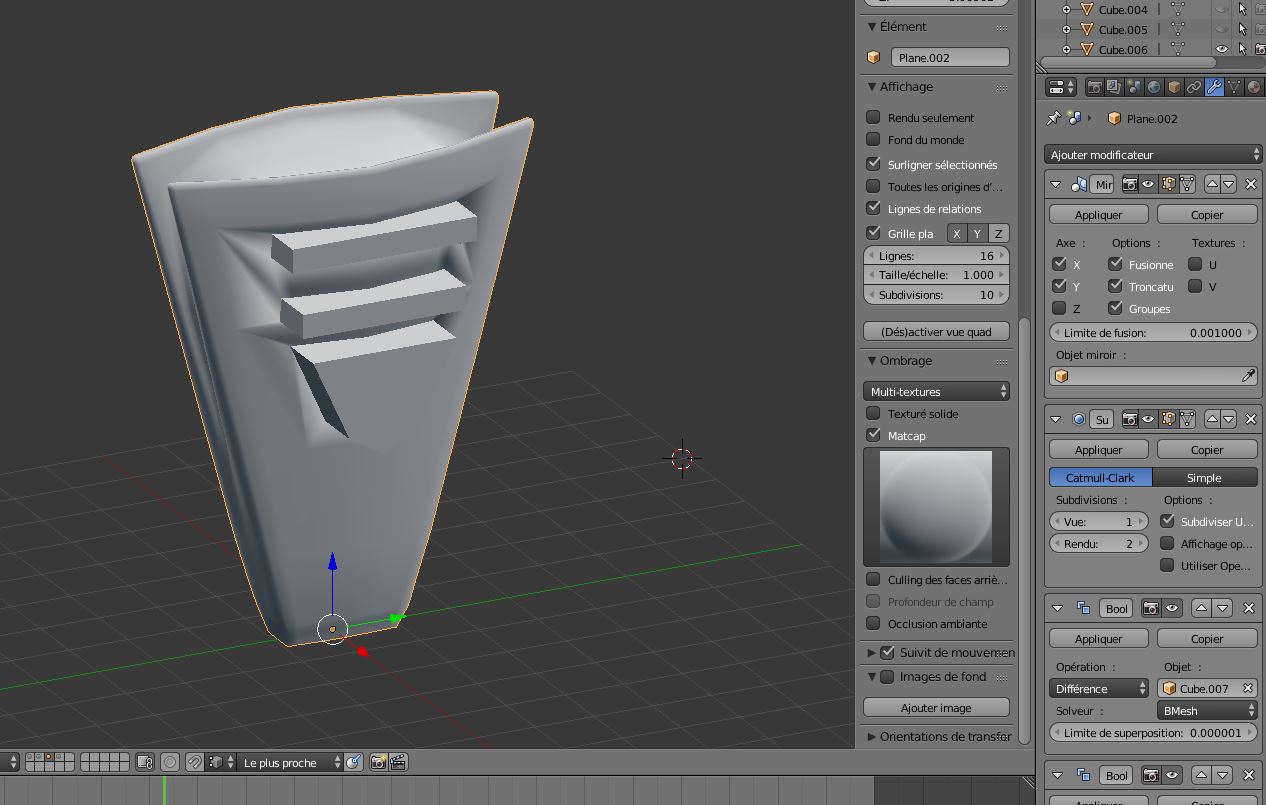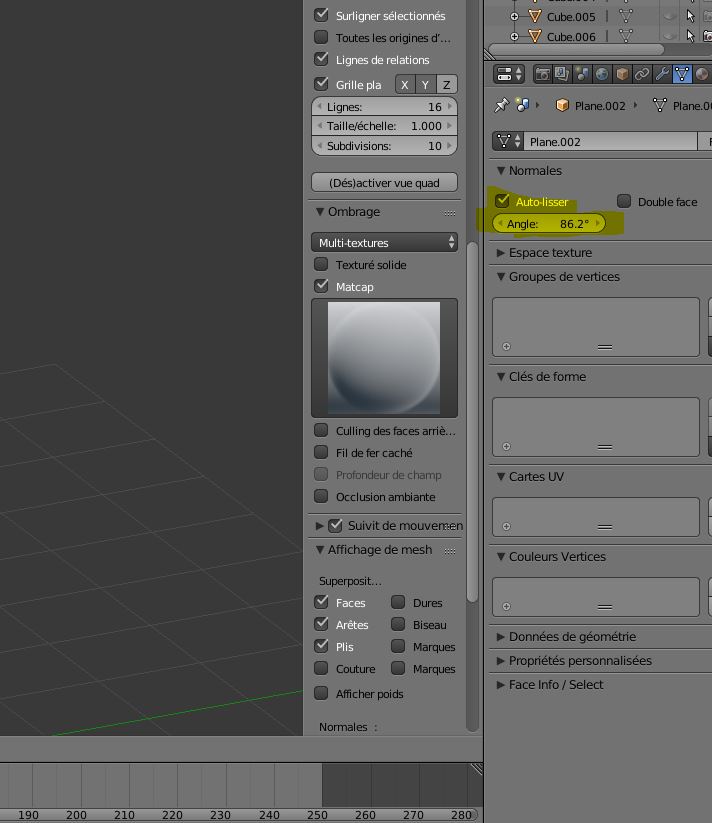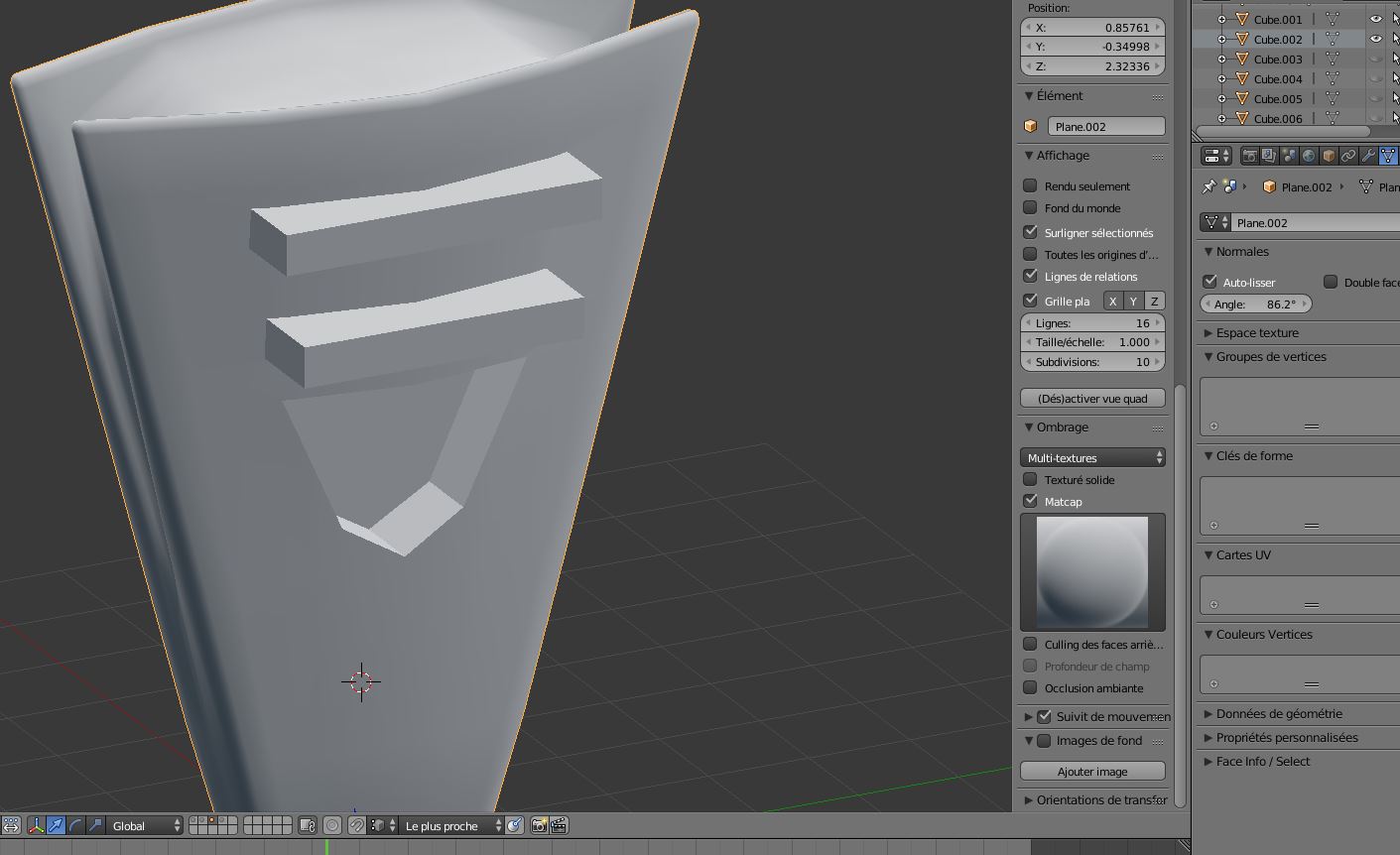I'm working on my mesh which looks like this :
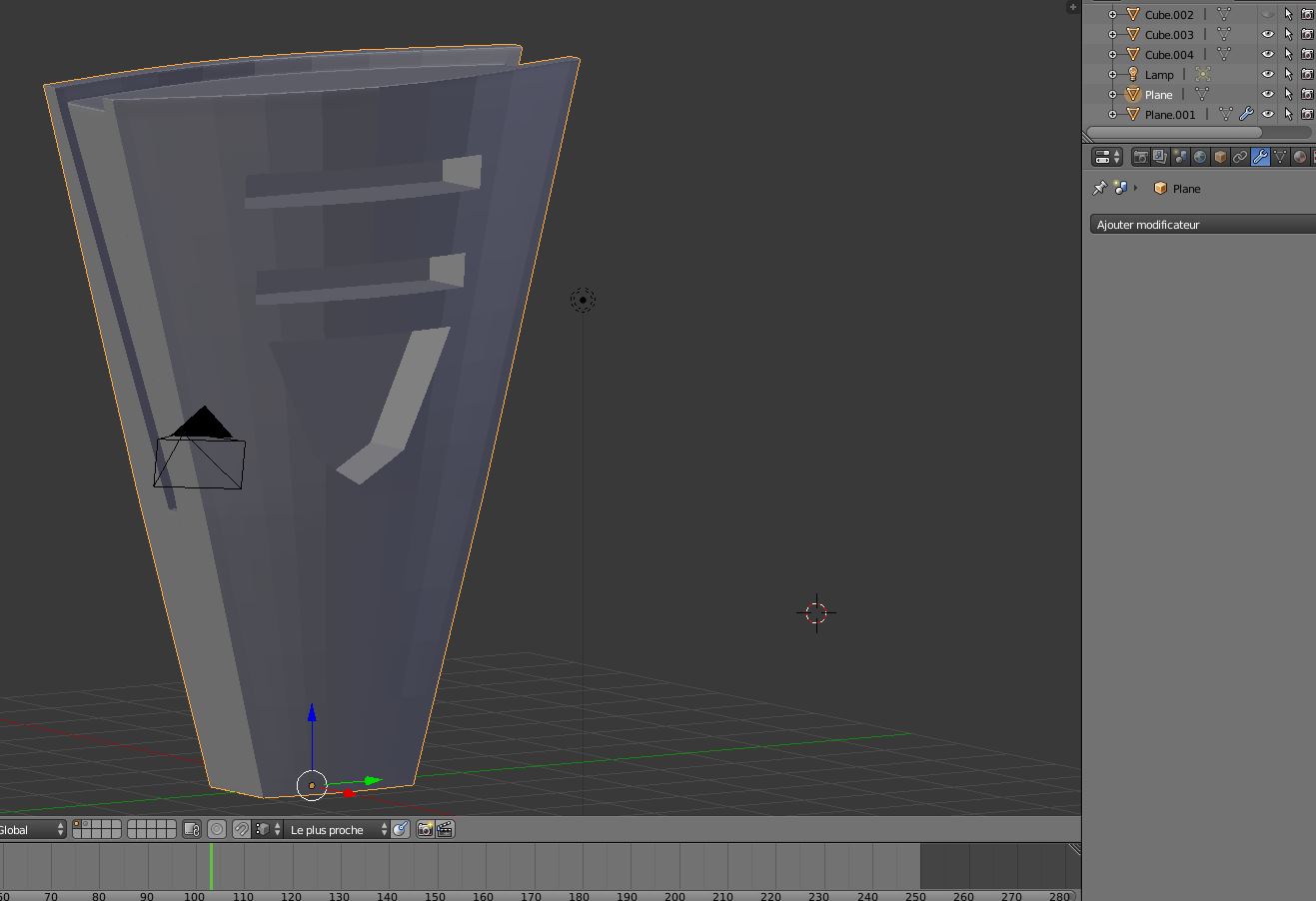
As you can see the surface is not smoothed. Then I apply the smooth option and it gives me this result :
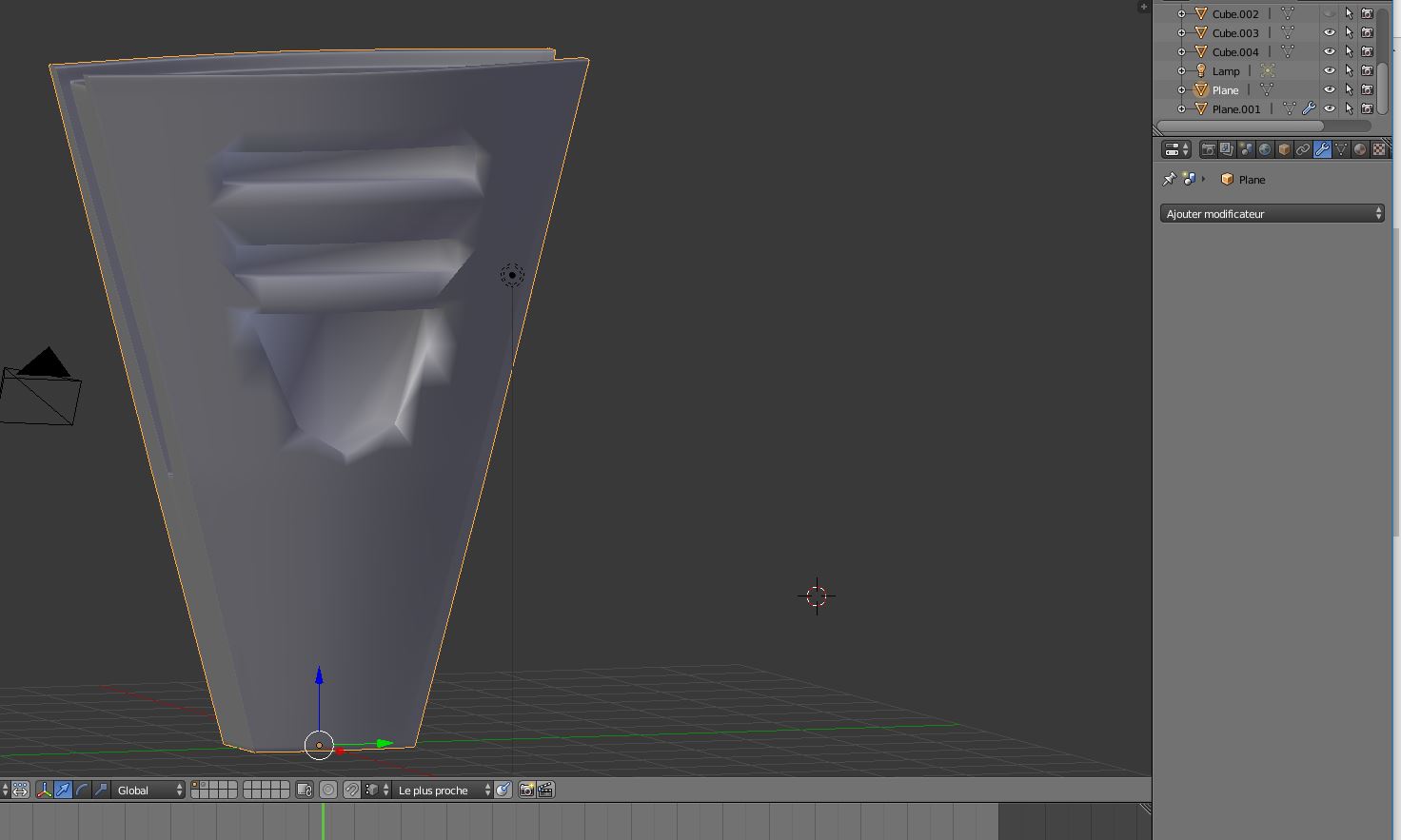
It is the third times I start again this mesh... I cannot understand how to apply the boolean modifier without getting in troubles.
Thank you for your help.