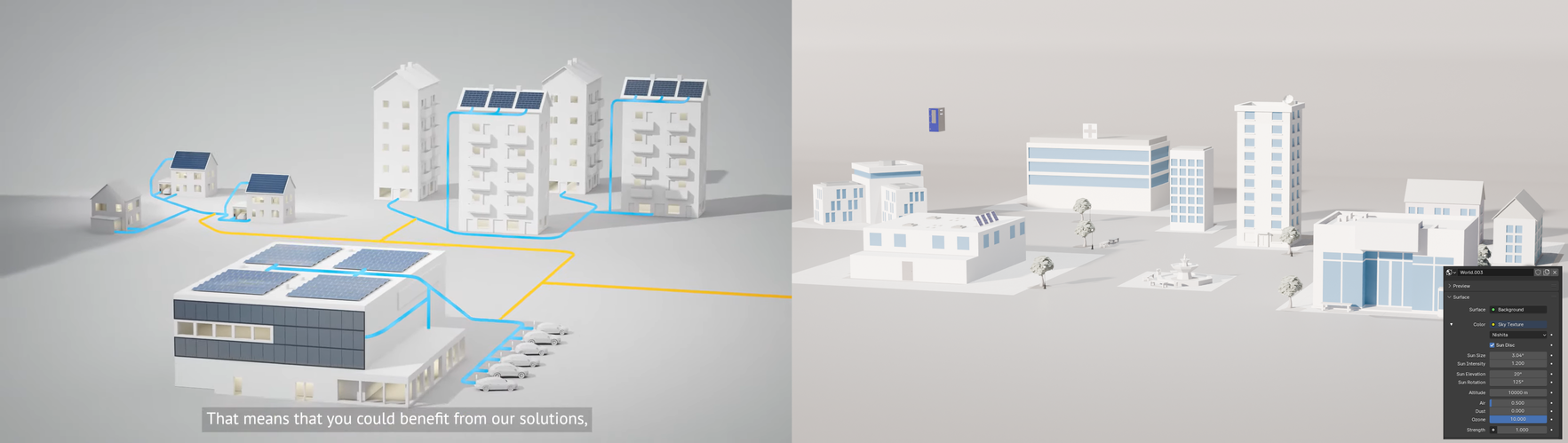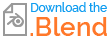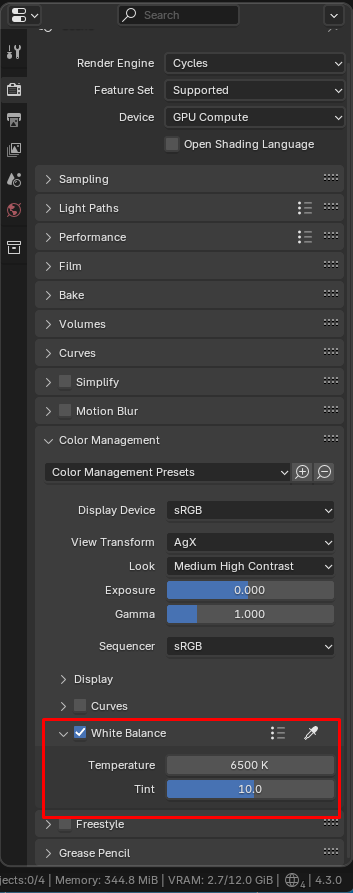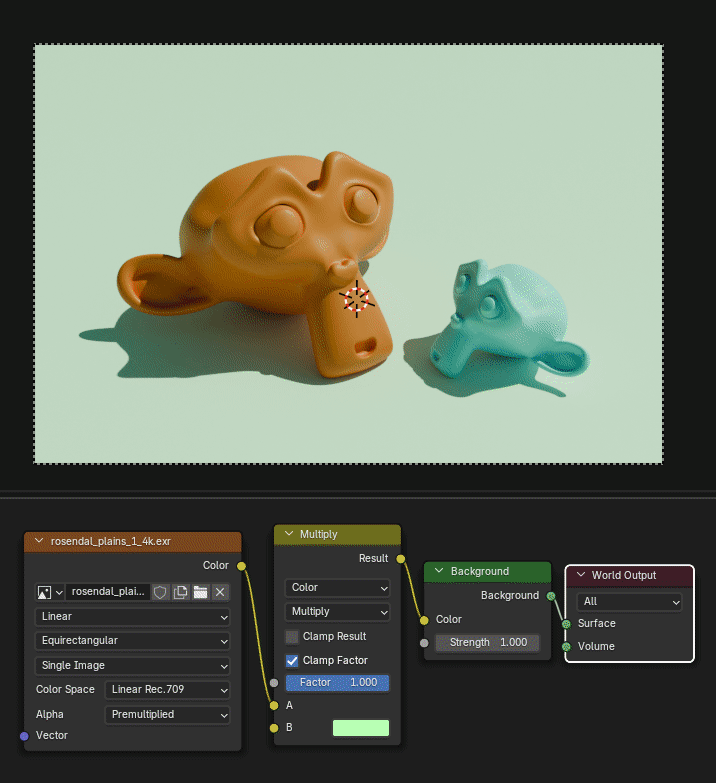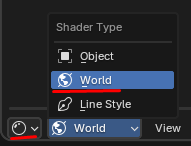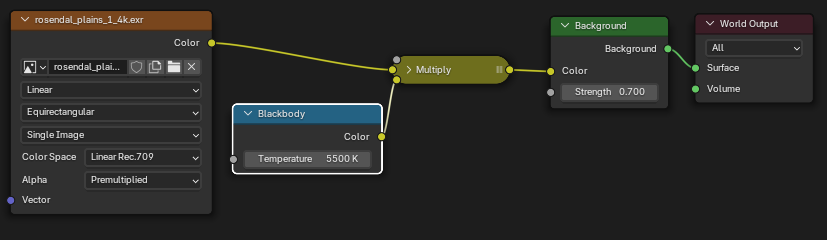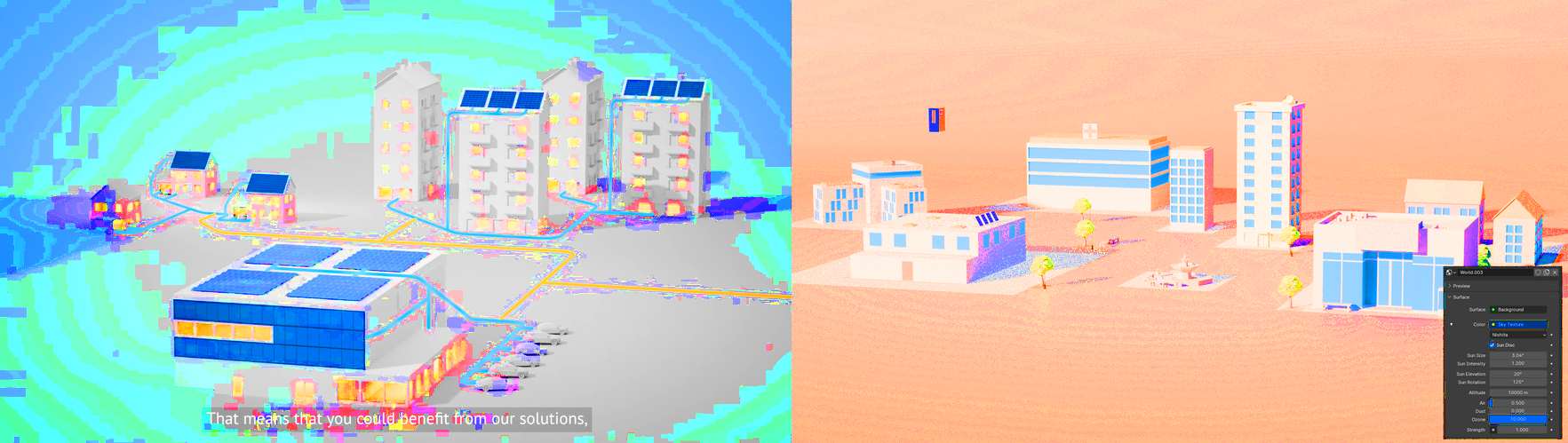I’m trying to recreate the look of the 3D image on the left (see image) with my project, which is shown on the right. I believe they used a Sky Texture, and that’s the approach I’ve taken as well. However, the Sky Texture in my version gives a slightly yellow tone. I want it to look more naturally gray, like the image on the left.
I’ve tried different settings in the Sky Texture, but I can’t seem to get rid of the yellowish tint, even though the sky appears blue. I have raised the Sun Elevation and Ozone but I do not work as I want. Is there a way to make my model look more like the one on the left in the picture using the Sky Texture?