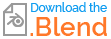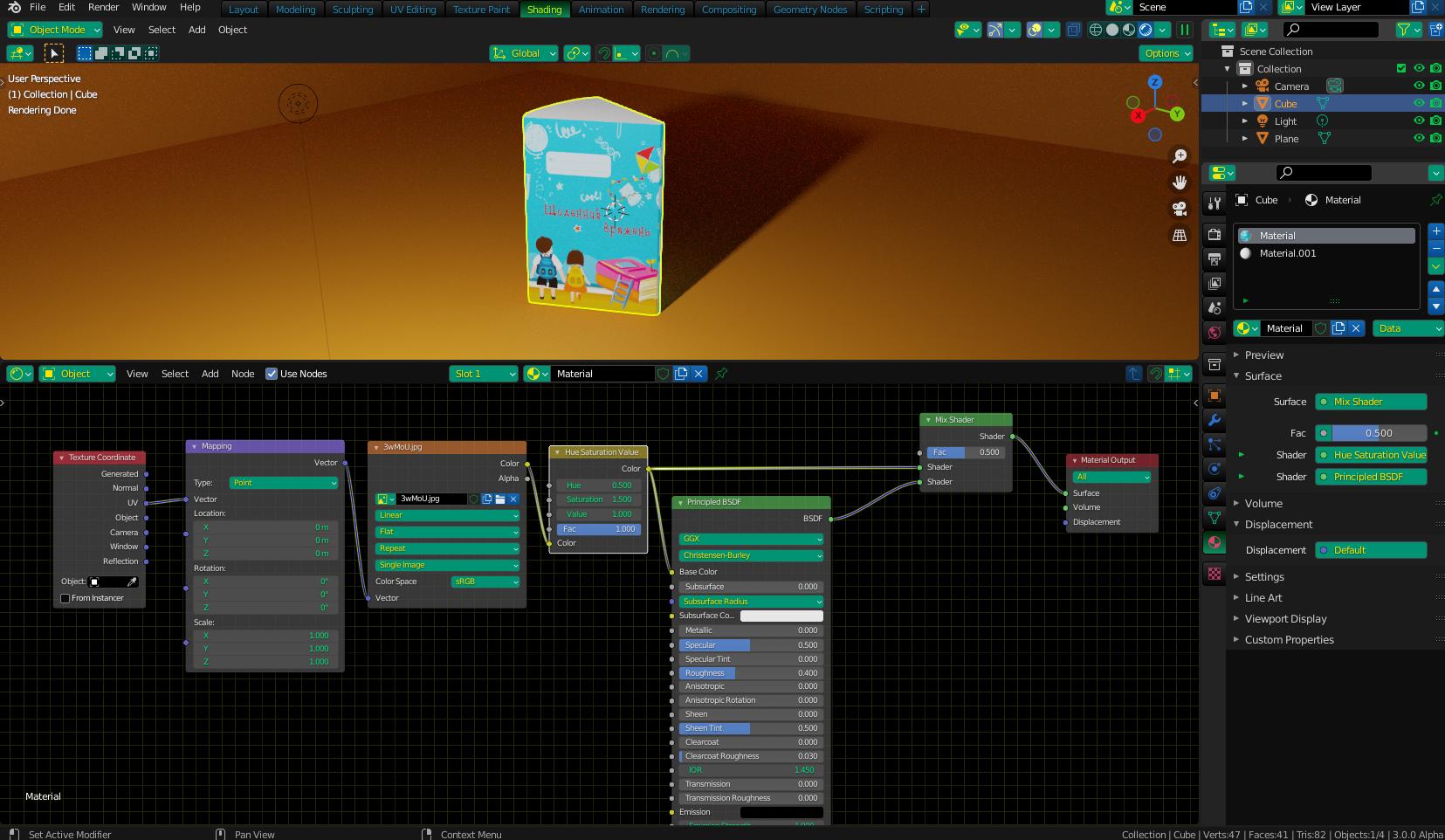I'm trying to render a book with a blue cover which casts shadows on a yellow ground plane. The problem is that the light reflects from the ground plane and makes the book cover look yellowish as well.

(Image scaled and compressed, only to give an idea of what the rendered result looks like).
Here is a render of a similar object which shows the correct color:

Here is what I've found out so far:
- Brighter lighting is desirable in this case, but it doesn't correct the color.
- A blue light makes the cover look slightly better, but then the red text becomes bluish as well.
Is there any better way to fix my problem? Also, is it possible to make the cover color a bit more saturated in general? My rendering engine is Cycles, other details will be in the attached Blender file.
(This is the right file, you might need to rename it to .blend to open it)
Cover image (file name: cover.png, put it in the folder together with the Blender file):