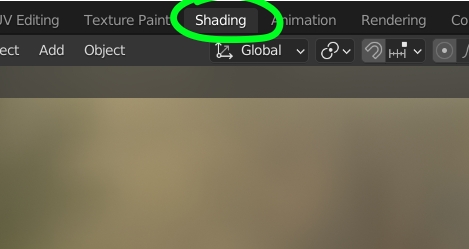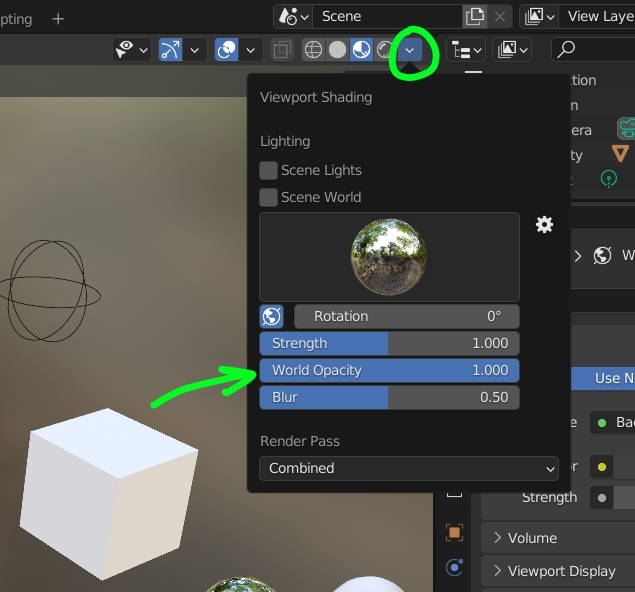I incidently did something while in the Shading window and now I have a background in "3D viewport". How do I go back and remove this world background?
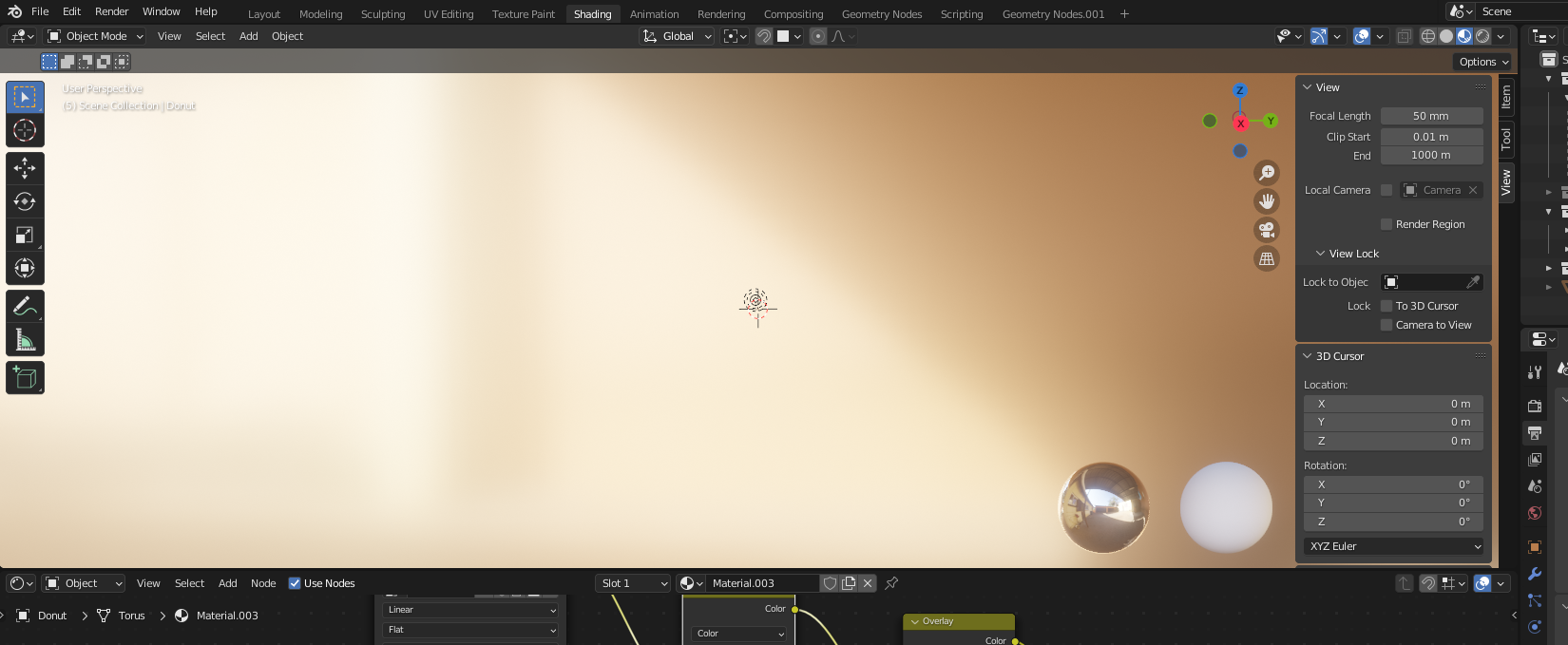
1 Answer
$\begingroup$
$\endgroup$
You have chosen the Shading workspace:
By default it displays the default Material Preview HDRI, you can remove it in the Viewport Shading panel > World Opacity (and you can hide the 2 spheres in the Viewport Overlays > HDRI Preview), or simply go back into the Layout workspace: