I am a Blender newbie. I started on 2.7. Recently upgraded to 2.91. I used blender to create models for 3D printing and I use a Cura as my Slicer.
My issue is has to do with creating a “sliceable” STL file from joined mesh objects.
Here is an example.
- Add ==> Mesh ==> Cube a. Set dimensions X: 8cm Y: 8cm Z: 1 cm
- Add ==> Mesh ==> Cylinder => Named Cyl a. Set dimensions X: 12.4 cm Y: 12.4 cm Z: 4 cm
- Add ==> Mesh ==> Cylinder => Named Cyl1 a. Set dimensions X: 11.8 cm Y: 11.8 cm Z: 10 cm
- Select Cyl ==> Add Modifier ==> Boolean ==> Object = Cyl1 ==> Difference ==> Apply
- Select Cyl1 ==> Delete
- Select Cube ==> GZ move a few centimeters above top of Cyl
- Select Cube and Cyl ==> Ctrl-J to join objects ==> Tab to enter edit mode
- Click in Edge and Using MRB – Subdivide, I subdivided the equal distant edges of the Cube multiple times so that there are as many vertexes on the edge as there are on the curve it faces
- Click on Vertex mode and select two facing vertexes (bottom of cube edge to inner cylinder wall top) I create and edge by clicking F. I go all the way around doing that, then go around selecting two edges and using F to create a face.
- I do some clean up like the top face of the cylinder and the 1 cm edge of the cube, I remove the faces.
- In object mode, it look perfect. I Merged by DIstance and Recalculated Normals.
- I export to STL. Import into CURA, resize (x10), Cura can’t slice this. The error message it gives is:
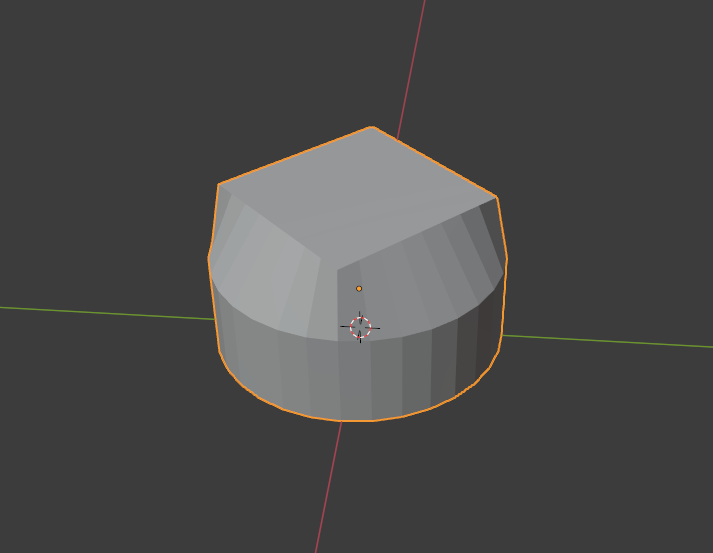
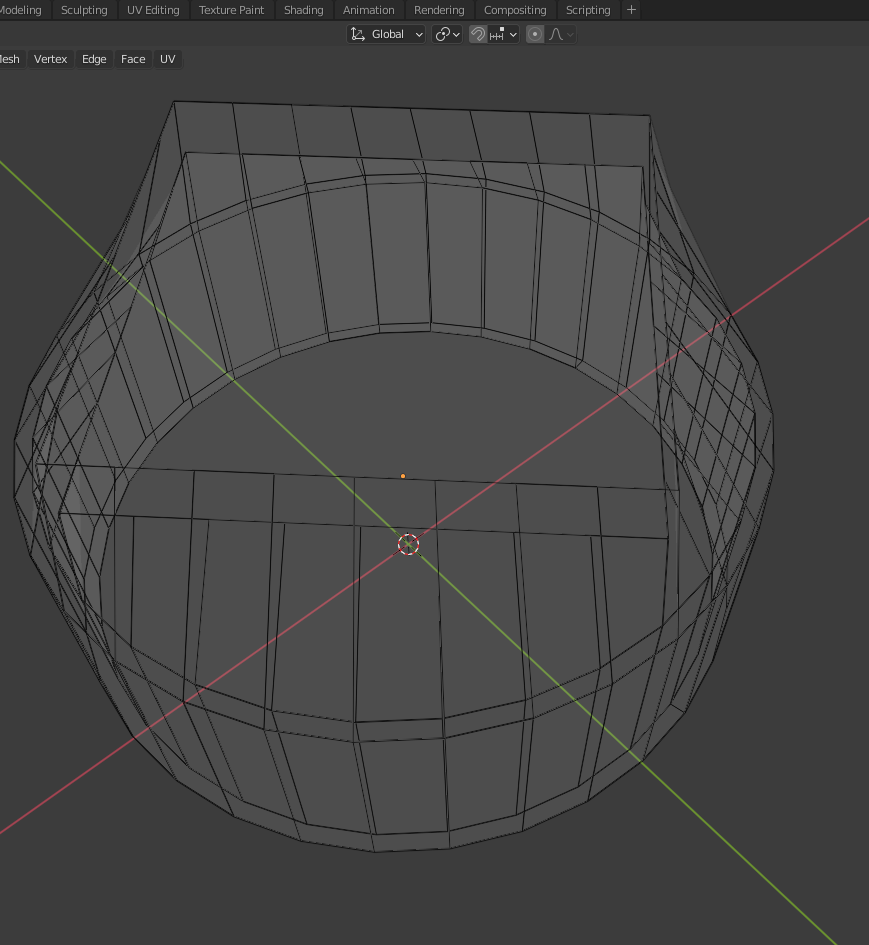
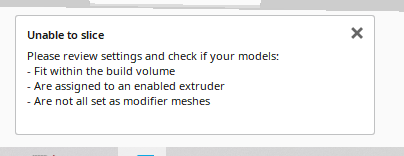
Unable to Slice: Please review settings and check if you models:
- Fit within the build volume (yes I can see the gray outline of bottom and it does)
- Are assigned to the enabled extruder (not sure what this is)
- Are not set as modifier meshes (again not sure about this)
Bottom line, cant slice. Now If I export the cube or the cylinder as STL, then Cura can slice those, So I think I am missing a step for complex joined objects. I assume I need to fill this object but how do you do that in 2.91. Solidify modifier seems to distort the image.
Does anyone have a faster way of doing the above and any insights of export STL’s for 3D Slicing?
