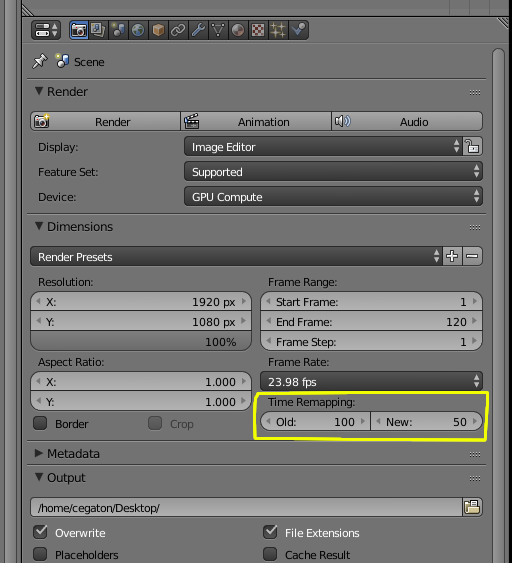How can I change the animation fps when I already have finished making an animation? I already did an animation and I don't want spend some time recalculating the time by hand, is there a easy way to change the frame rate without making the animation speed up or slow down?
-
1$\begingroup$ It can depend on animation. E.g. one without objects like lightning strikes in frame can be remapped on newer FPS using Time Remapping options in Render Output. However if there are some effects appearing and dissappearing quickly this may not work and you might need to scale keyframes in the Dope Sheet manually. $\endgroup$– Mr ZakCommented Feb 21, 2016 at 22:08
2 Answers
You can change the timing of an animated scene without changing the frame rate. In the rendering settings Dimensions there is a time remapping section:
It works like this:
The values are in frames
For example:
If you want the whole animation to run twice as fast you set the old to 100 and new to 50.
Animated values that took 100 frames now will happen in 50
To make the animation last twice as long (slower) map old to 100 and new to 200.
-
1$\begingroup$ For other ways to alter time read: blender.stackexchange.com/questions/1053/how-do-i-animate-time $\endgroup$– user1853Commented Feb 21, 2016 at 22:15
-
$\begingroup$ Hello, thank you, I tried and get the results as I wanted, my problem was I created a 24fps animation and I wanted to be in 30, so in the Old I put 24 and the New I put 30, I got to change the End frame but it was usefull :) $\endgroup$– GrestholCommented Feb 21, 2016 at 22:16
-
2$\begingroup$ @Gresthol that is the correct way to do it. please watch this video for a graphic explanation: blendernation.com/2015/04/25/… $\endgroup$– user1853Commented Feb 21, 2016 at 22:19
-
$\begingroup$ That's one of the things I really hate In Blender. Other animation softwares such as 3ds Max, Maya, After Effects and many others, will keep the animation timing when changing the frame rate. So if an animation has the duration of 2 seconds, it will keep that same duration even if you change from 30 to 60 fps. The duration in frames will of course change from 60 frames to 120 frames, but the timing will be preserved. That's much more useful 90% of the times. You usually want to change the frame rate without changing the timing. That's how it should work in blender too. $\endgroup$ Commented Nov 29, 2021 at 15:25
The most straightforward solution I have found is to render the animation to JPG or PNG and then import those images into the video sequence editor. You can then animate those images in the frame rate that you want. You will have to do some computations first and you will need to understand what is happening, though.
CASE 1: Lowering the frame rate. This is the easiest. To lower the frame rate without changing the length of the animation we need only drop frames in the image renders. For example: You have a 60 second animation at 60fps. That is a total of 3600 frames. To convert the animation to 60 secs at 30fps we need to drop frames to reduce the total frames to 1800. This is done by setting the "Frame Step" to 3600/1800 = 2 before animating. You can do the same kind of computation---a) compute total frames required, b) compute the "Frame Step"---for any other frame rate you want.
CASE 2: Increasing the frame rate. This is where you need to compromise. Increasing the frame rate while maintaining the animation length means you have to add frames! Where are you going to get those frames? Depending on your particular situation maybe you can just duplicate frames. In some cases you may need to manually insert new "in between" frames. You may need to use the '####' frame number format judiciously.
For example, to duplicate each frame. a) In the output filename write down "image-####-01" as the file name mask. Animate. b) Now change the filename to "image-####-02". Animate again into the same directory. c) Add the images into the video sequence editor and animate into the final format.
-
$\begingroup$ When increasing the frame rate I would recommend frame interpolation software. $\endgroup$ Commented Jun 2, 2021 at 13:05