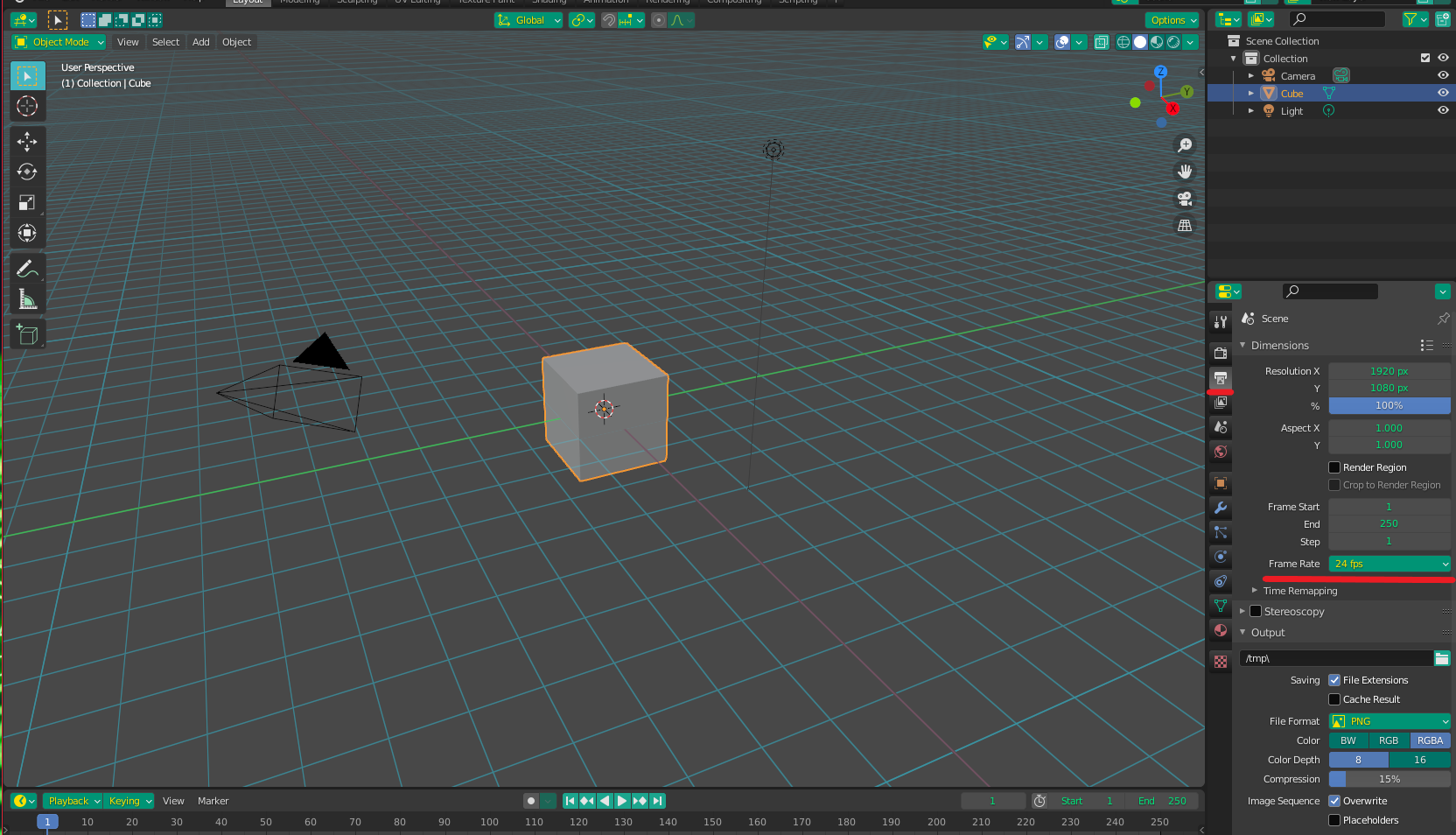I'm currently learning to animate 3D to export for videogames but I'm having trouble with identifying the FPS speed.
When I press PLAY, at which speed does the animation play in the timeline? Is there any way to customize it? I don't really want it to be in 24FPS if I want to export it at 60FPS or whatever speed suits the project.
I've looked in the timeline, dopesheet, render tab and can't find anything regarding the timeline's FPS
Thanks!