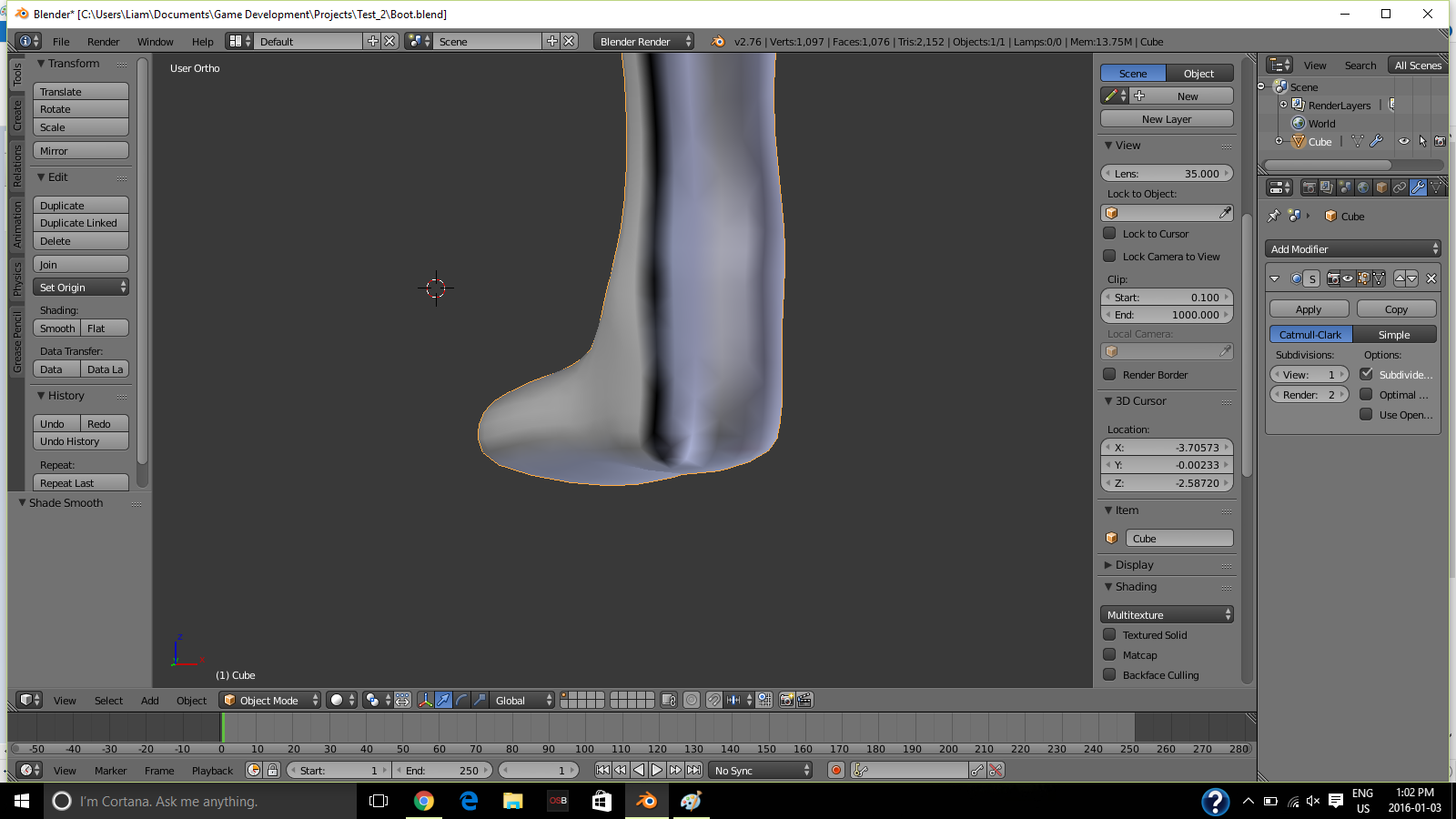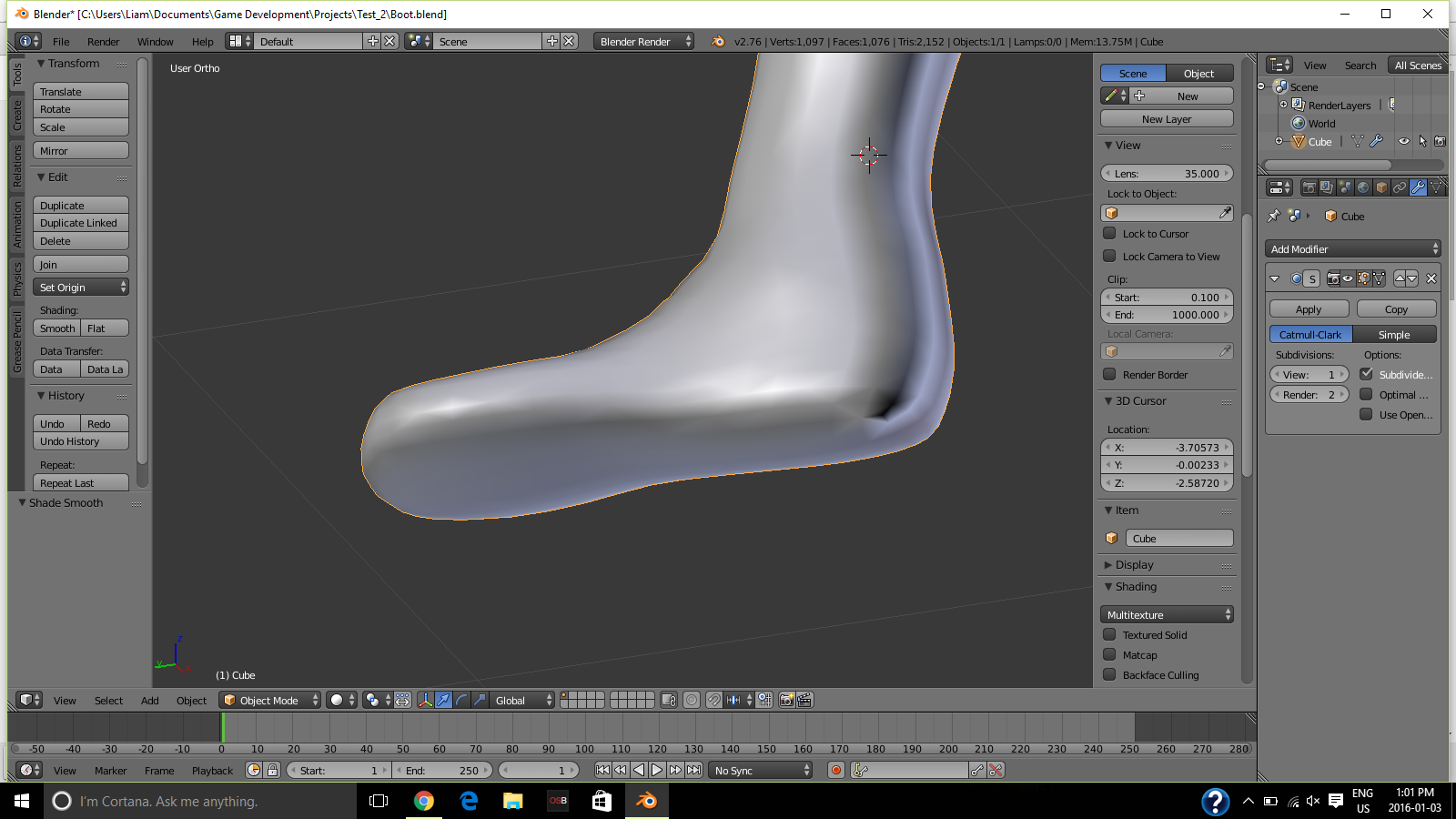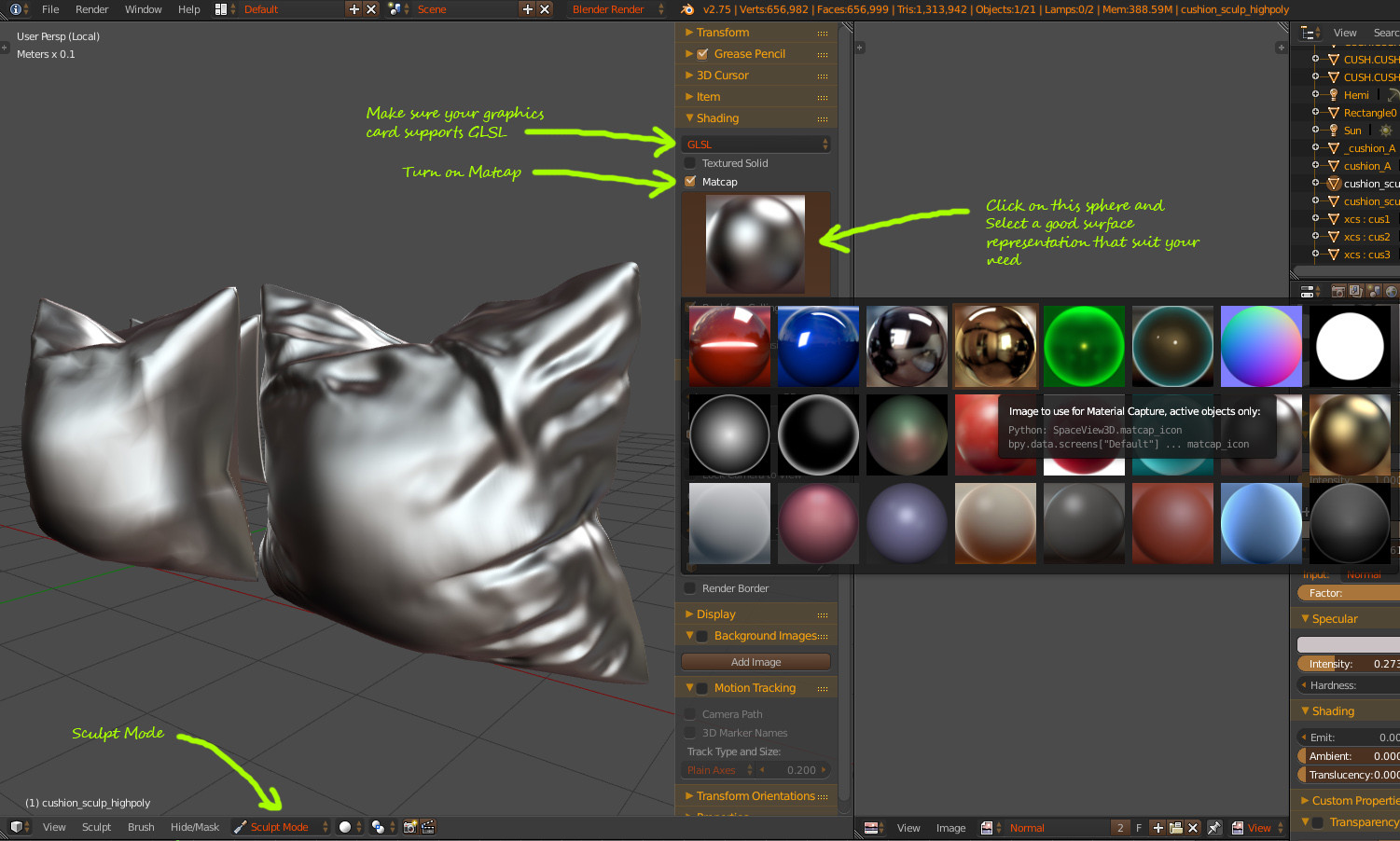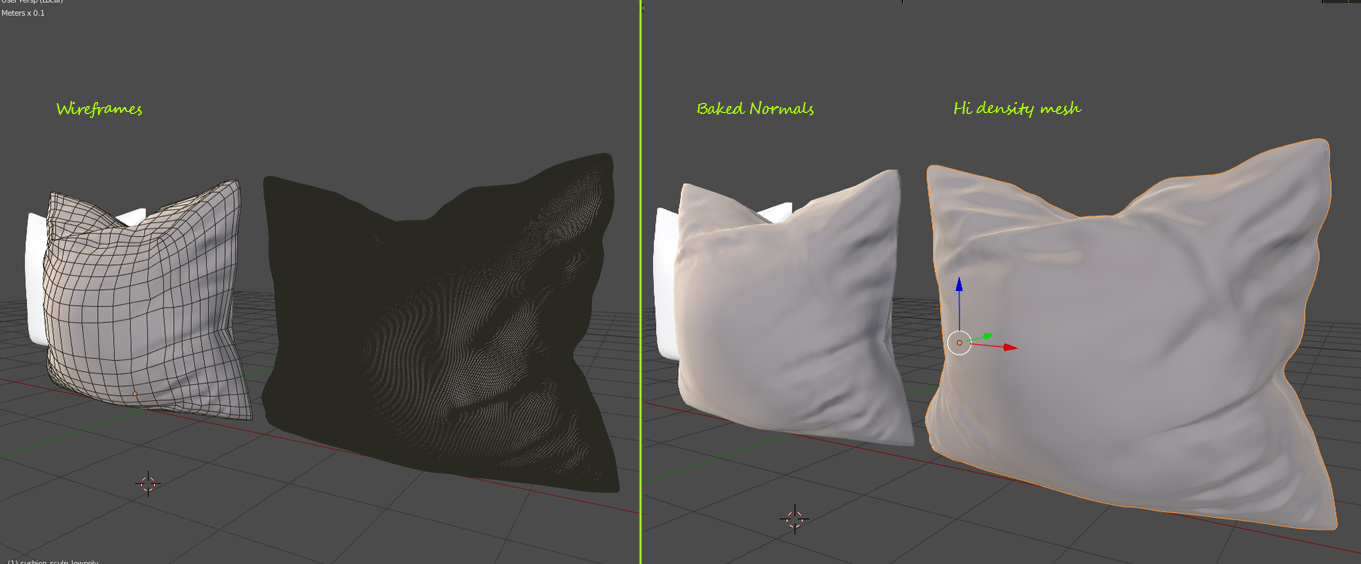Generally you want to keep the rule to making a really high poly mesh and then baking the normals of the hi resolution mesh on a low poly version of it. So you get the illusion of a really high poly looking model in game. That's what all the next gen games are doing. If anything , it's defintely not the foot of a character you want to spend your polygons on ... any artist must know it's the face and the eyes of a character that would require the most details. Cos that's where your audience will focus on.
As for the feet of your character , it's not the shader looking strange but rather you need to improve the model, or rather improve on your observation of real life objects. You can use GLSL shader to improve the viewport's feedback while you sculpt. I will add a few images below.
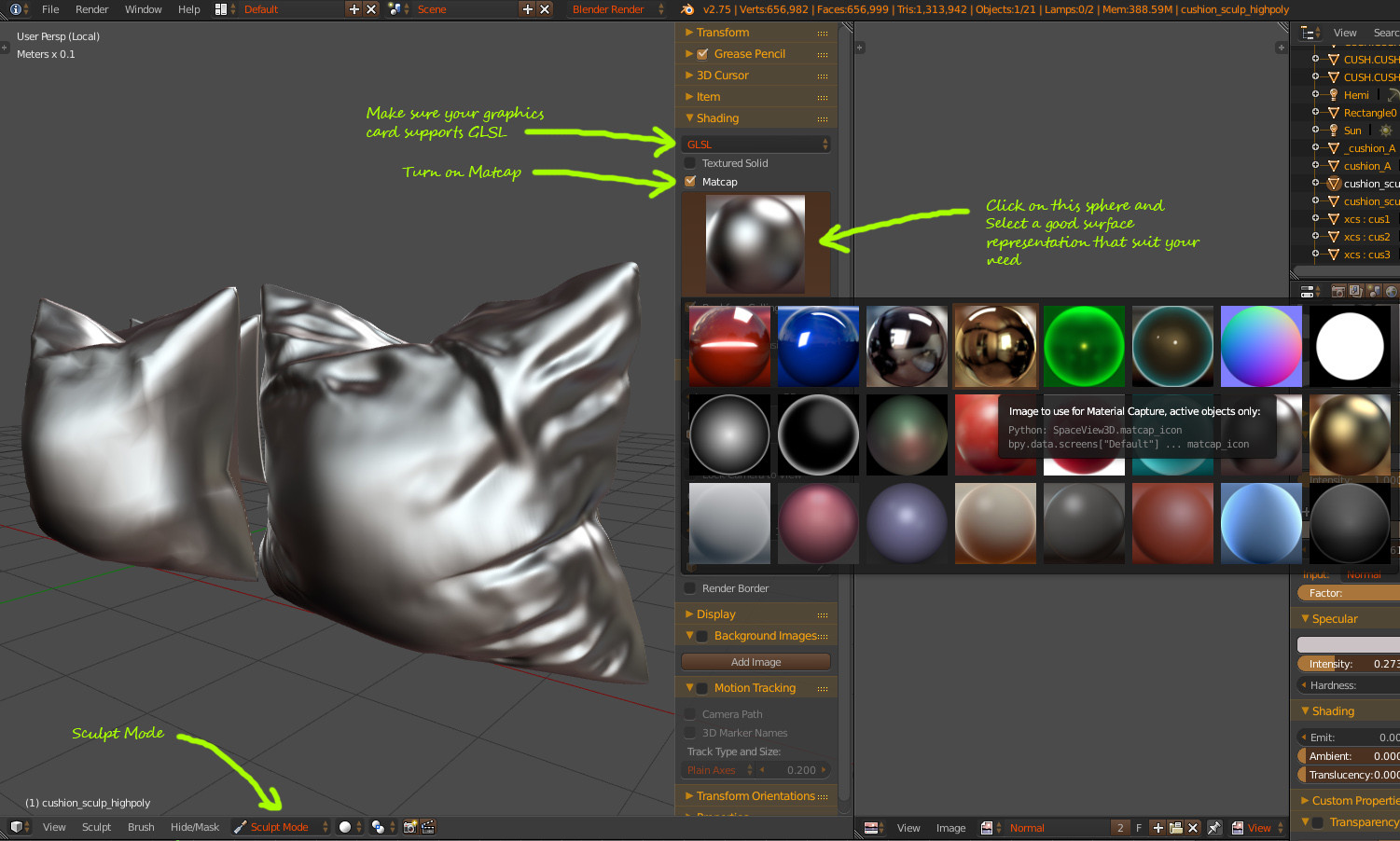
You can observe here that I have a high poly model on the right. And a low poly one on the left. After sculpting I bake those information out onto the low poly version to get this ...
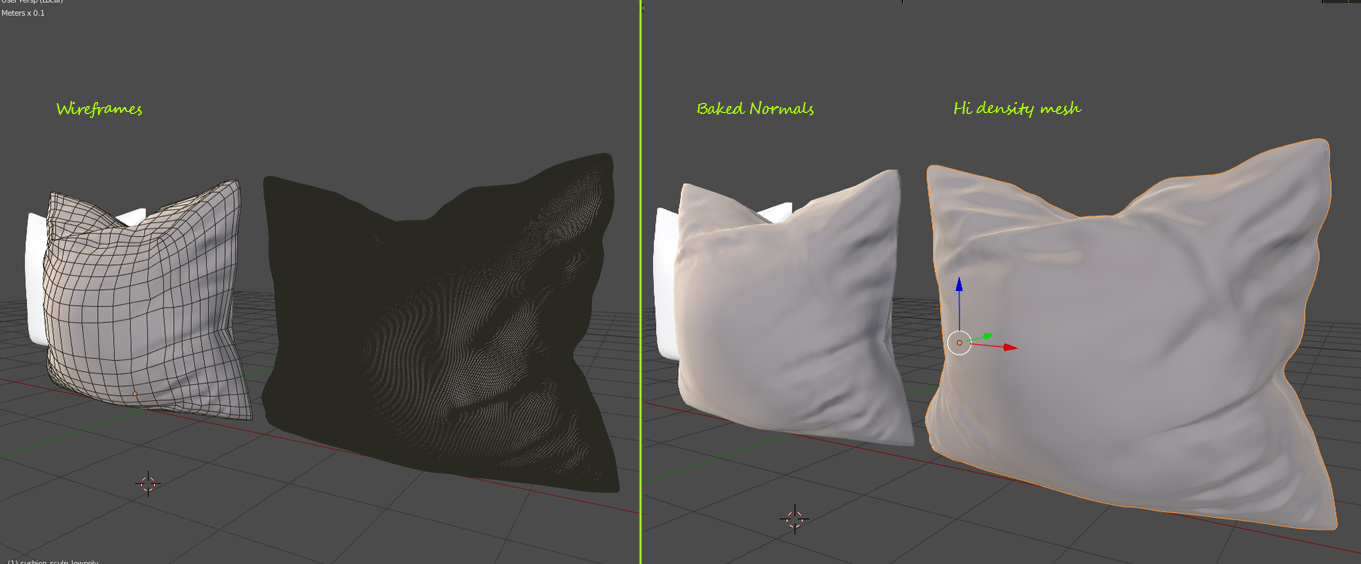
From here on out , I will leave it to you to run through google for tutorials
using keywords in your search eg. Blender Baking Normals and Blender High Density Mesh Sculpting and Blender Dynamic Topology Sculpting.