Hello!
I have been working on a character for a project of mine and have encountered a few issues.
Software:
I am using Blender version 2.90.1 and Unreal Engine version 4.25.4.
Model description:
Clothing:
3 shirt pieces (both arms and the collar), a waistcoat, trousers, shoes, and a tie.
Base:
The head and hands (exported from MakeHuman).
It looks like this:

Animations I need imported:
Now he is animated, he has:
- A Blinking Animation (a shape key named "blink" that changes from 0 to 1)
- The Main Idle Animation (standard rig with IK) (Currently this is being exported and imported fine)
- Basic Eye Movement (armature with "Track To" bone constraint). It should be noted that the eyes need to have the basic eye movement but also move with the main idle animation, so that if the head is moved the eyes follow with it while looking around.
These all work as intended inside of Blender but apparently Unreal cannot import shape keys or bone constraints.
What I need to know:
- Is there a way to package the shape key animation in an FBX file and import to Unreal Engine?
- Is there a way to export the eye movement to an FBX file and import into UE4?
- If I cannot use constraints for the eye movement, what is a simple way to achieve the desired effect without them?
Additional Info:
This is the armature that controls the eye movement:

The bones "eye.R" and "eye.L" both have a Track To bone constraint. With these settings (Except for the bone being .R not .L):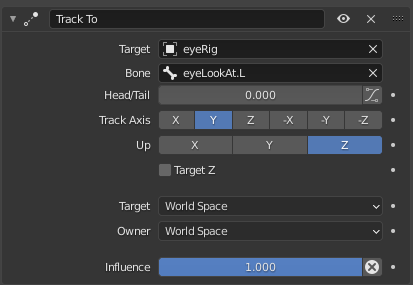
As for the shape key animation, it starts the animation looking like this:

Then at frame 63 it is set to 1:
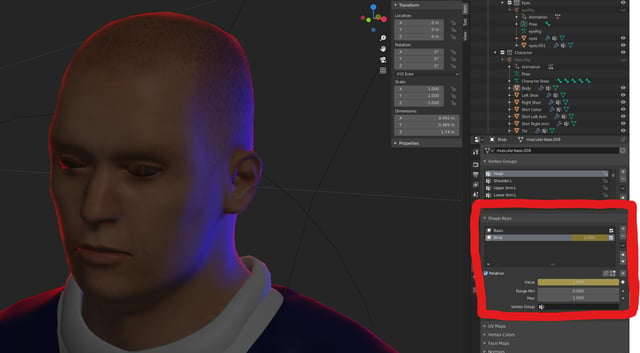
And then at frame 66 it is set back to 0.
In the graph editor I added a "Cycle" F-Curve modifier to make this blinking motion repeat, those settings look like this:
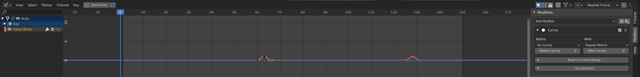
To quickly show how the animation looks in blender I'll link this video
