I am working on a game, with a stylized, sort of 'flat' art style. The entire game takes place inside caves. As such I need to make a lot of, well... caves.
I didn't want to just do 'flat' meshs, sense that seems a bit bland. I tried modeling some rocks, then stretching and rotating them. But that started looking very messy. And taking a very long time.
Any ideas of a good way to make large, interesting looking cavern walls in a timely fashion (Also, can't require too much in the way of texturing.)?
I have looked for any ways to do it online, but was unable to find anything. The lack of direct light makes it harder as well because none of the faces of the model show up really.
Same Model, with and without direct light.
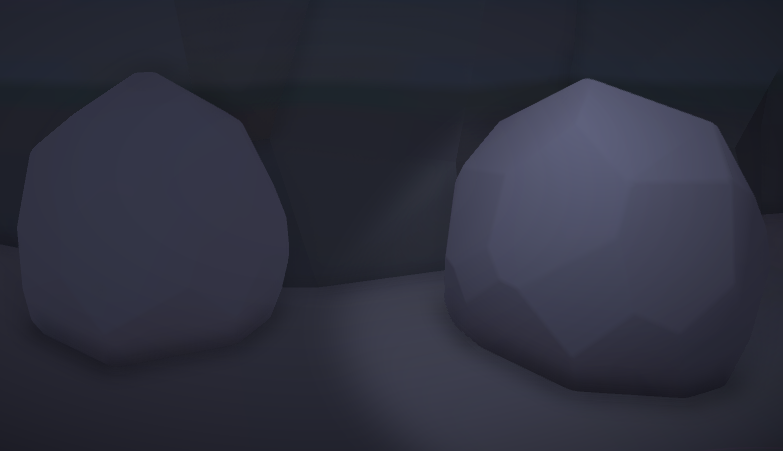
And here is what I was trying that was no looking great.

I was thinking of using rounder rocks (As shown in the comparison image). But as shown, they don't show up well in the lighting.
Edit: Here are some picture of what I mean when I say "Interesting". Hope this helps.



And here is a picture of a 'box out' of one of the caves. (Small brown square is 1x1x1 meters)

