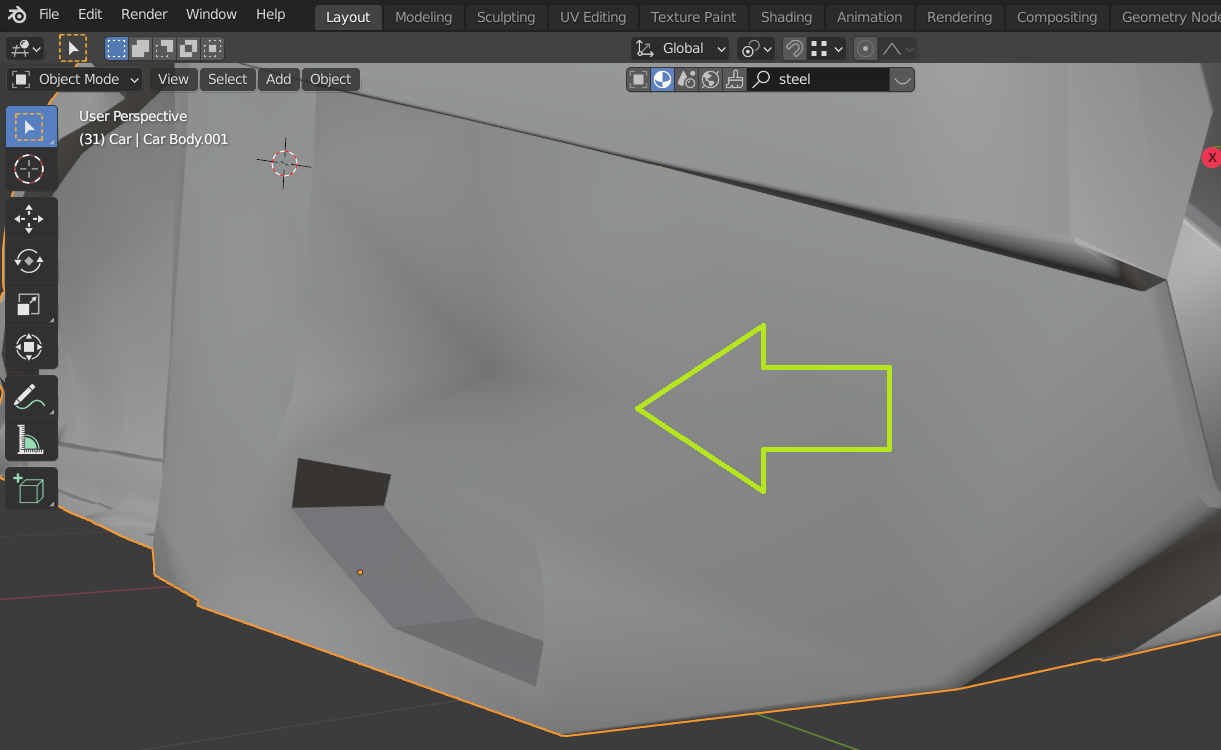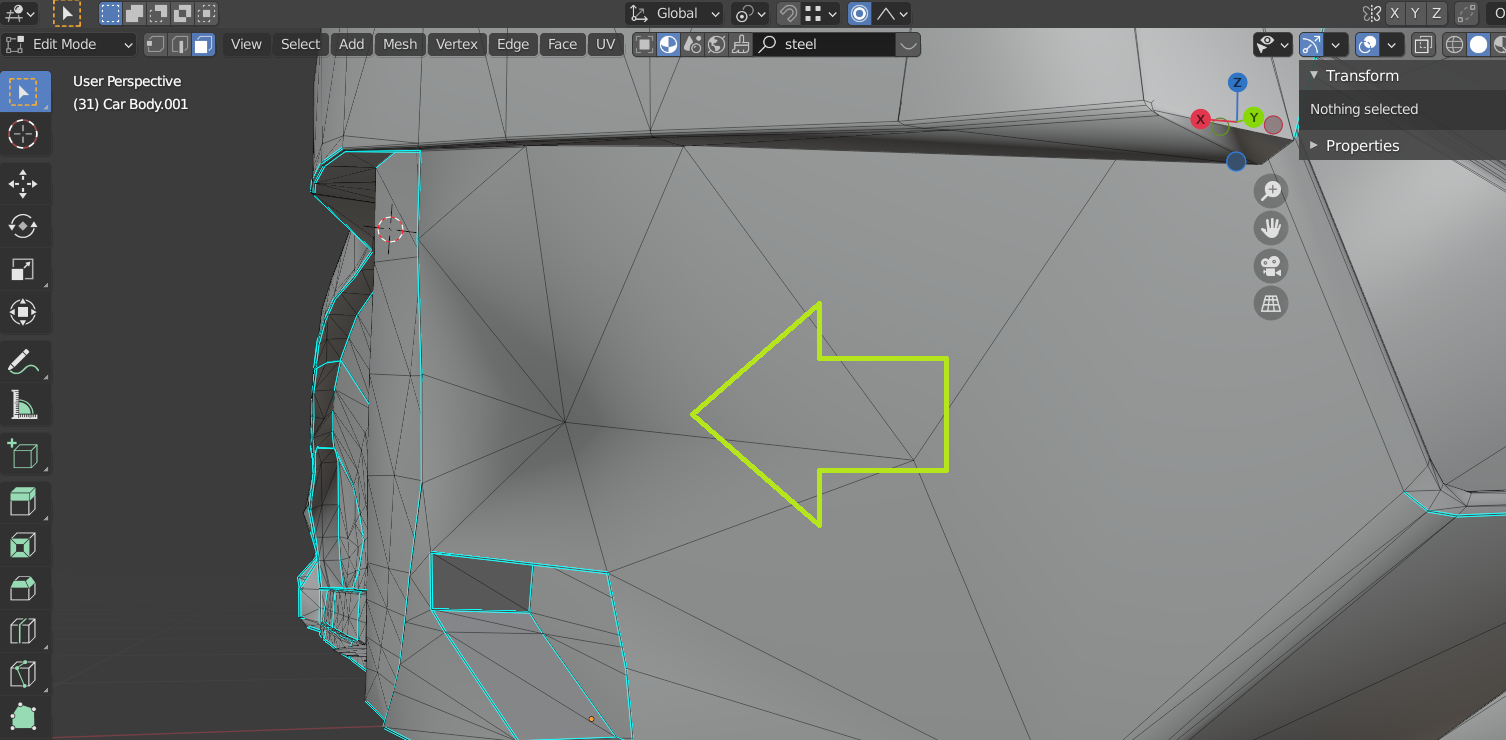I've been using Blender for quite some time now, and I frequently encounter this issue. This issue happens when I do custom meshes and add vertices, edges or faces. There is a weird shadowy area that appear on my mesh. It is visible from the Viewport Shader, but also from Edit mode, or when I render the object. Even when I realign all the vertices in a perfect flat surface by inputing the location of each vertice manually or when I recalculate normals, it still does that. The shadow seems to be emanating from one single vertice.
Since I don't know what this issue is called, I can't search on Google to find the solution, or search this website to check if this issue has already been adressed. I tried doing some searches with several key words, such as ''shadow in viewport shader'', ''custom meshes common problems'', etc... but I couldn't find anything. Do you guys know what this issue is called, or how to fix it?