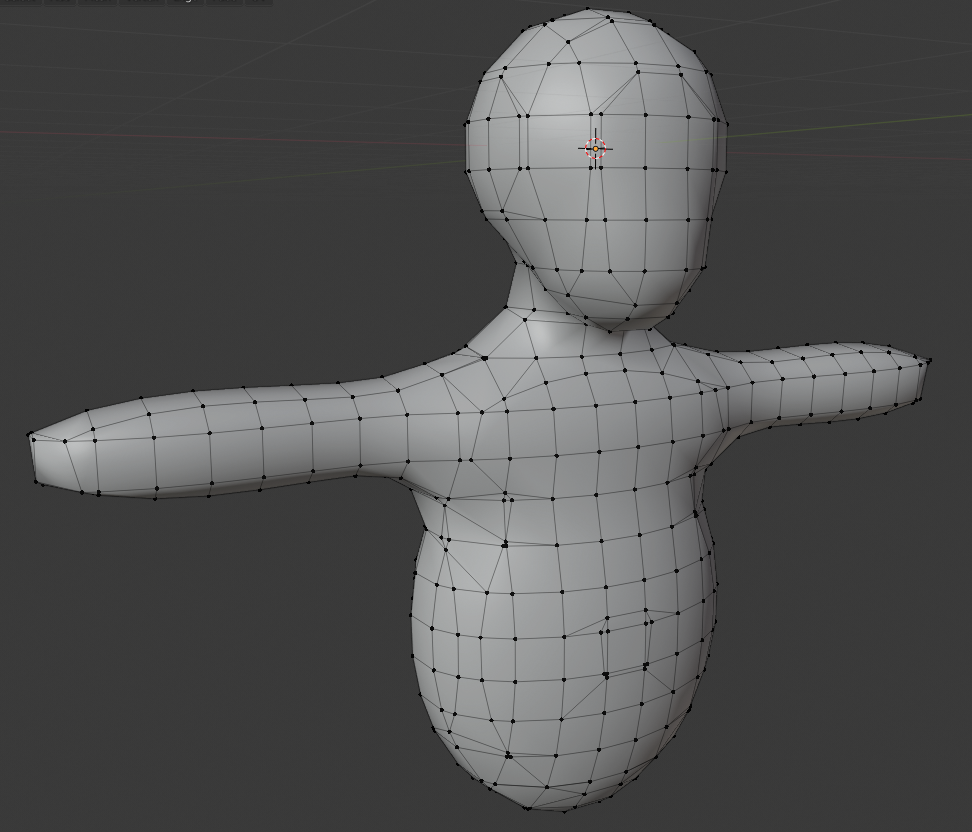I've just been aware of the existence of the "metaball-mesh" which seems very interesting, but when converted into a mesh, the vertices are arranged really messy, and it doesn't even mirror correctly.
You can see an example of this in the picture below.
Sometimes I encounter a similar problem when sculpting or using the decimate-tool.
What I need is a tool that keeps the shape as intact as possible, while rearranging the vertices in a way, so that they are evenly spaced (approximately) so that all faces are about the same size. Does Blender have a tool for that? Or do you have other suggestions that don't require me to rearrange every vertice manually?