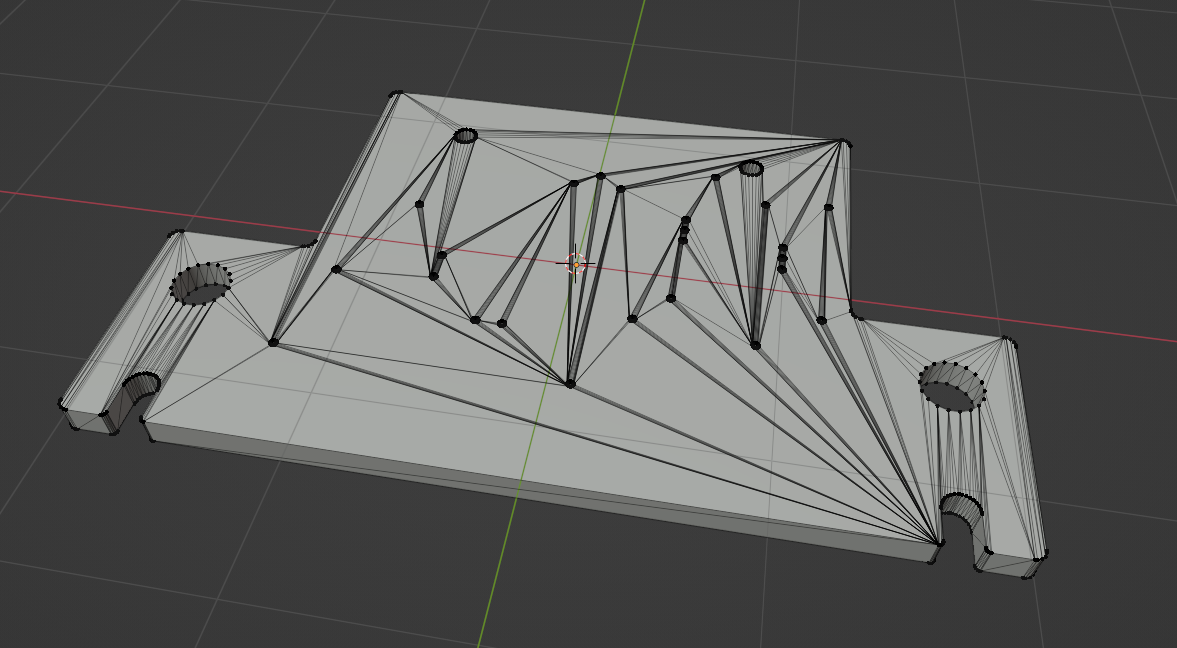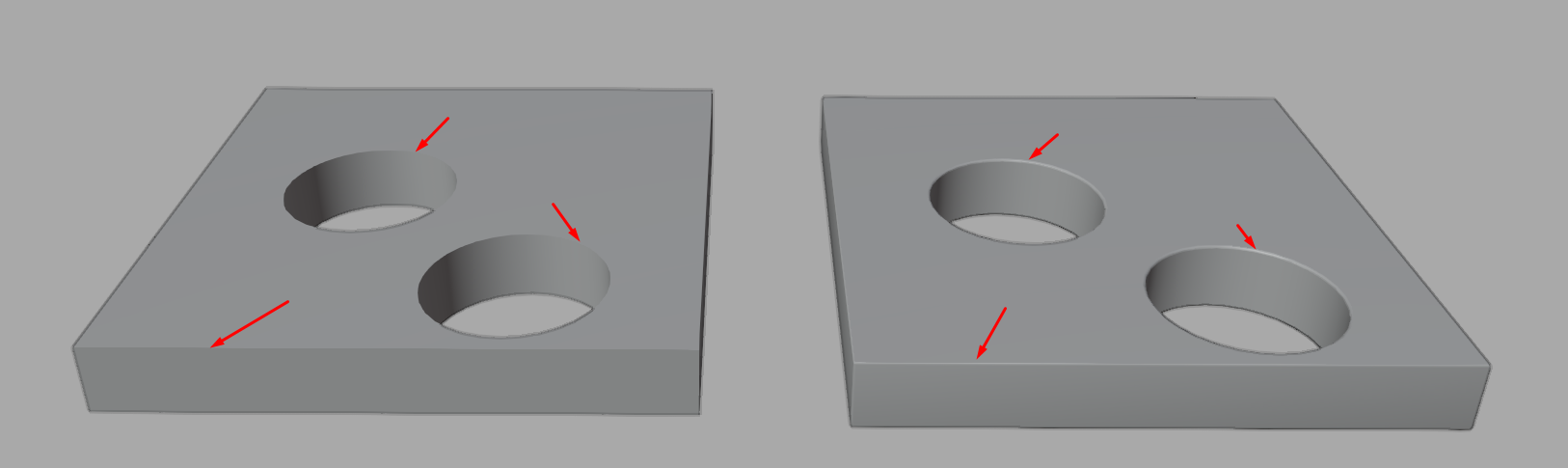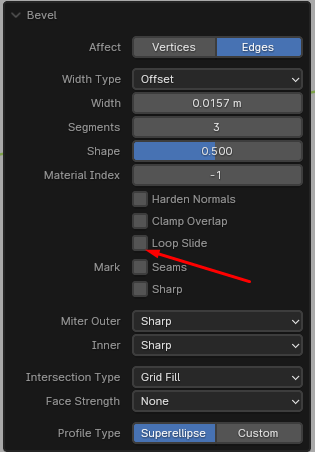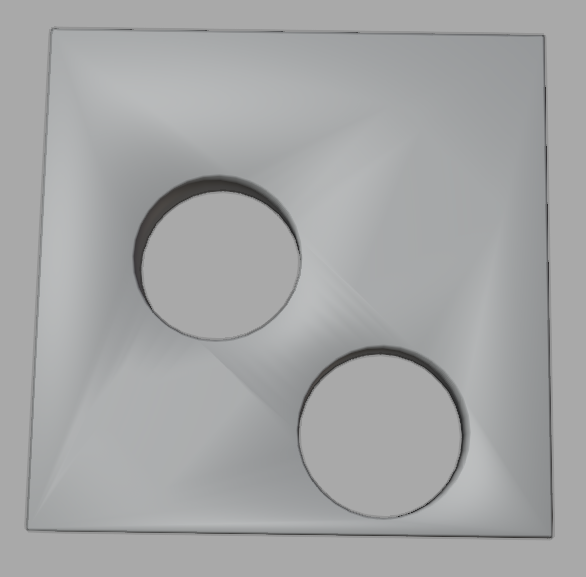I am currently doing my first own project in Blender (rendering a PCB). The object I am using is an obj export from a PCB design software. This is the mesh:
As you can see the faces and vertices are not uniform or evenly spaced. Will that be a problem when it comes to texturing/ using materials? If so, how can I fix this mesh? Should I just add more verticies and try to space them evenly? Is there a way to do it fast/automated (for bigger objects later on)?