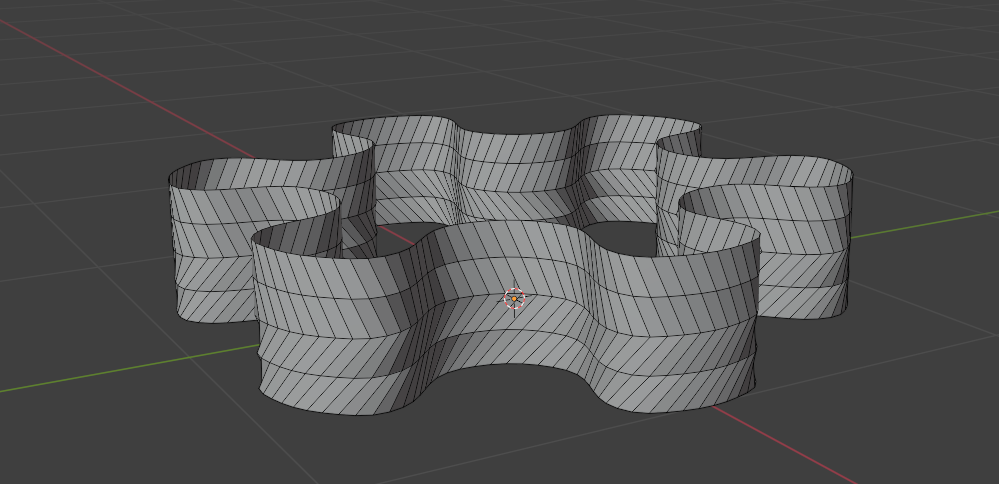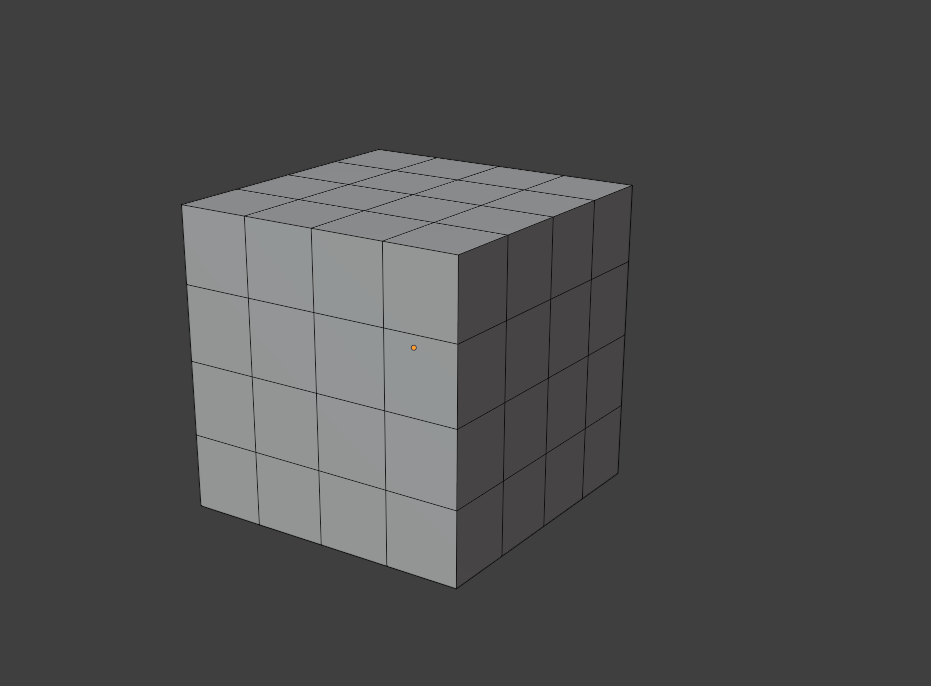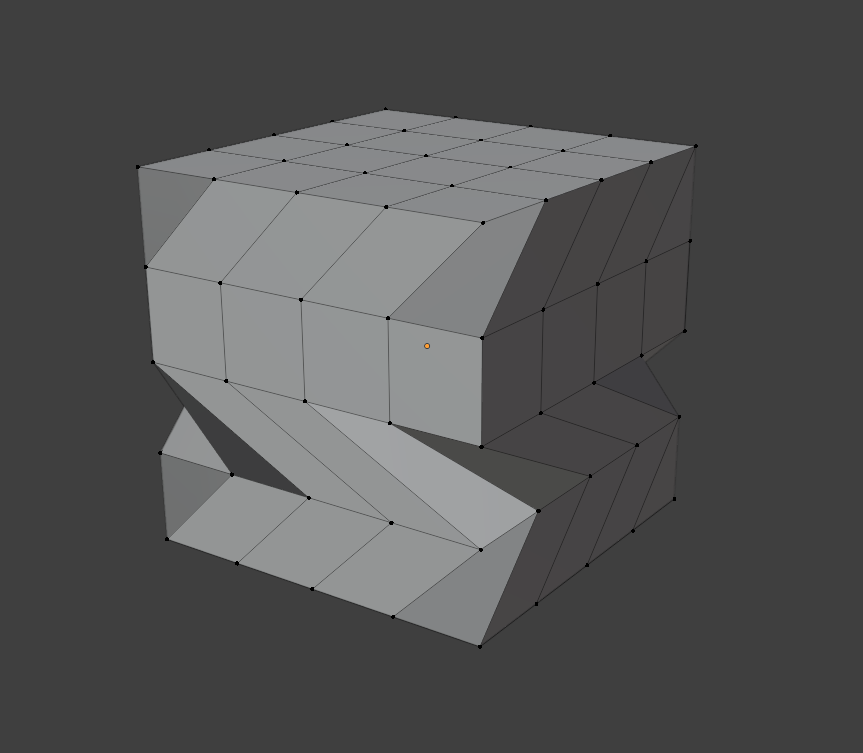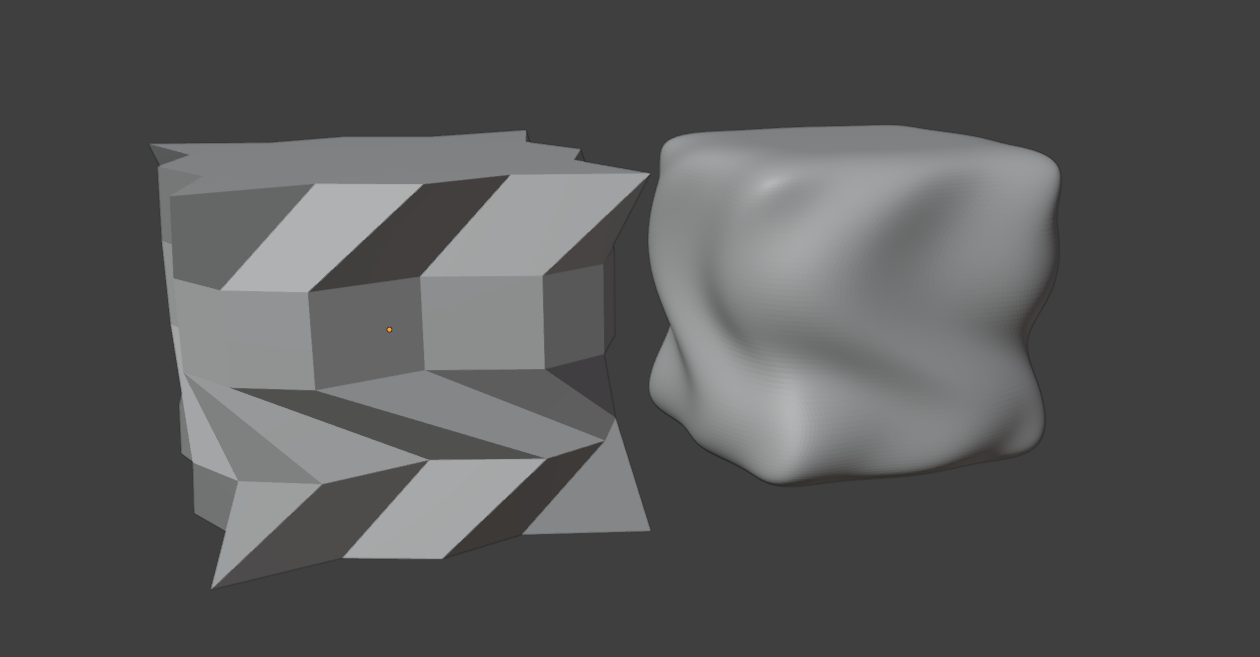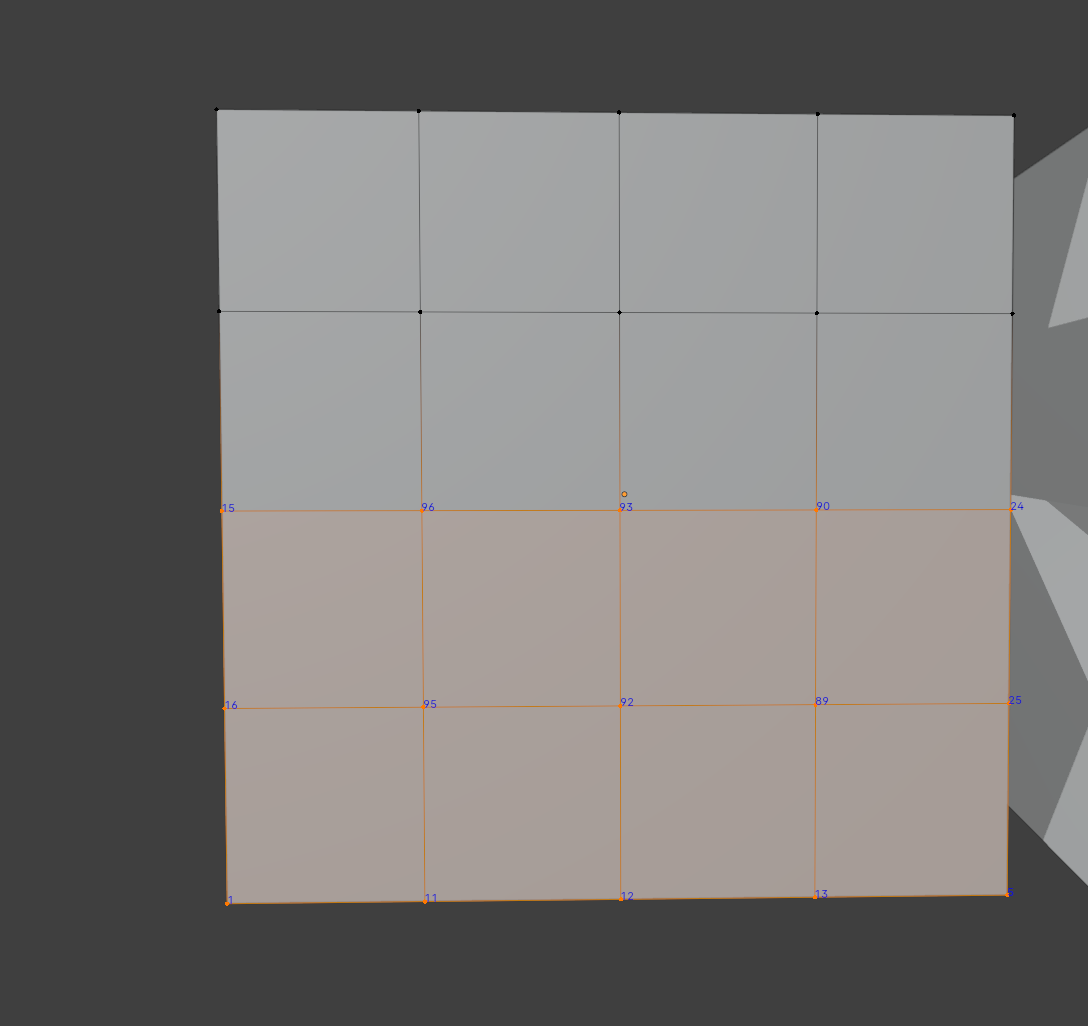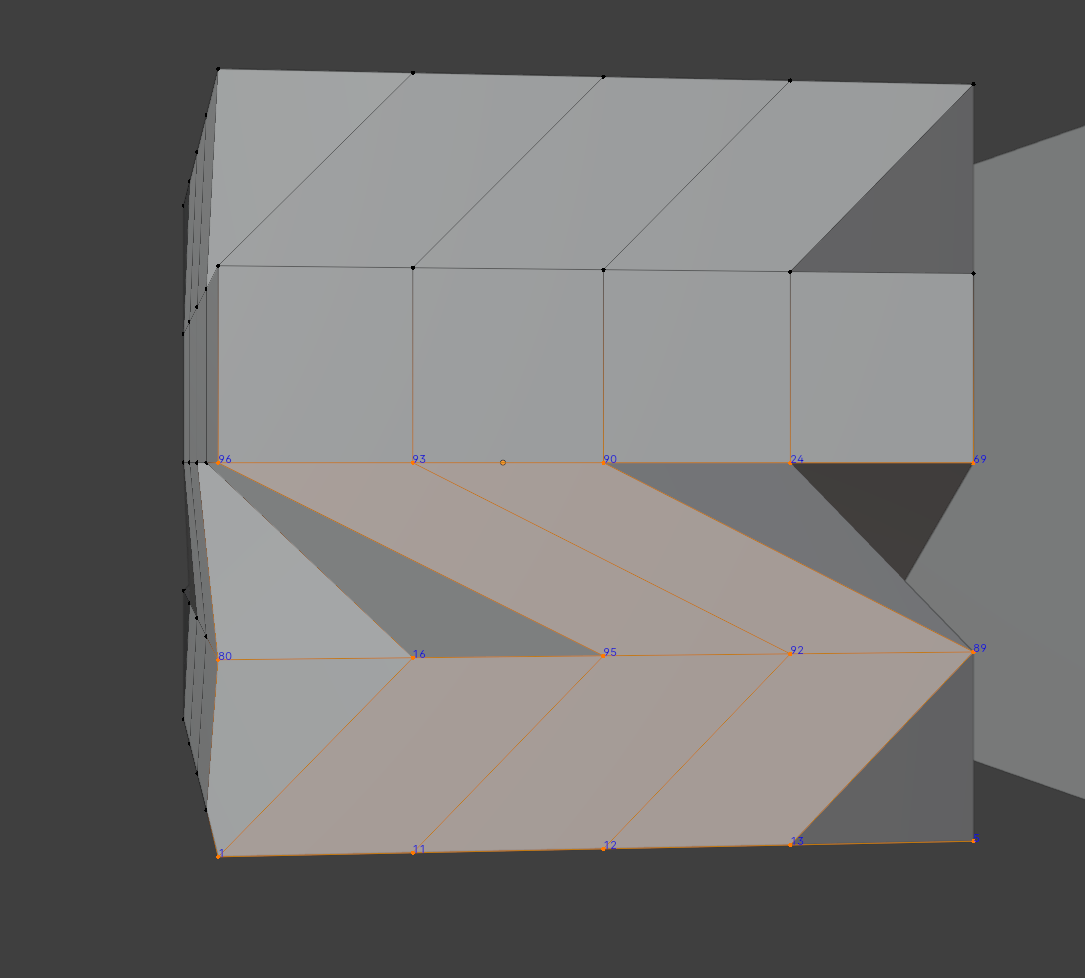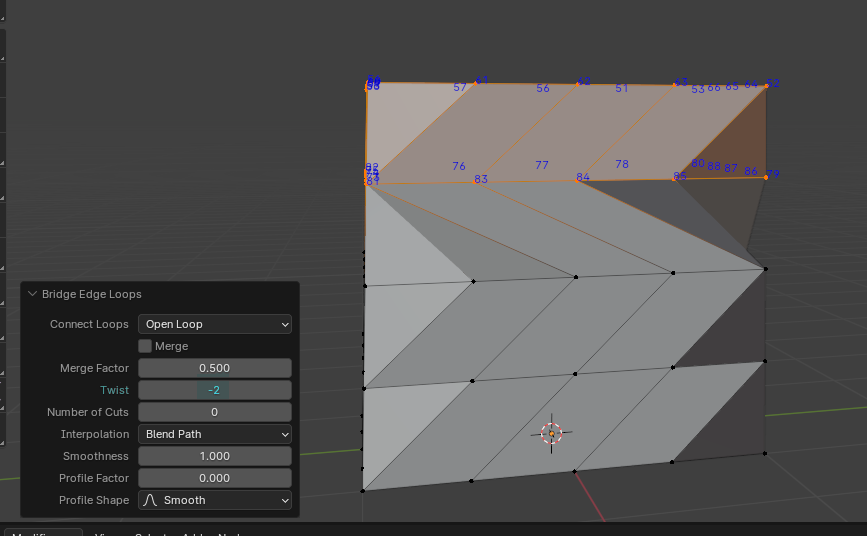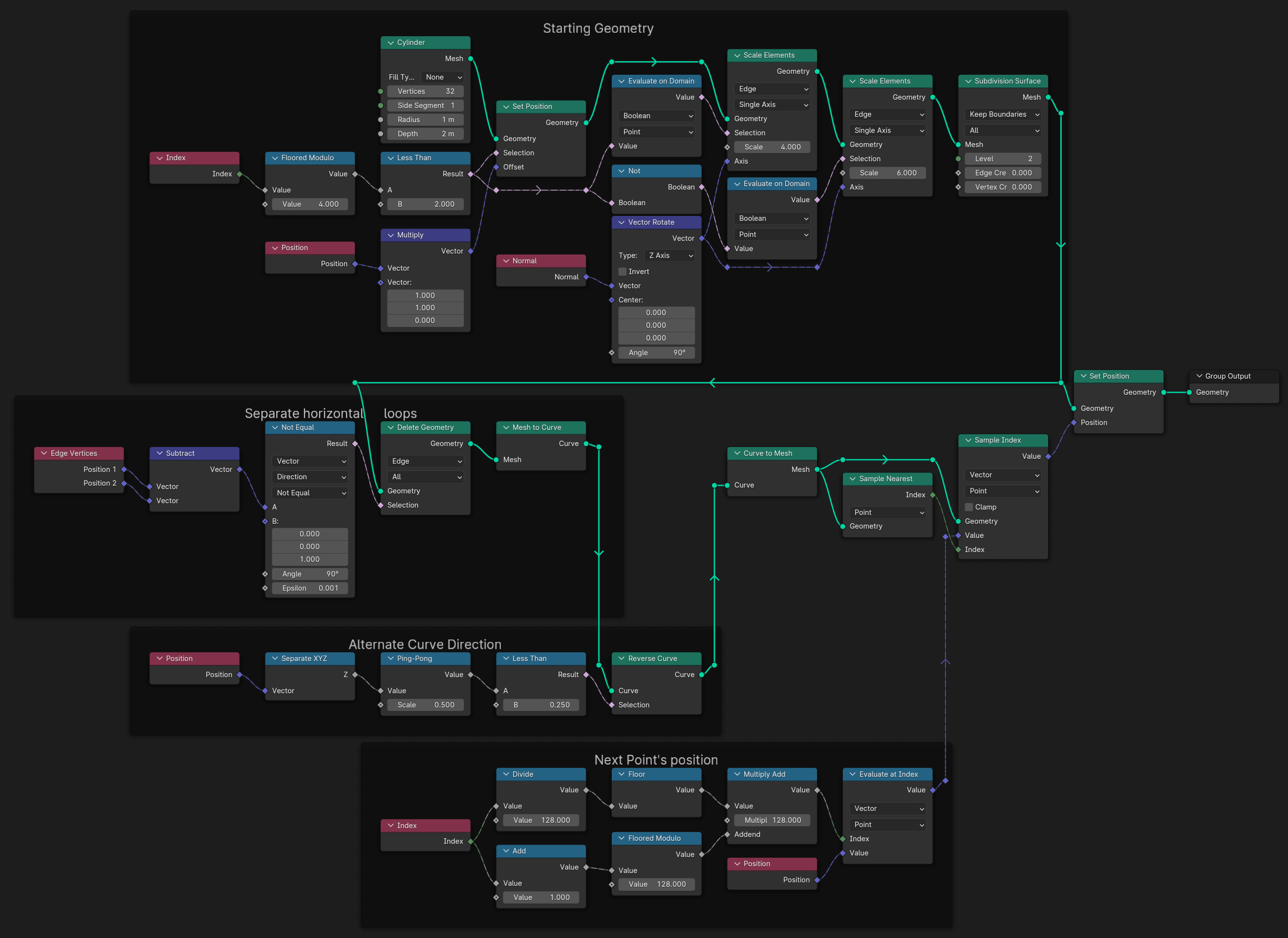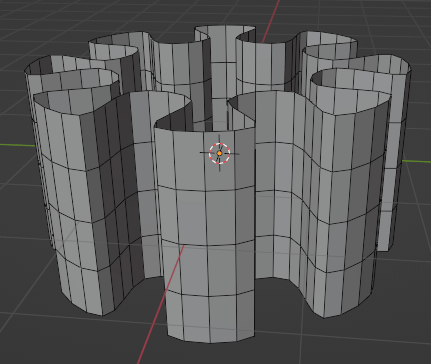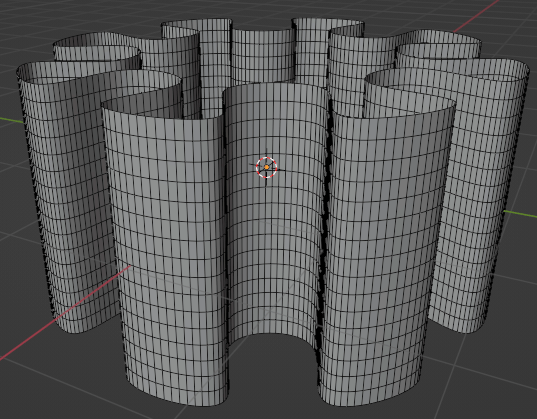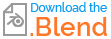In my scenario, I have a horizonal edge loop with equally spaced vertices along it. I am seeking a way to shift the vertices around the loop path where they maintain their spacing.
In this cube example, I manually moved each vertex to achieve the effect I am looking for:
This resulting cube maintains the original vertex spacing but has been shifted over by an increment or two, retaining its cubic form:
My goal is to maintain the original shape but skew the vertical edge loop paths to create interesting patterns on the surface of my mesh.
I have tried using the "Simple Deform" modifier to twist my mesh but since I'm not working with a circular shape it doesn't produced the desired result. I'm currently exploring geometry node operations in hopes of finding a more straightforward solution. Any advice or suggestions would be greatly appreciated.
Edit: Here are the cubes with index labeling to better demonstrate the transformation the vertices are performing.
One solution I found that would produce a similar result is to use "bridge edge loops" and increment the twist value so the vertical edges pair with an above vertex that may be clockwise/counter-clockwise to it rather than directly above
This is the shape I intend to perform the desired actions on. However the final version may be a stack of 300 edge loops