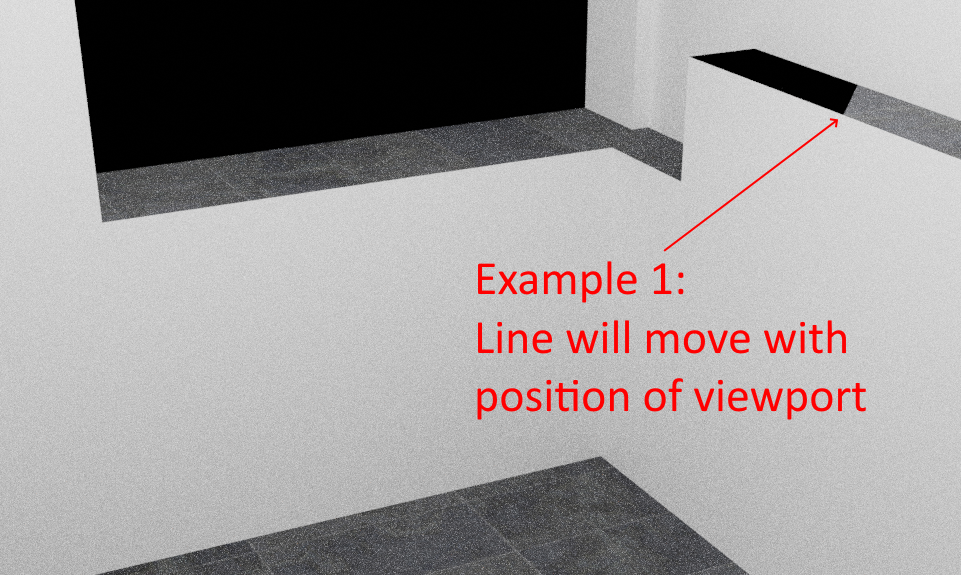I'm modelling an indoor scene, but I'm getting these weird shadow-like areas. They can't be shadows though, as they are way too dark and move with my viewports position.
I checked my normals, but they seem all ok (blue) for the faces in the screenshots. I also checked for overlapping faces/edges/vertices but couldn't find any. I do have a couple ngons in the model, but not in the affected floor area of Example 2.
The mesh is "open"(?), so from outside you could see the "inside" of the mesh (red normals). Could this be the cause? I tried adding outside faces as well but it didn't fix the issue.
Any help would be appriciated!