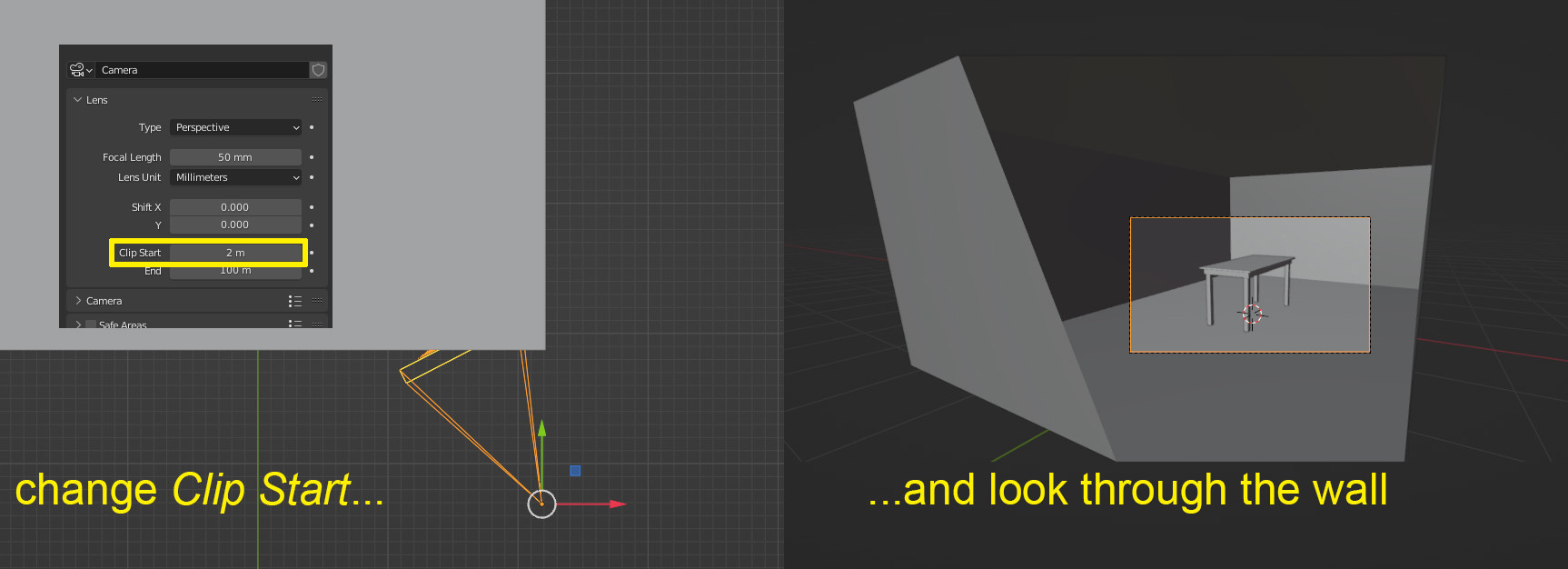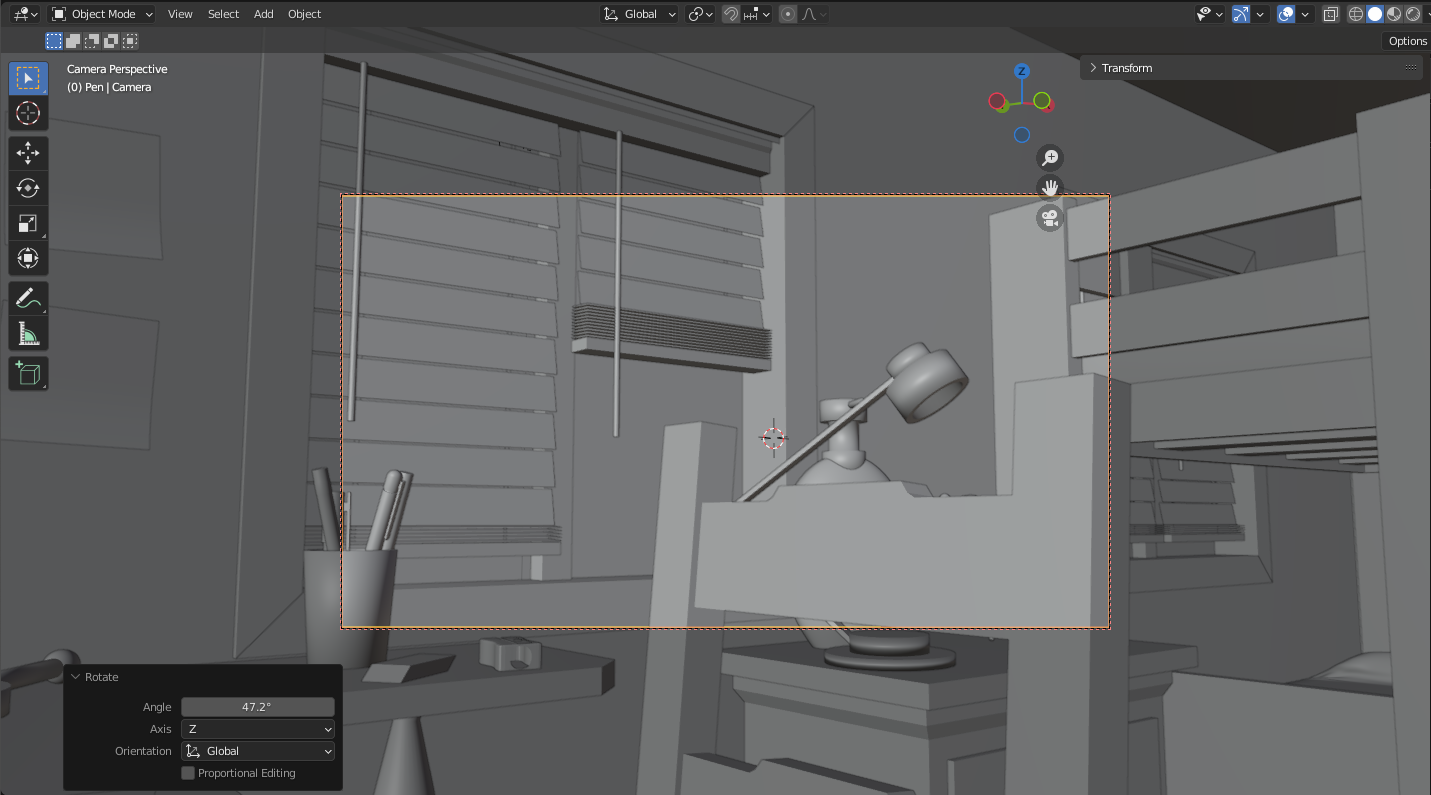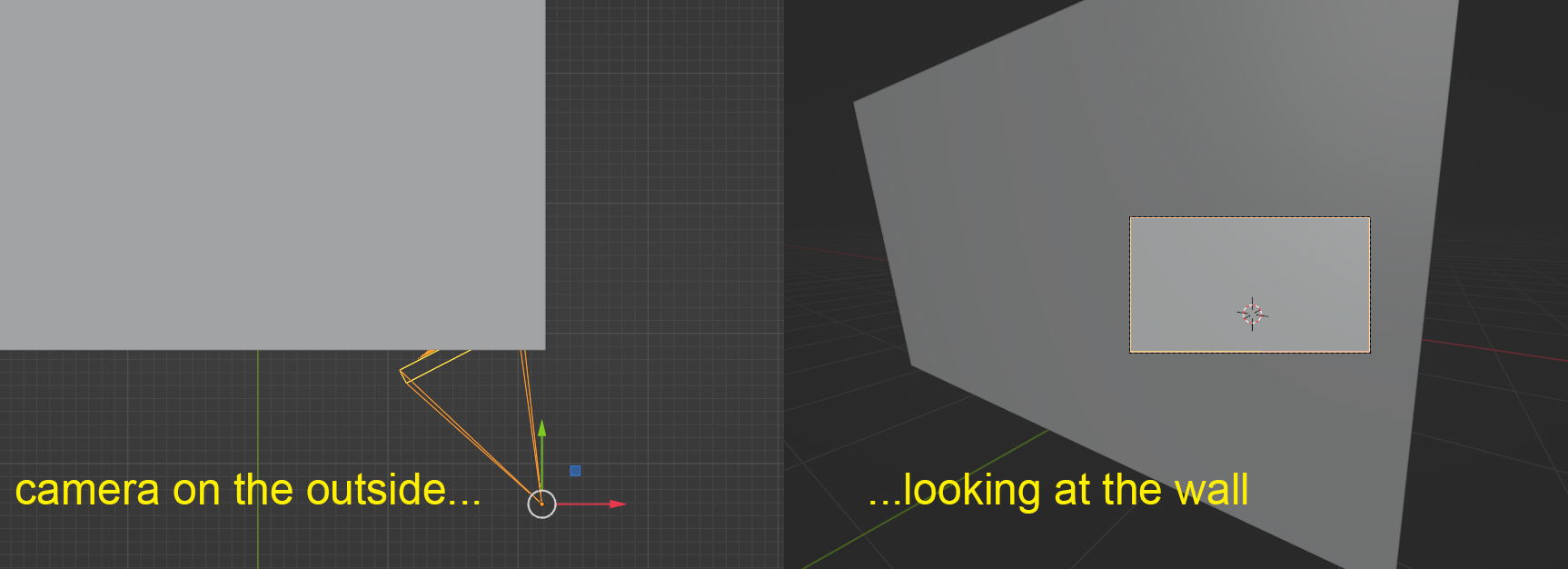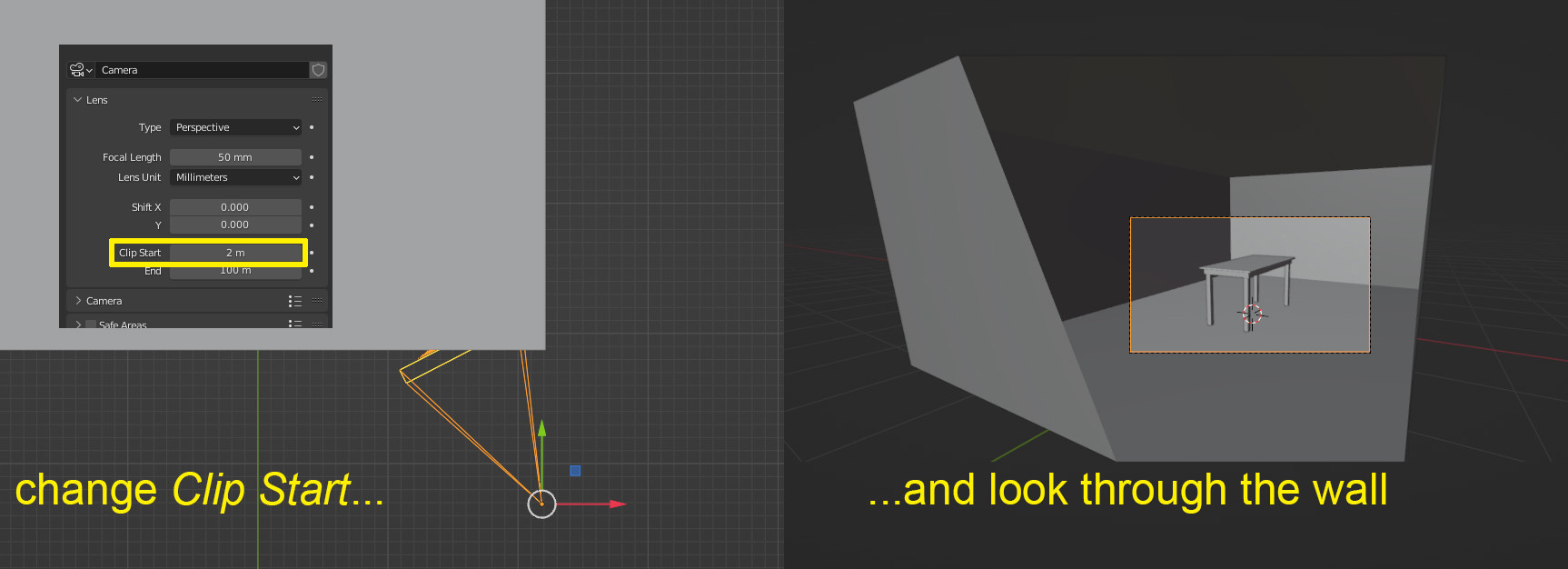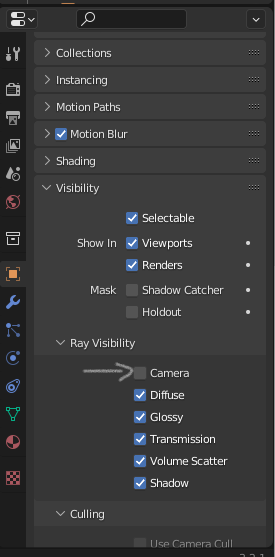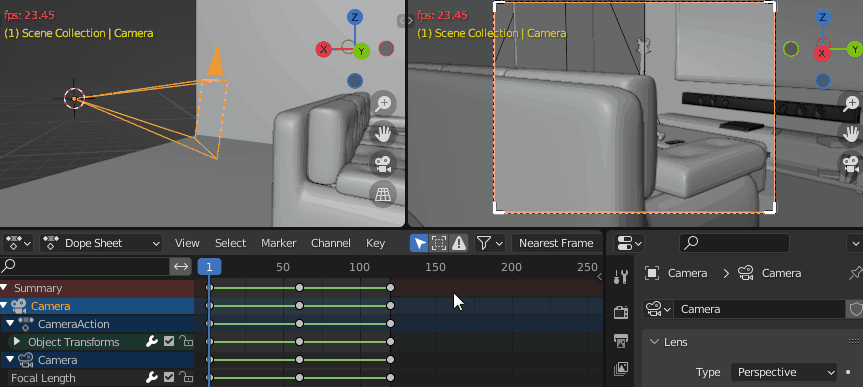Most of the time the camera's clipping values are generating problems for people because they are wondering why something disappears in their scene. This is a good example where it makes sense to use it for:
Let's say you have a certain focal length for the camera that you want to keep. But to capture everything you want in the picture, you have to go outside the room's walls. This looks a bit like that:
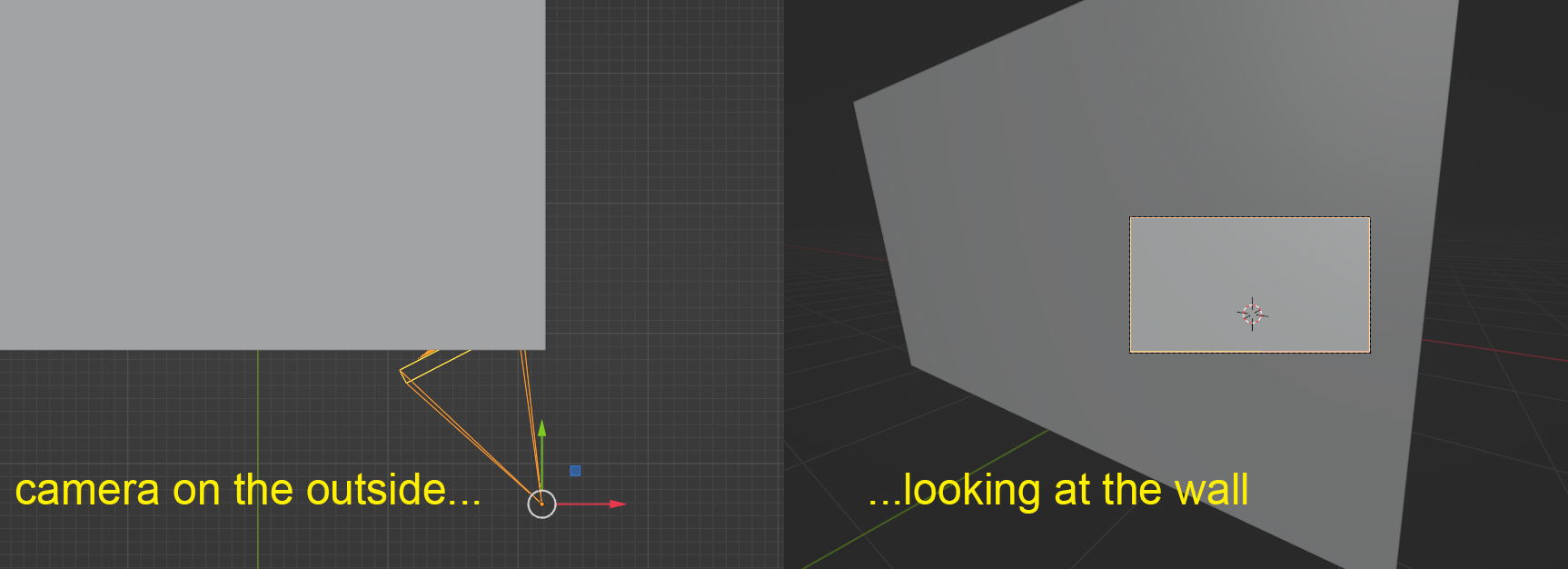
That's because of the default value of Clip Start = 0.1 in the camera's clipping settings. This makes things disappear when the camera gets very close. If you now play around with the start value and increase it to something like 2 m, everything that's closer (like the outside walls) will be invisible in camera but still contribute to everything in the scene, reflect light, be visible in reflections or mirrors and even reappear for the camera if you move further away, without having to change anything.