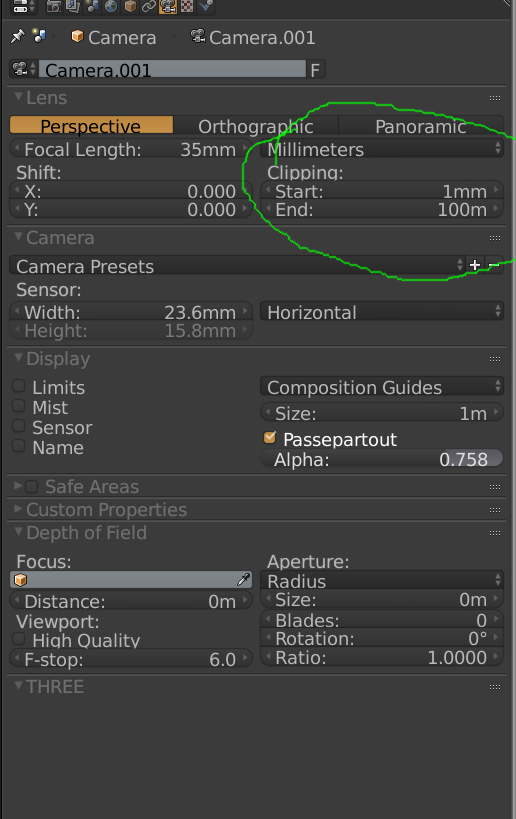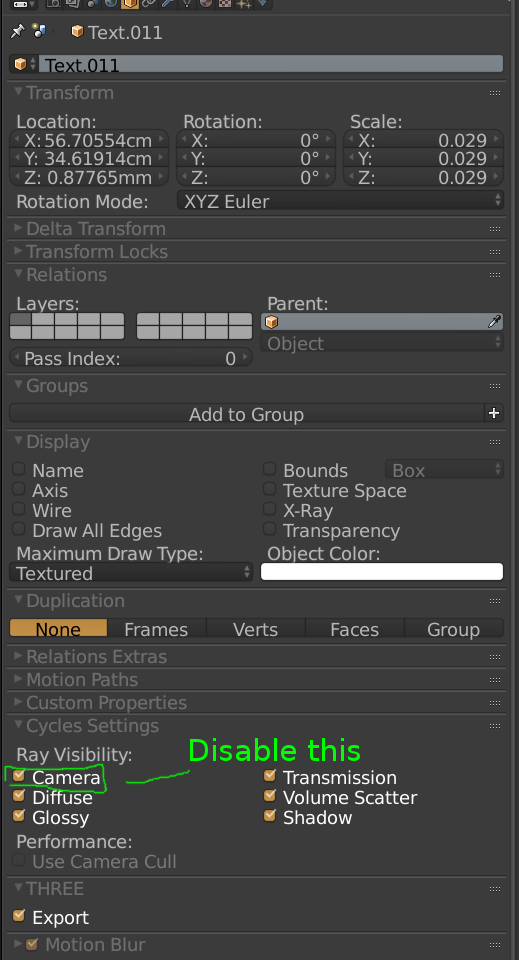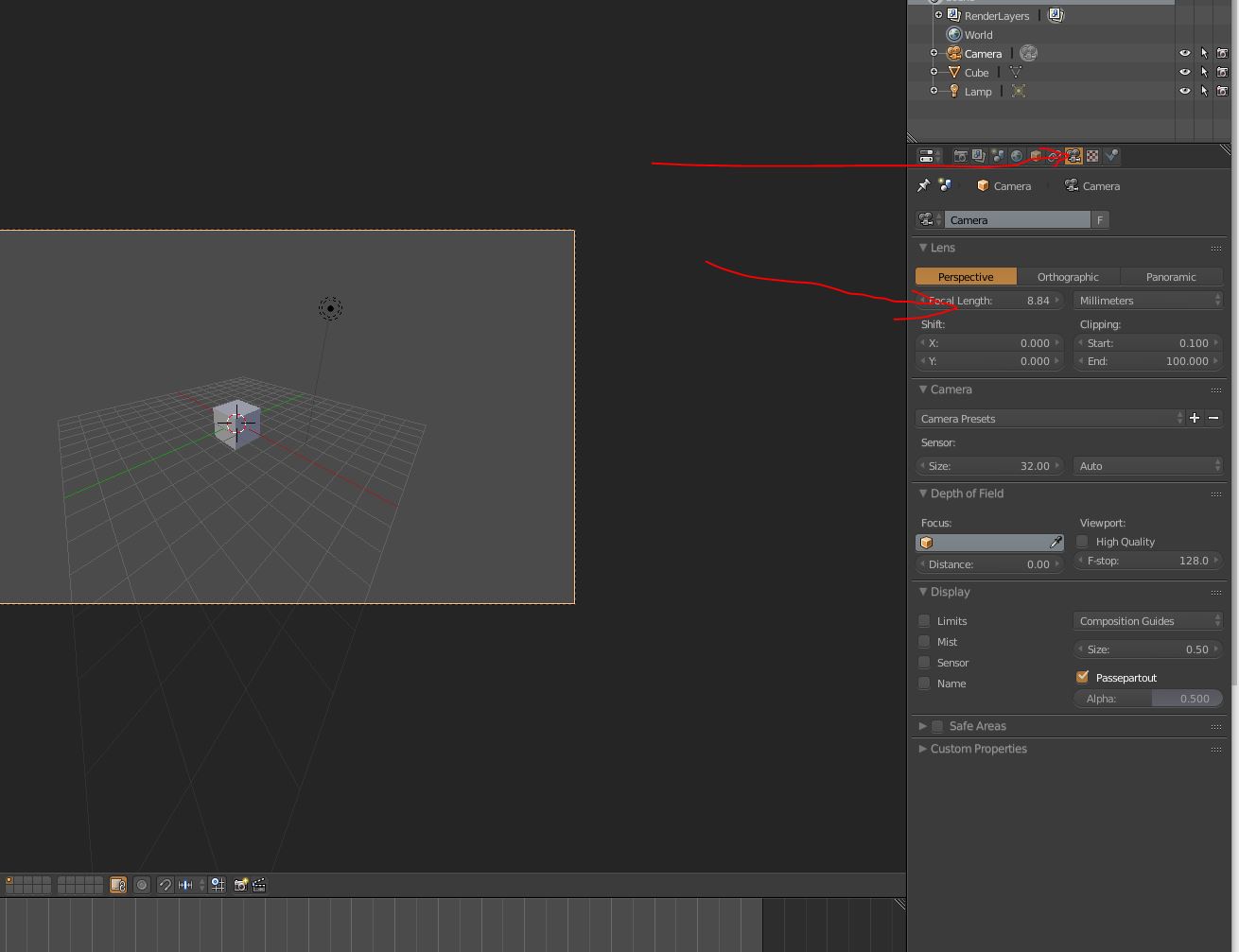I have a scene of an office and I want to capture the whole room with the camera when I render it.
When I try to bring back the camera using ⇧ Shift+F to capture a shot of the whole room it just goes through the wall and I can't see the room anymore. I can't remove the walls because I need them.
How can I get a shot of the whole room without removing walls or distorting the camera?