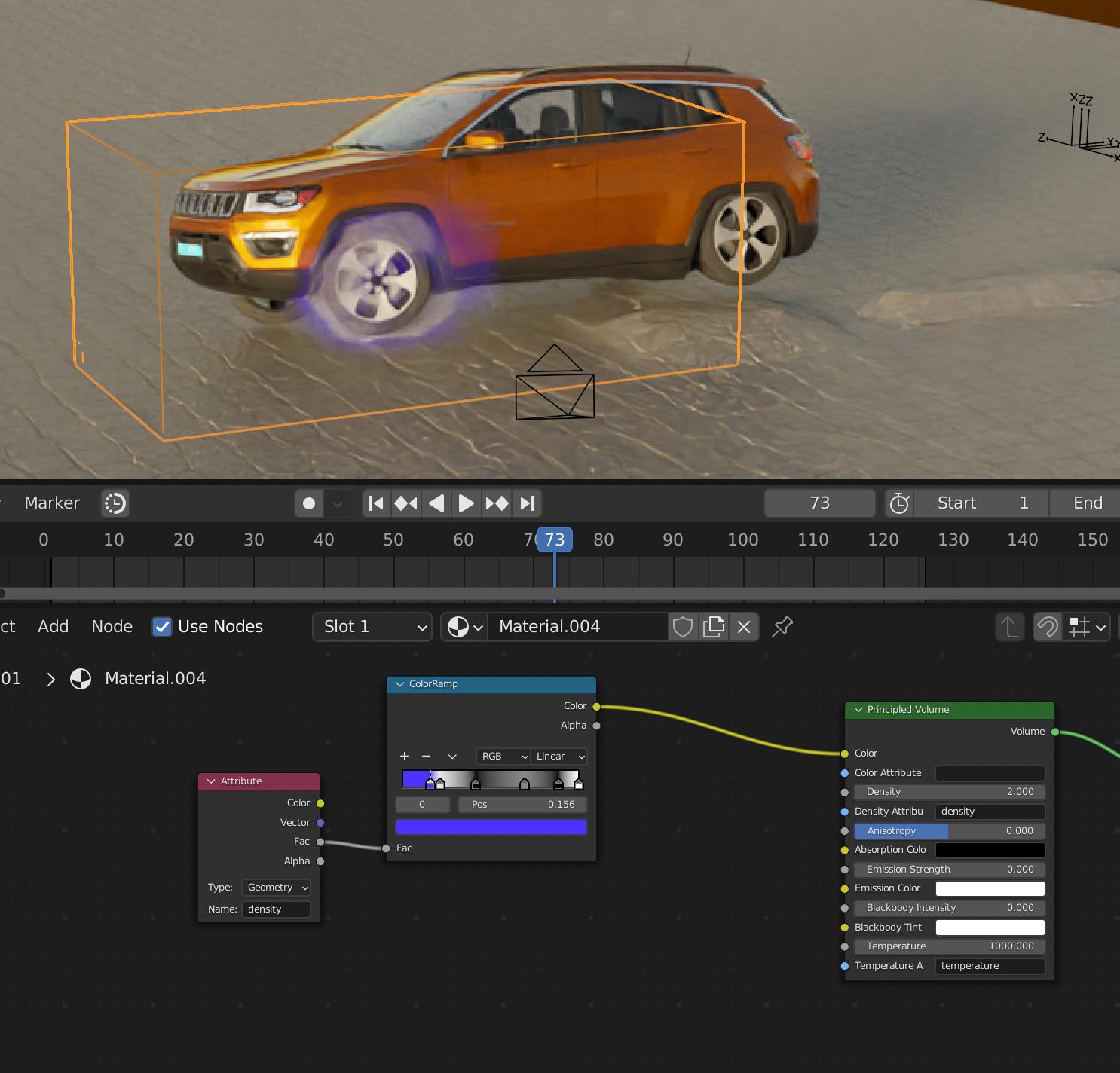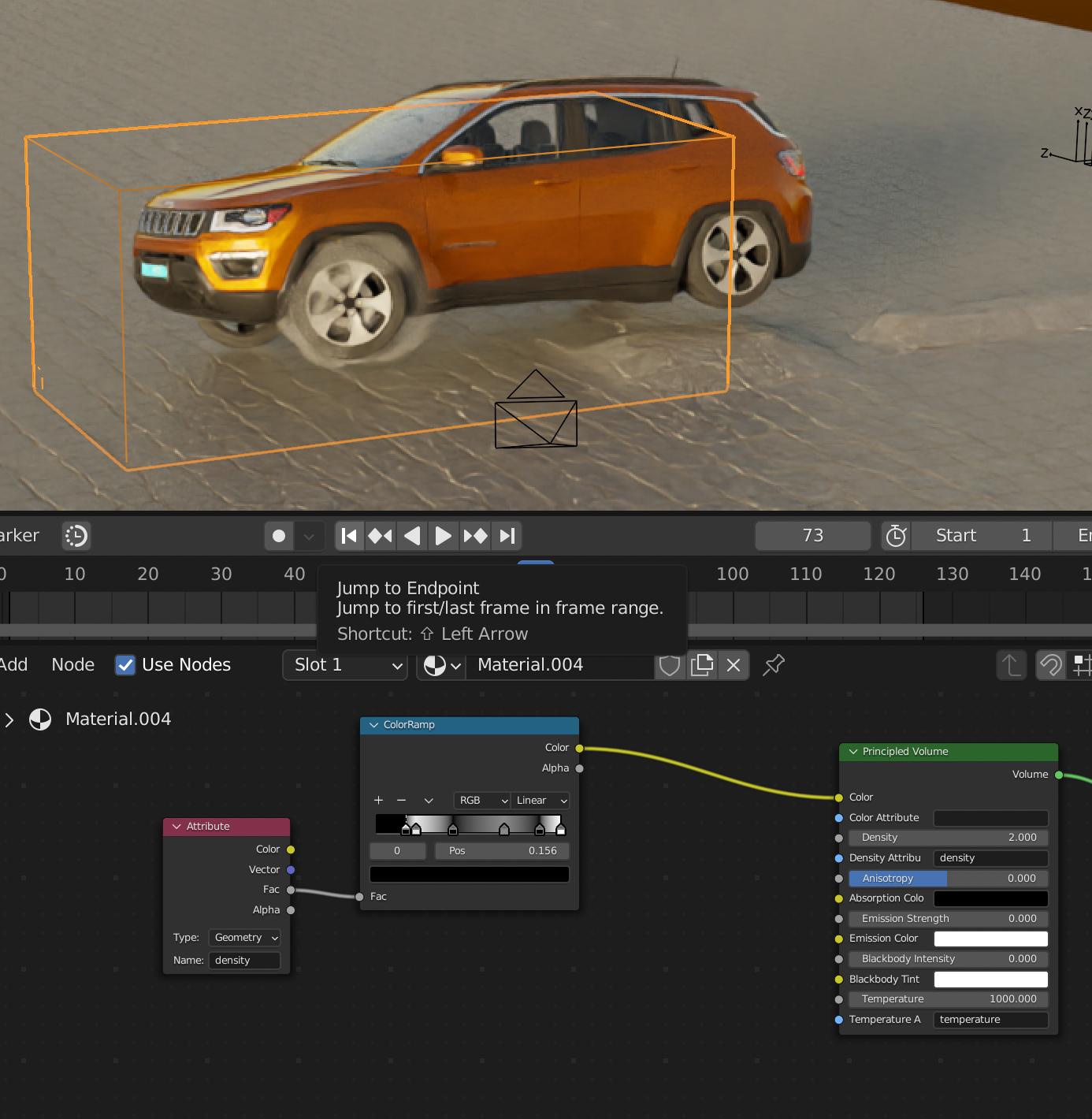so i have this little car scene here:
and just to prove that my volume shader "works" i rendered it out in blue.
Here is my result with black (nothing else than color changed):
Now, if i change the blue to black, it won't render in black, so looks like i have a basic beginner problem here and i don't understand the volume shader. What am i doing wrong?