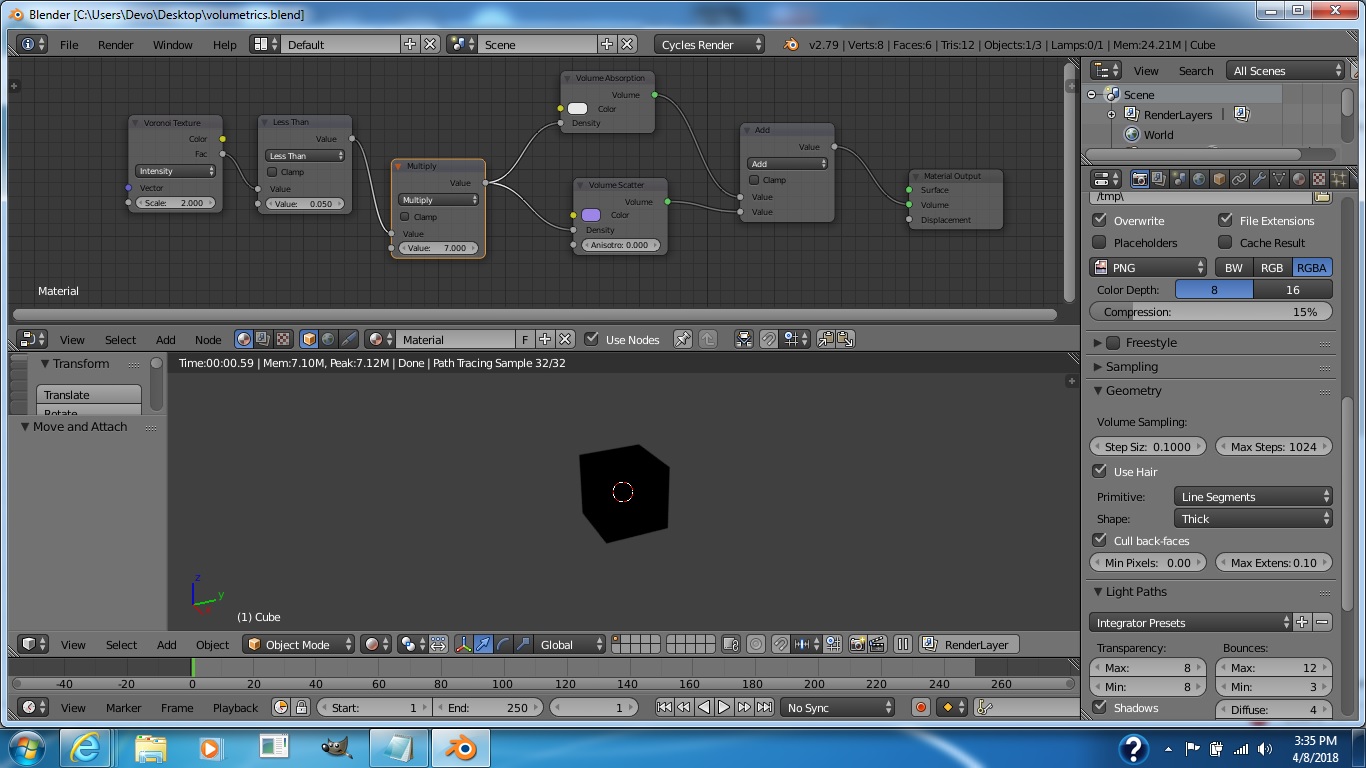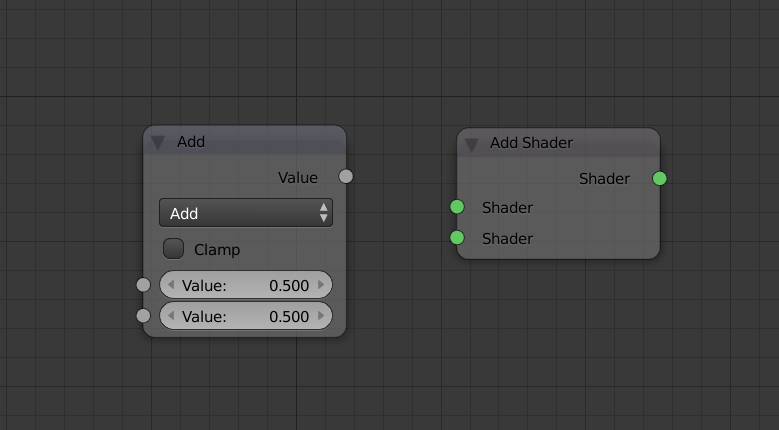I was following ben u's tutorial on Basic Volume Shading.
https://www.youtube.com/watch?v=9Ybk0qNFhqw
I was doing OK with "Volume Scatter", but as soon as I put in the "Add Node" (3 min 46 seconds in tutorial) and then tried to add "Volume Absorption" shader, the cube turned black.
I tried this https://blenderartists.org/forum/attachment.php?attachmentid=402469&d=1443634665 but, got the same result.
There must be something very basic that I'm missing but, I don't have a clue what it is.
Would greatly appreciate your help. Thanks.