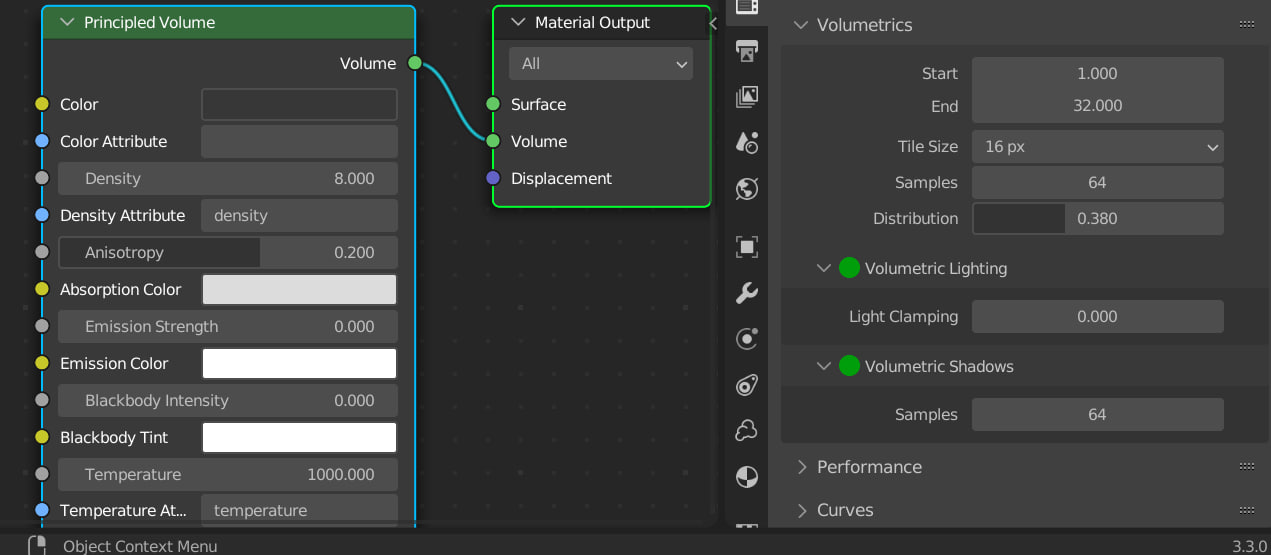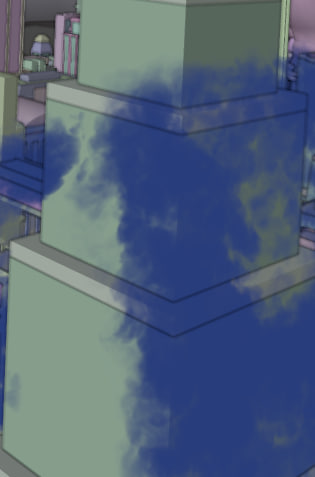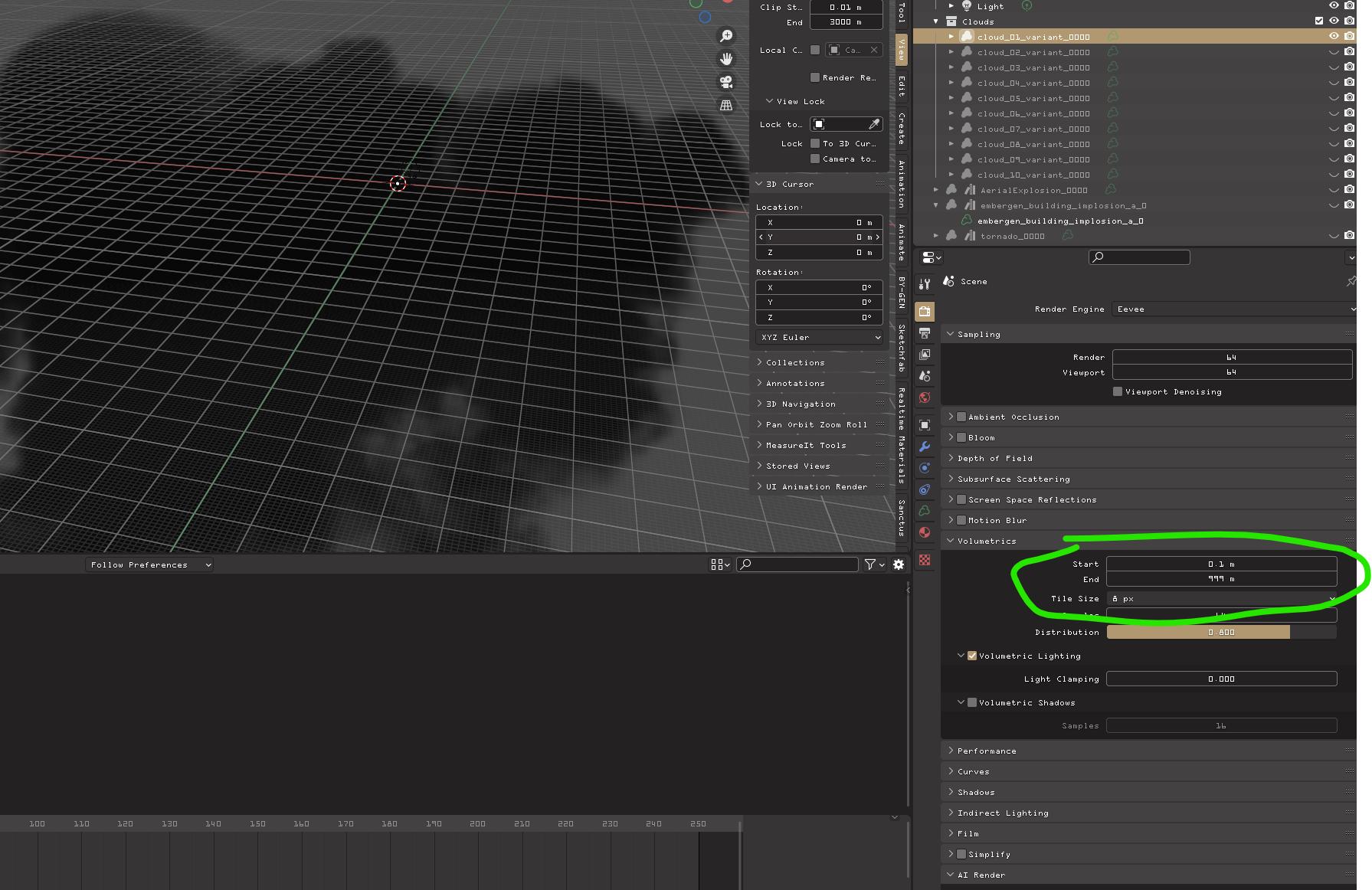So far I have not found anwer, VBD volumes looks of course good on Cycles, but i wanna use them for simple stuff on EEVEE, but, most of the times, they barely work or are visible on render, i moved the density on the principled volume, changed the settings on volumetrics, distance etc, and nothing
Here is what Im talking about
Top one is how it looks on viewport, the bottom one is how it looks when switch to rendered, and looks worse when hit render, i knwo could be easy to just go to cycles, but i want this work for eevee too No matter how much i move density, antisotropy, samples, distribution,end or start, most of the times the VBD is basically invisible, UNLESS, the camera is really close
EDIT:
Sorry i forgot to add how i have the settings, but as I said, it doesnt matter, it doesnt work, for me, no, its not disabled on render: