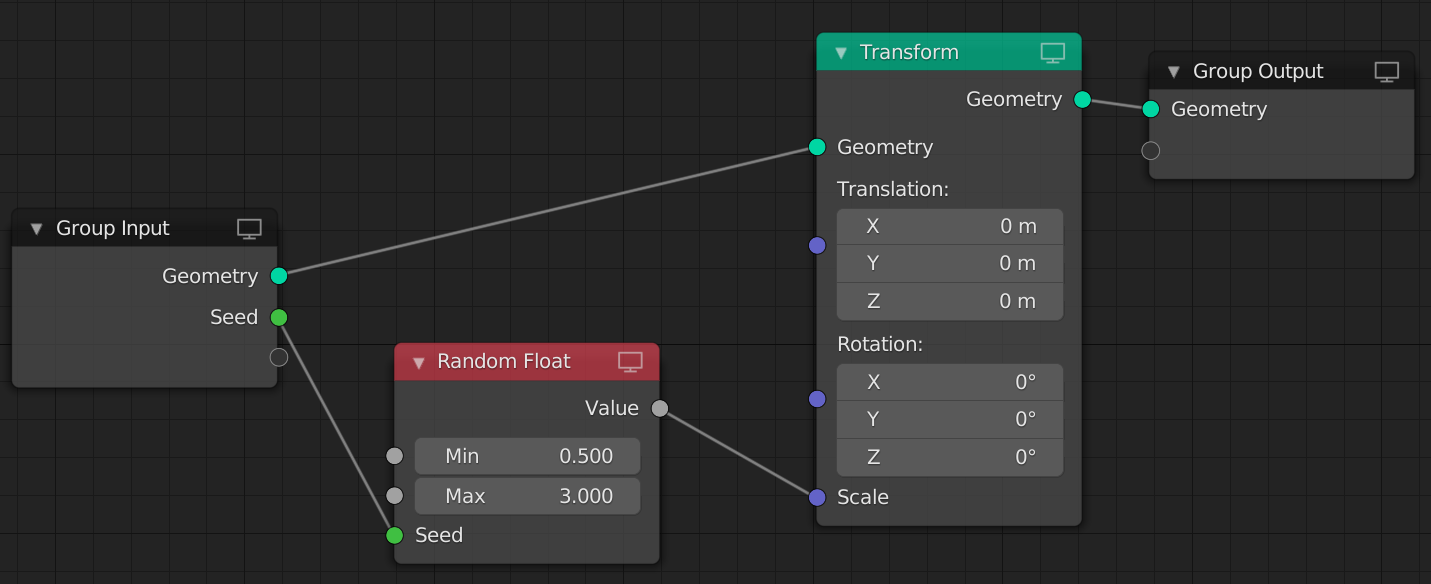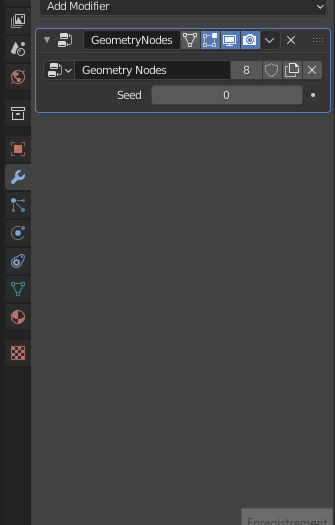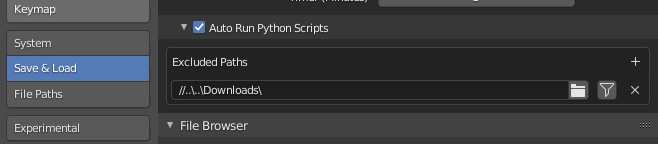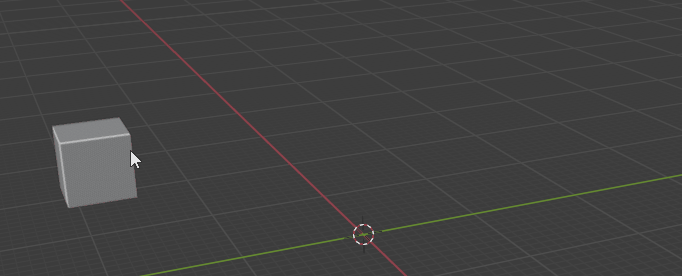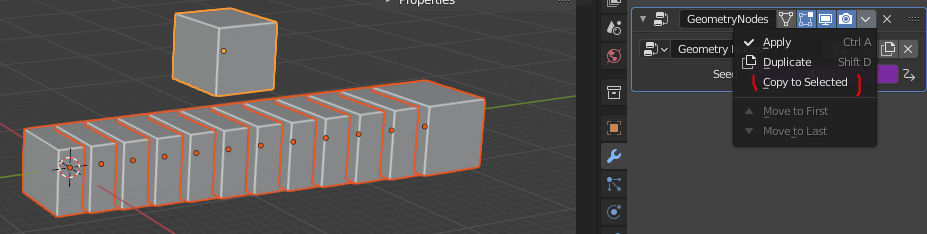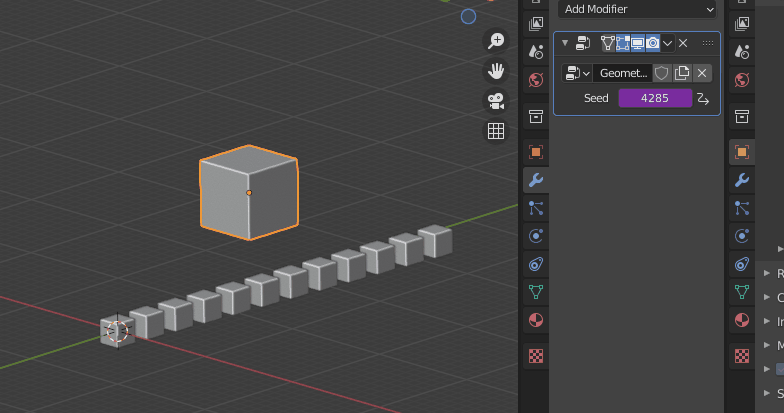I've never used geometry nodes before, but in a project I'm working on I want to randomize the scale of about 200 copies of the same object so I figured I would try geometry nodes.
In shader nodes you can get a random number specific to the object from the "object info" node. It has a "random" output, so you can apply the same shader to different objects and the random number will be different for each one, creating random variation.
I want to do the same thing in geometry nodes, but the "object info" in geometry nodes doesn't have a "random" output.
Using the "Random float" node generates the same random number for all objects because the seed is always the same regardless of the object...
So, how can I get a different random number for each object in geometry nodes?
Basically this setup, but with a different seed for each object that is using this geometry nodes setup:
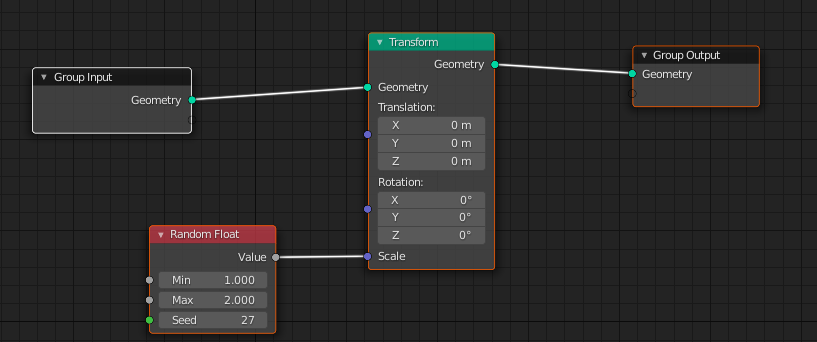
Note: the objects will be animated in a rigid body simulation and their scale needs to be static, so getting a number from the object's location wouldn't work, because since the objects will be moving the scale would change with the animation and that's not what I want. I want a static random number for each object.
This is basically the same question but the solution in the answer is to get the object's location, so it doesn't work for my case: How can I get a new random seed for every object using the same geometry nodes?