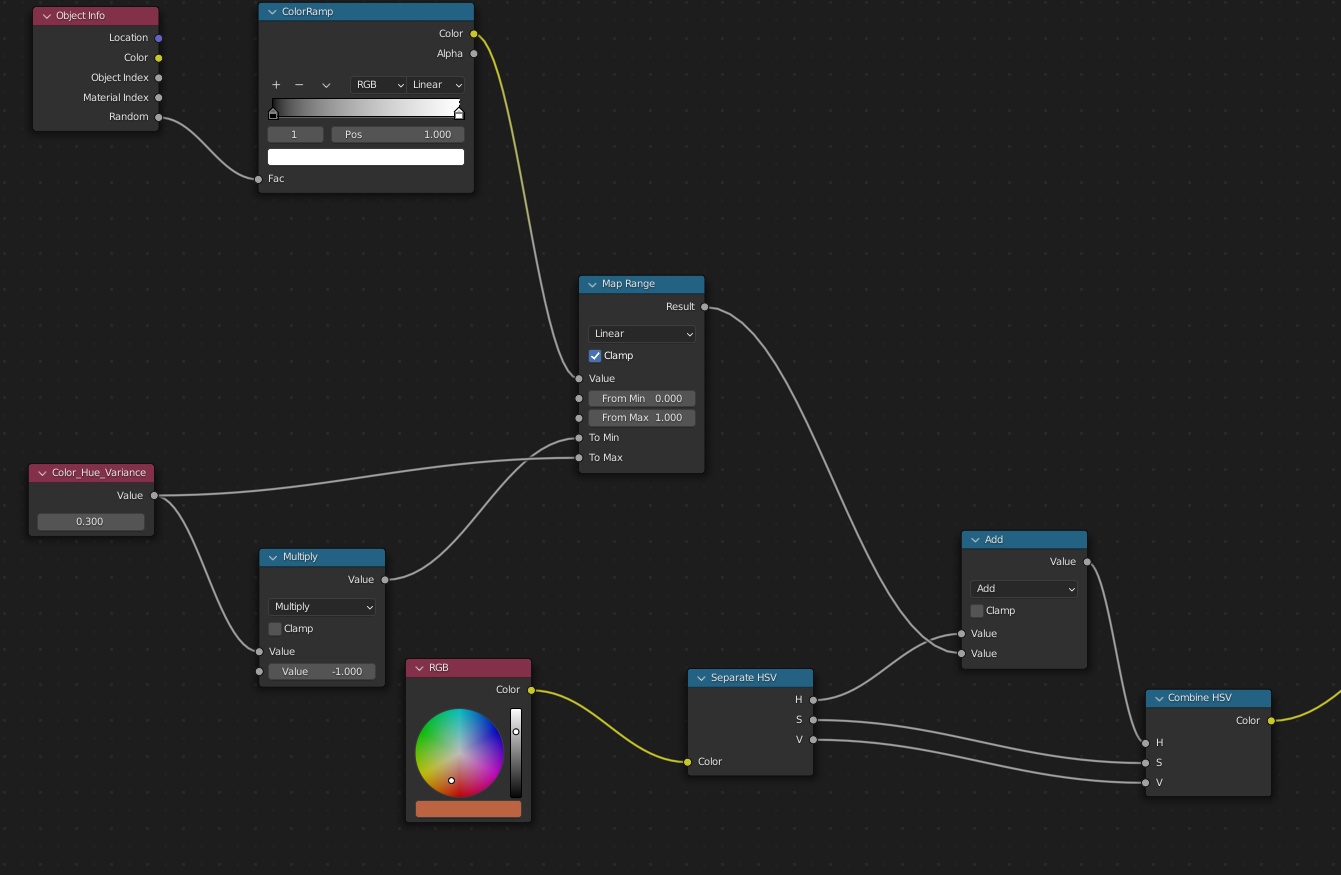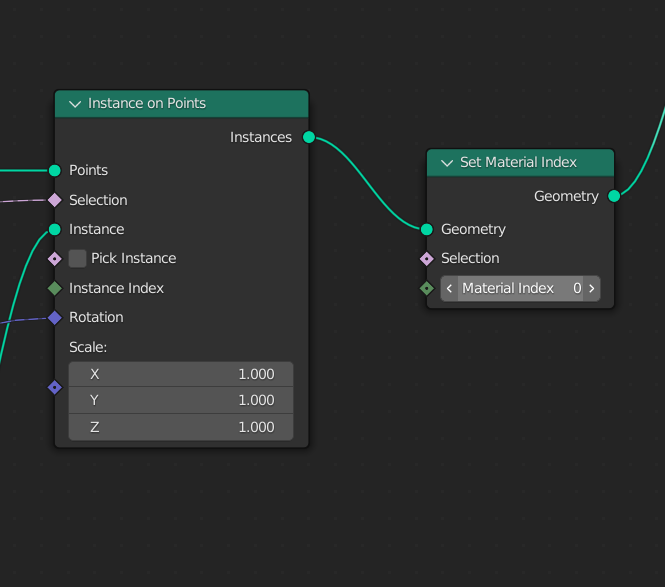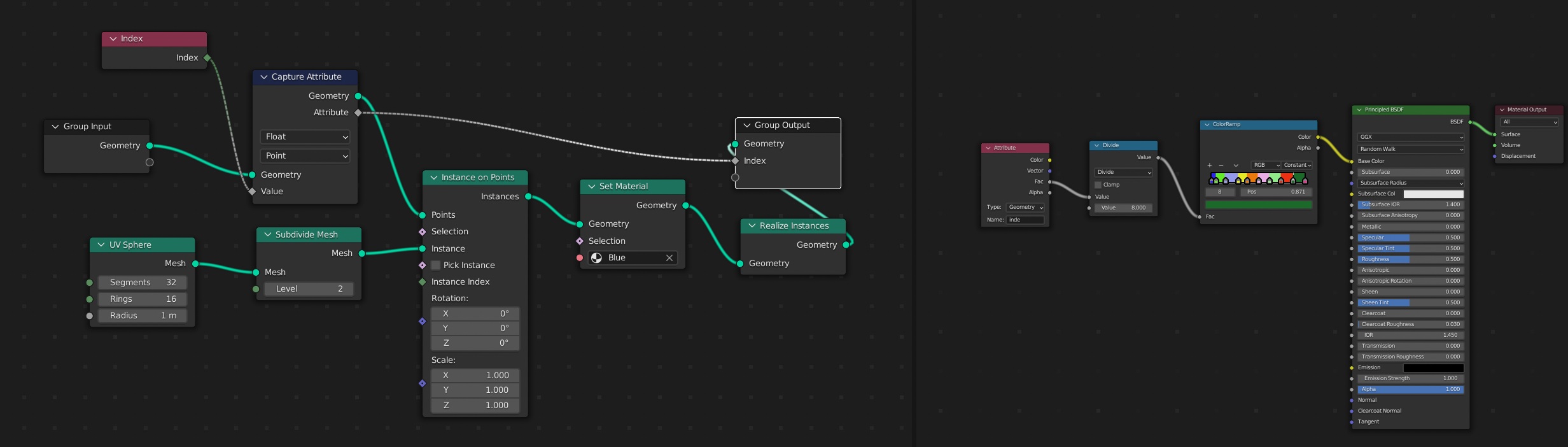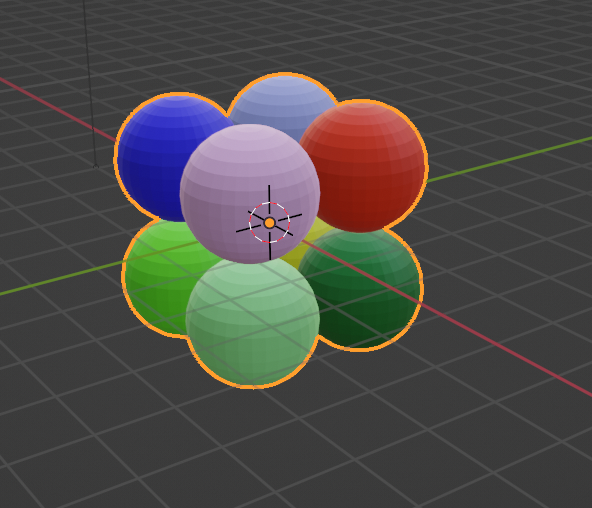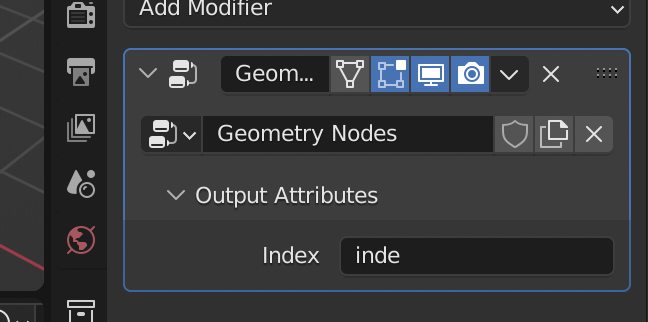I need to be able to some how color each instance in a geometry nodes tree a different color.
Each instance in the geometry nodes network is loose geometry. If I apply the geometry nodes modifier and then separate the geometry by loose parts, I can get the effect I want in the shader editor by using the Object Info node's Random output, as shown below:
However, I need to be able to get the same result without applying the geometry nodes modifier and separating the loose parts.
I see that there's a way to assign the material index for a piece of geometry, but it seems like this index applies for the entire mesh.
Is there any way I can pump out the ID for each instance and somehow use that in the shading editor?
I've looked at these two questions but I haven't found anything that has worked (or at least I haven't figured out how to make them work yet). Control Instance Color with Geometry Nodes
Geometry nodes: Assign random material to instances on points
I've also watched through this video by Entagma, but it seems that Geometry Nodes' attribute system has changed such that I'm not really certain how I would apply the principles from that video.
Any thoughts?
Thanks so much!