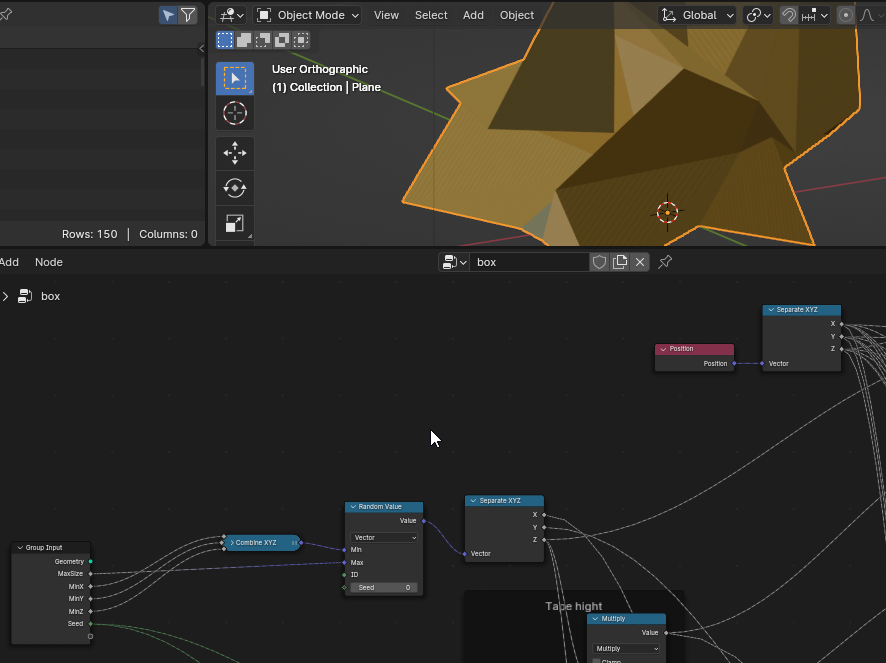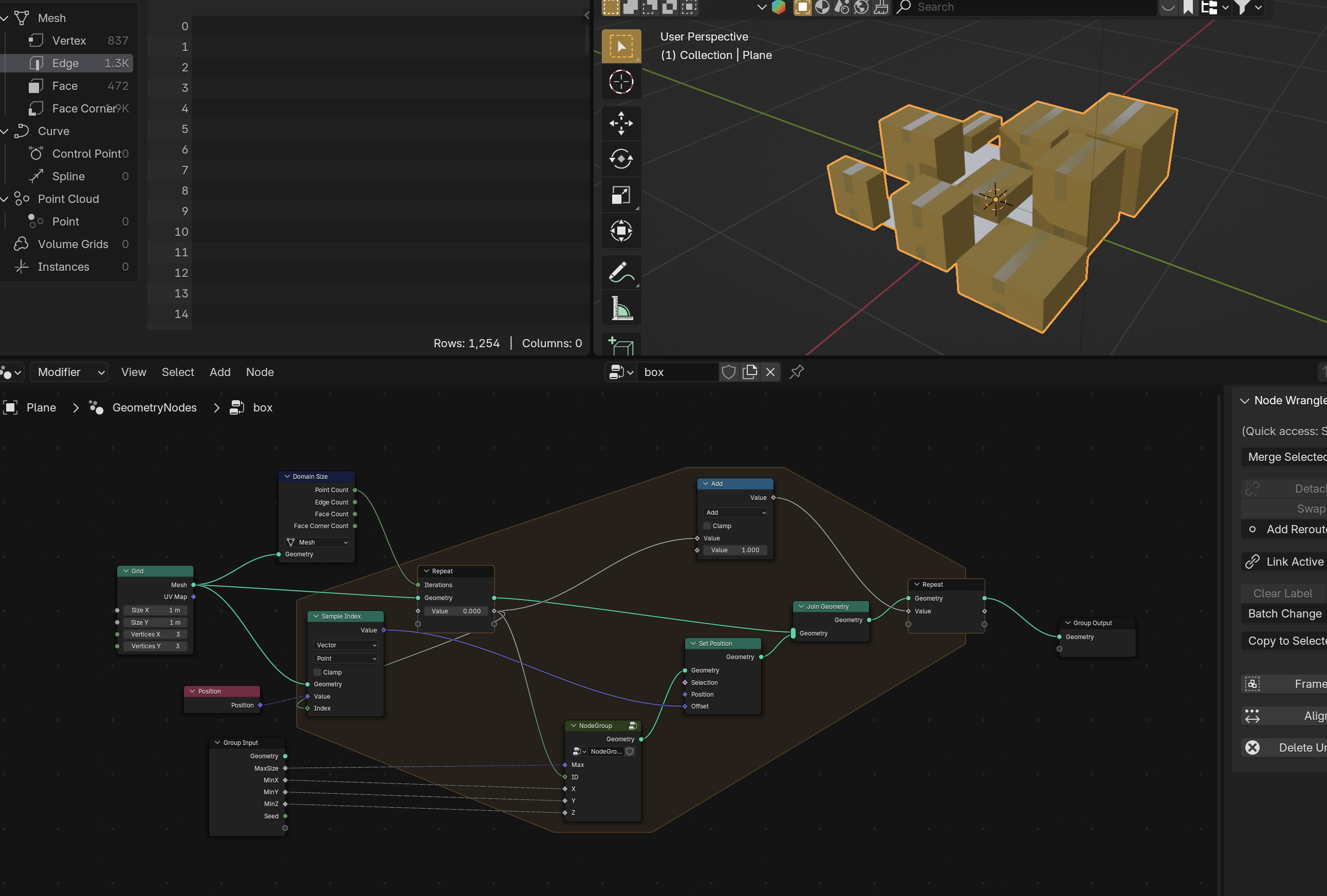I've built this rather complex way to create a box with tape on it in geometry nodes. This is because I need to create many different boxes according to specific size profiles. The setup works but I have to put in a different seed manually for each box which is plugged into the ID input of the Random node. Otherwise a new random value will be picked for each vertex resulting in a crumpled box.
I want to get rid of the Seed input so a new random box will be created each time. I've tried putting this in a node group and adding a random node to the Seed input but that didn't work either. So how do I get only one random value per box? I'm sure this is easy, and probably a duplicate when you know the answer, but I'm stuck.
This turned out to be a duplicate as I expected. For a different but also elegant solution see this thread: questions/319805/how-do-you-randomly-translate-vertex-groups-for-individual-instances-for-instanc
This is the part with the random values:
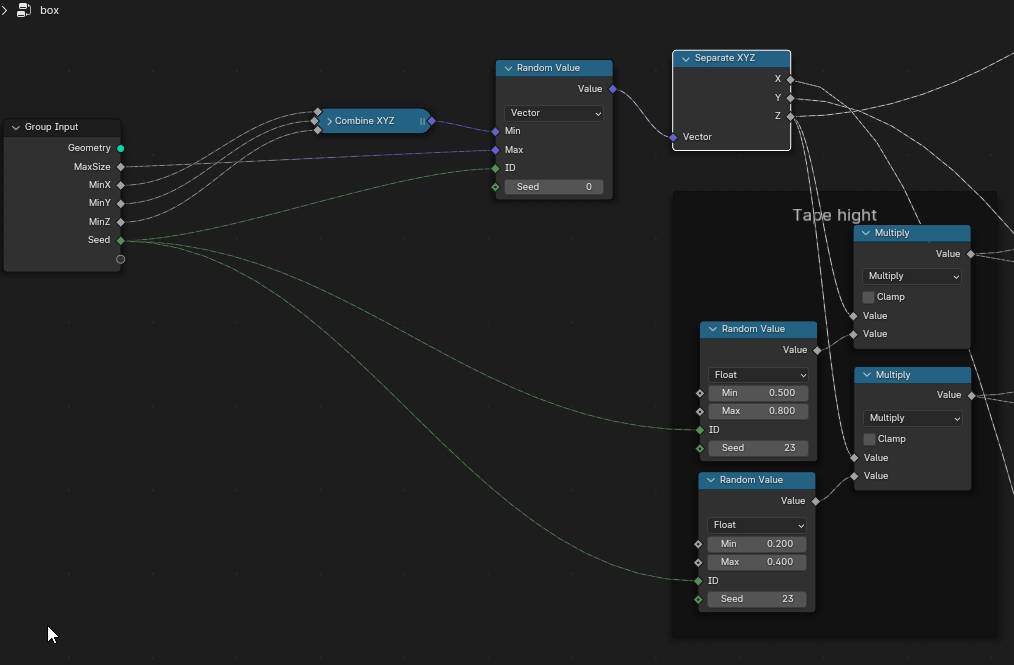
This is the entire node tree but is illegible so the entire belend file is linked at the bottom.
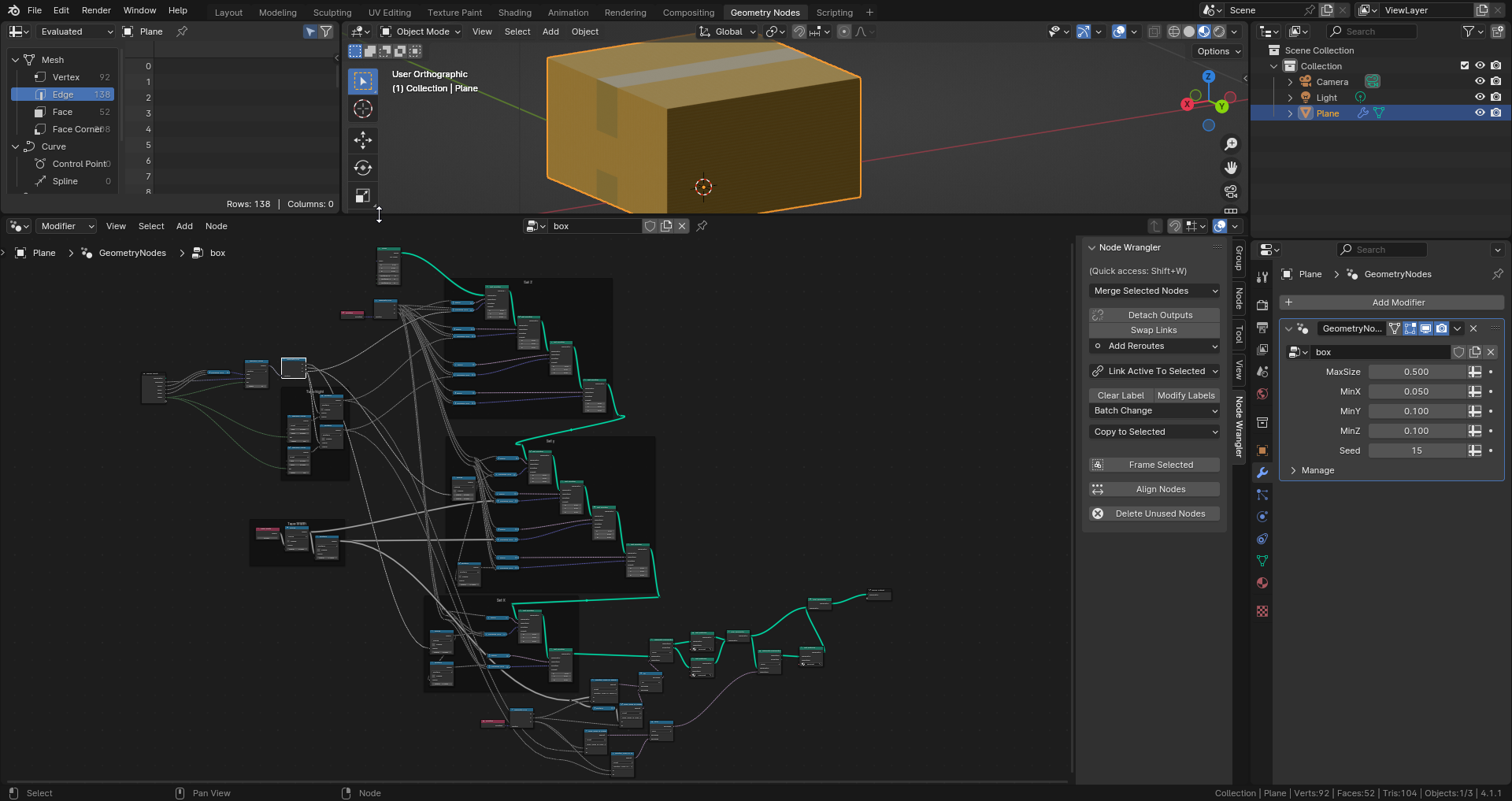
Link to the Blend file: https://www.dropbox.com/scl/fi/8hgvdpb7xbhn97pczy0kn/Pakket01.blend?rlkey=b57ww3luox1p7mj4ikzhoywpw&st=2u777ist&dl=0
Using Blender 4.1