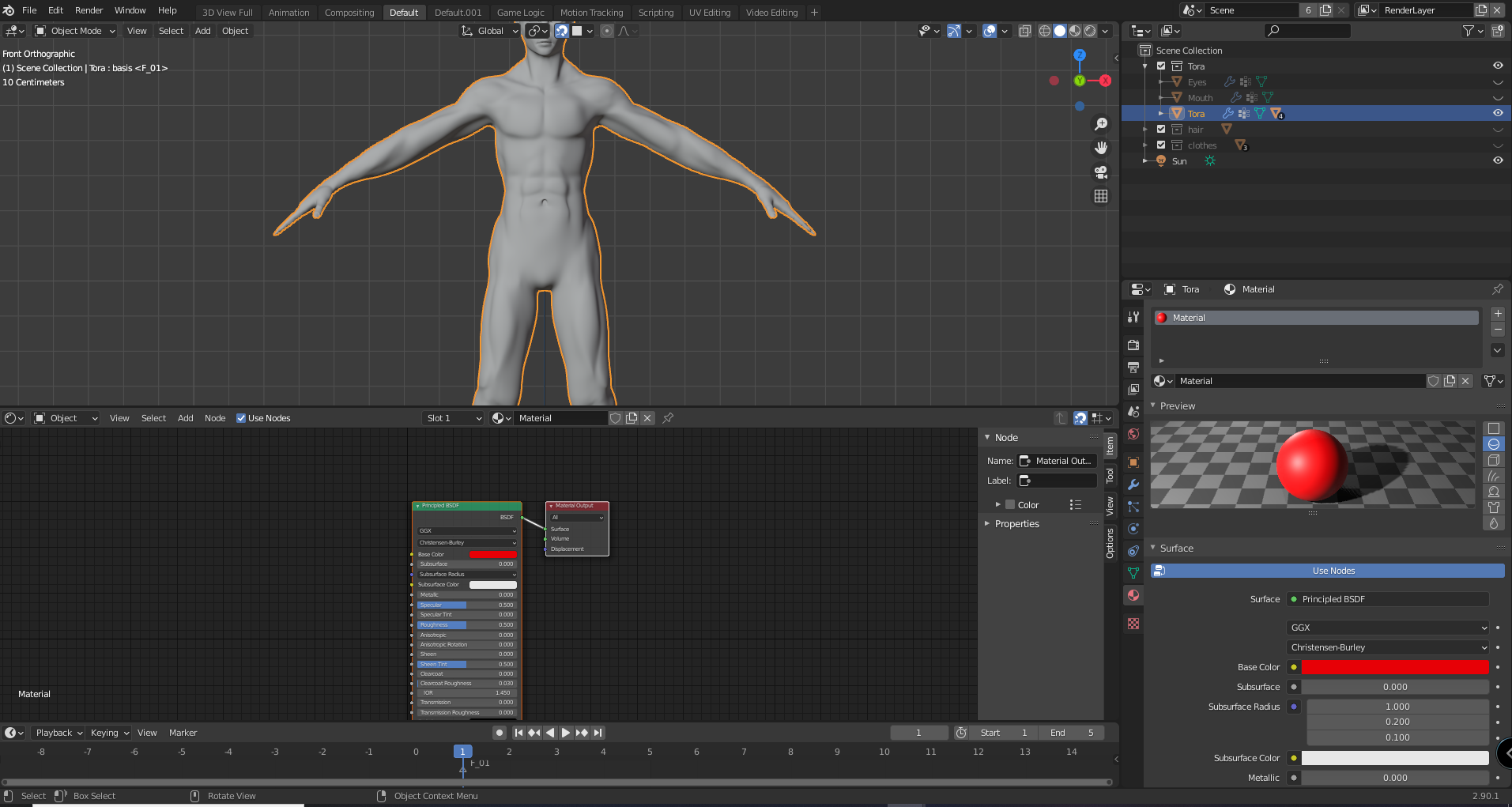(Update: I am NOT using a AMD GPU, so the question that has been answered referring to changing the AMD GPU driver to its previous version does NOT work for me. So now I am reposting the question to get an answer.)
So I am trying to add a shader to my model and when I try to check in the shader viewport or render viewport I just get what looks like a transparent model. I've added different light sources, removed light sources, changed shader nodes, and played with textures and I get nothing. I've searched online but of the results I found, they were either irrelevant to my problem or required a fix that did not work for me particular issue. I really hope someone can help. I'd like to share the file here but I have no idea how so we'll start with screen shots.