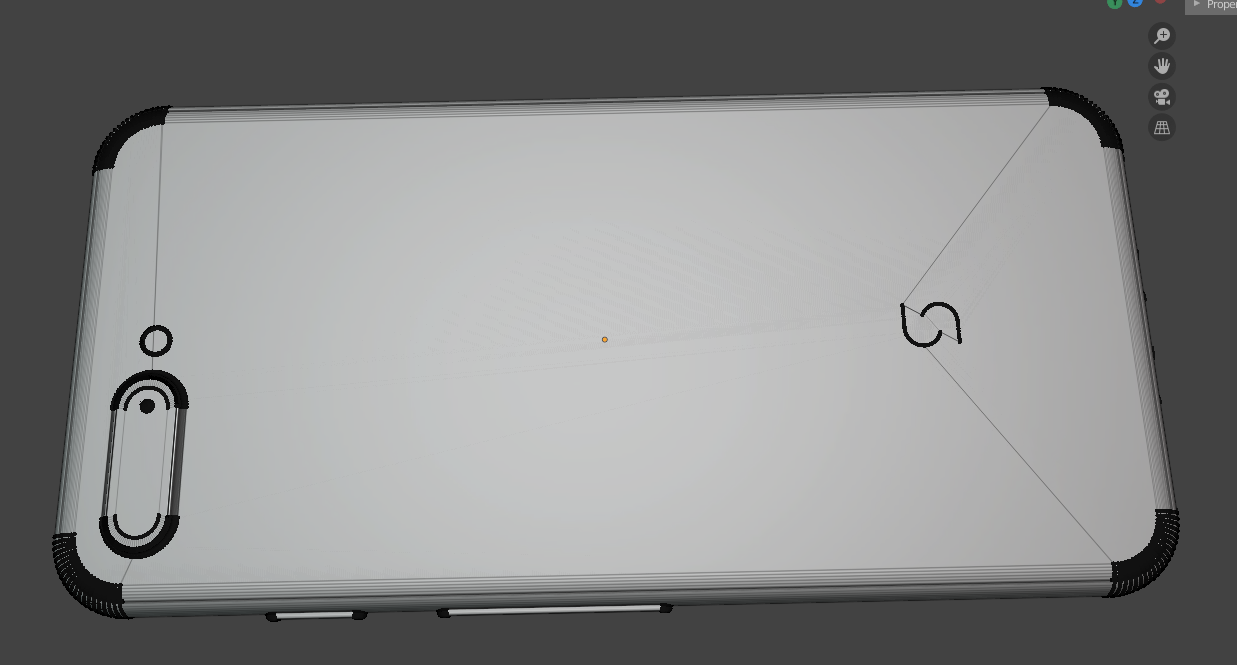I've been working on a phone model for some friends, and there are strange lines that appear in the glass when I render it. I'm using Cycles. Here's an example:
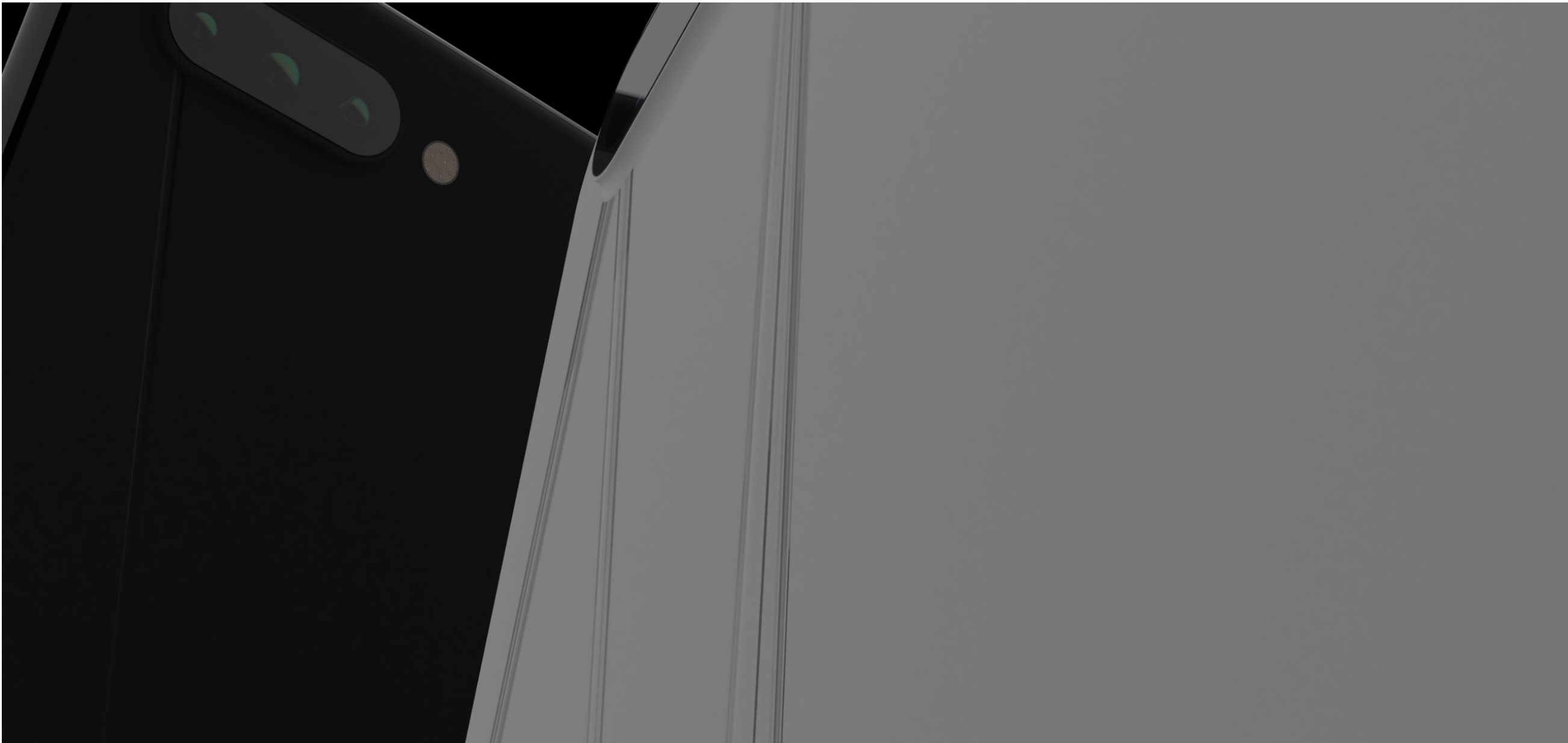 I think it might have something to do with the distance between the glass (which is now just the outside layer of white) and the layer below it, but it doesn't appear in the render preview... Is there anything I can do about it? It only appears in the final render.
I think it might have something to do with the distance between the glass (which is now just the outside layer of white) and the layer below it, but it doesn't appear in the render preview... Is there anything I can do about it? It only appears in the final render.
If you need the .blend, here you go: Google Drive