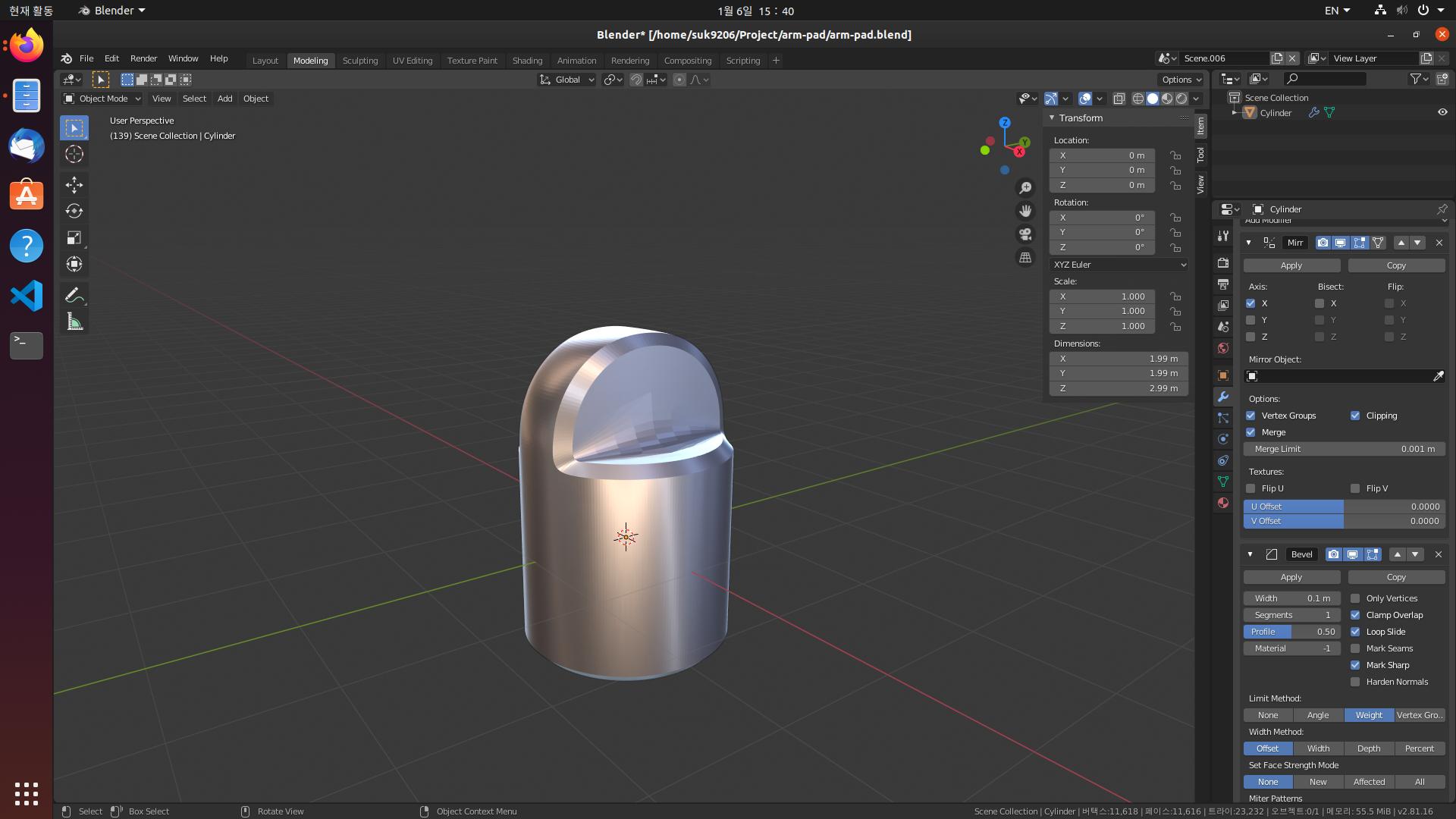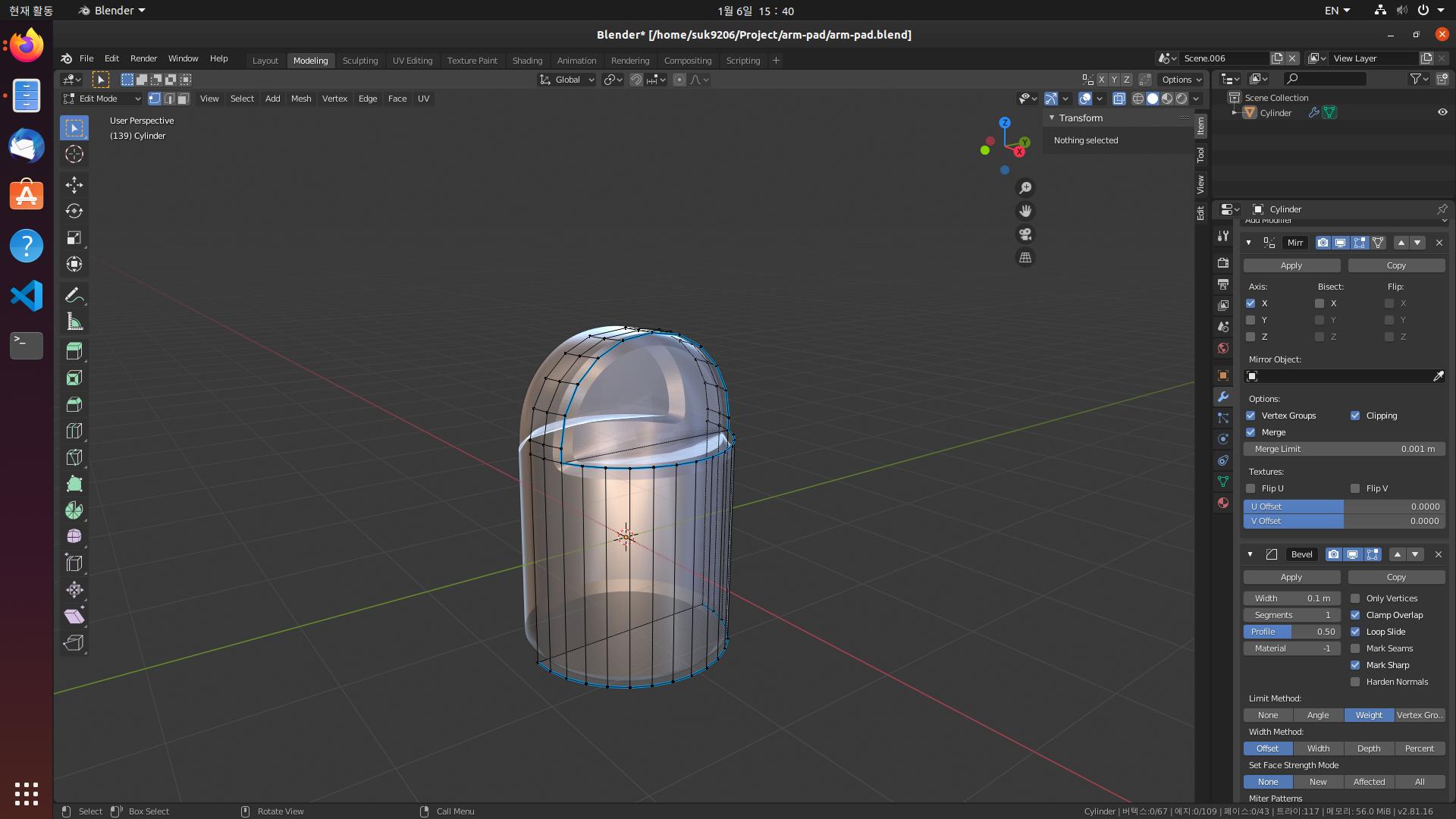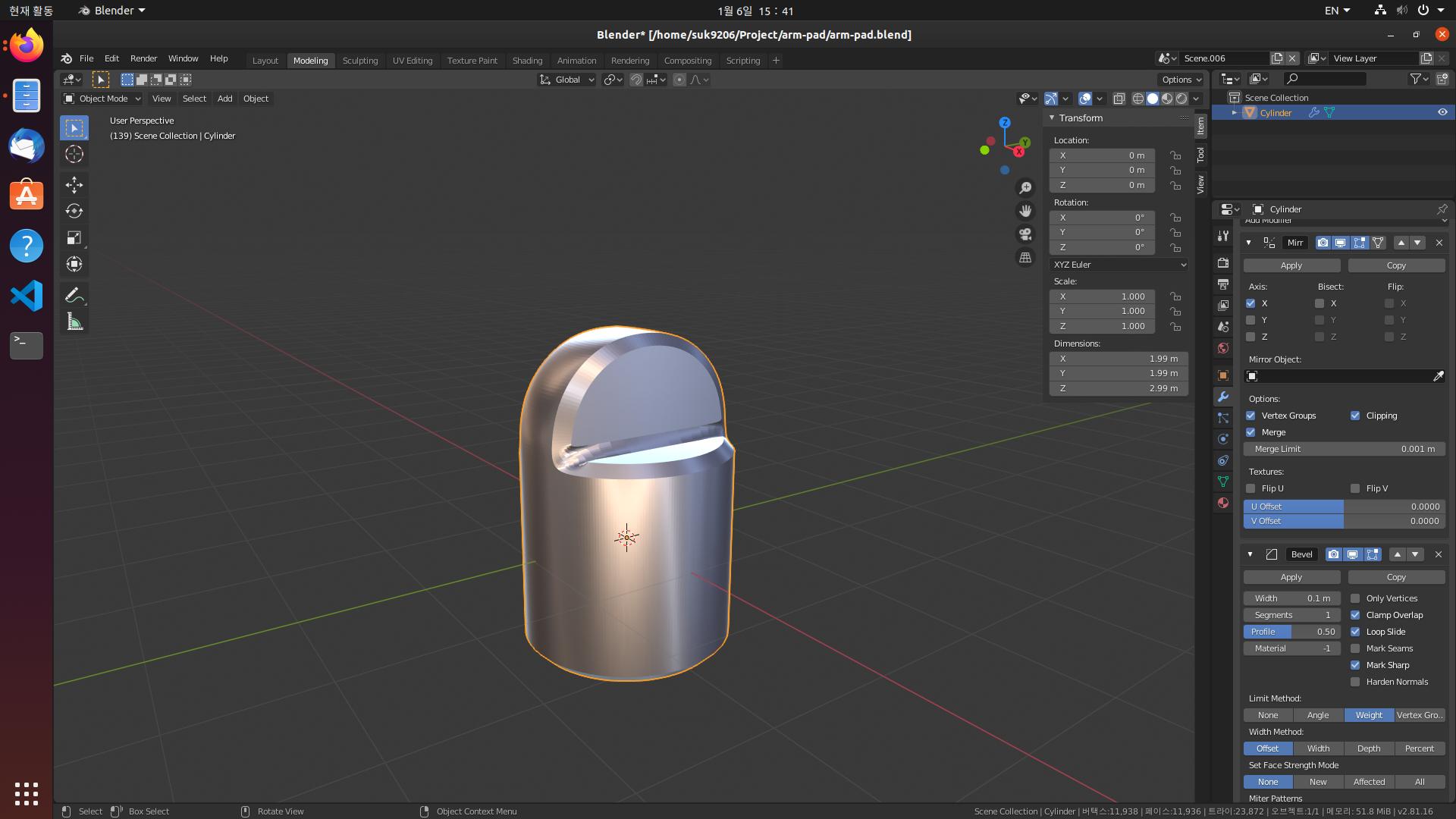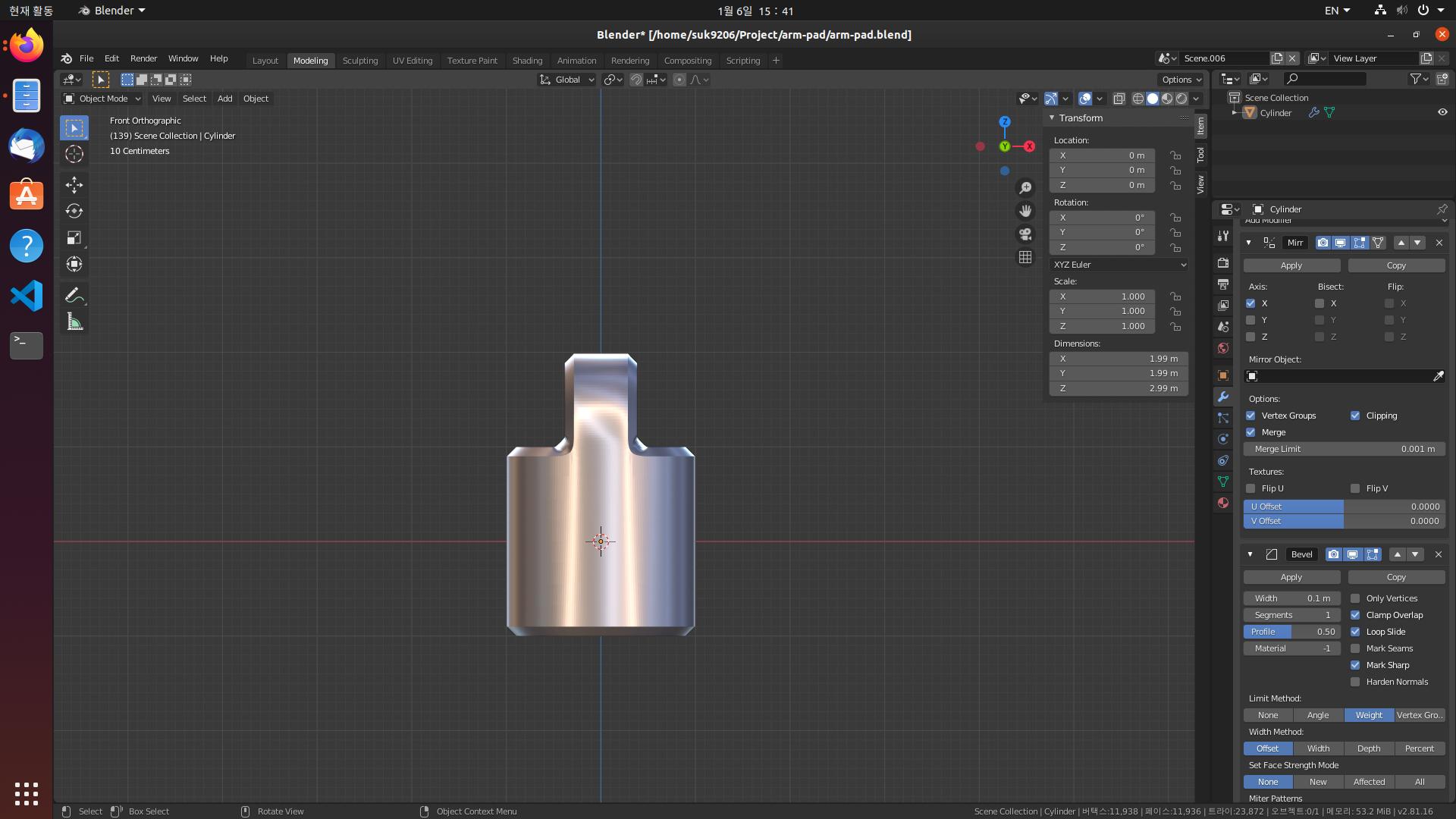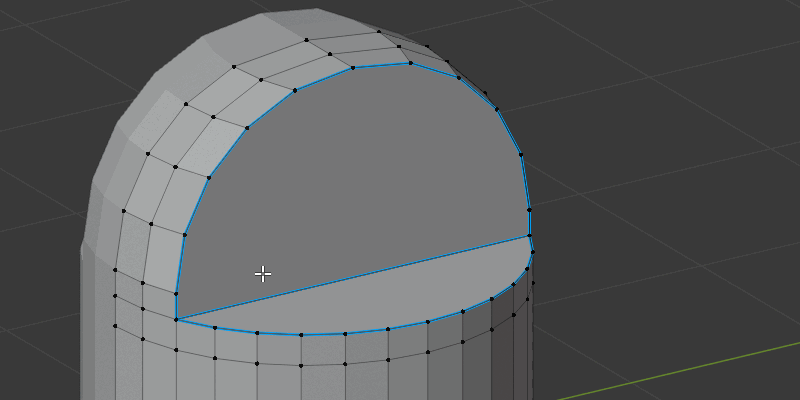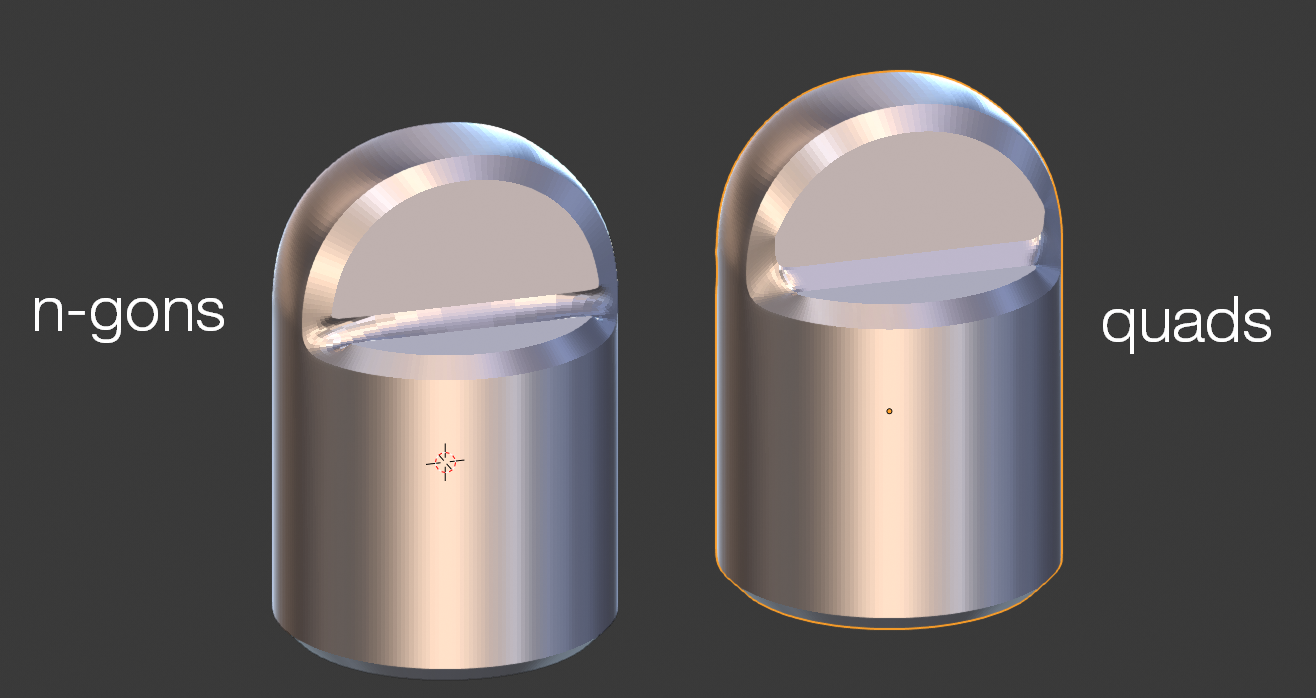Some problems arise with the application of the Subdivision Surface modifier when trying to create the following model:
If you look closely at the picture, the bevel did not apply properly on only one edge.
I also put a set value in the Crease for the edge. However, the edge is described as strange as follows.
Q.Is there a way to make the edge look like any other beveled edge?