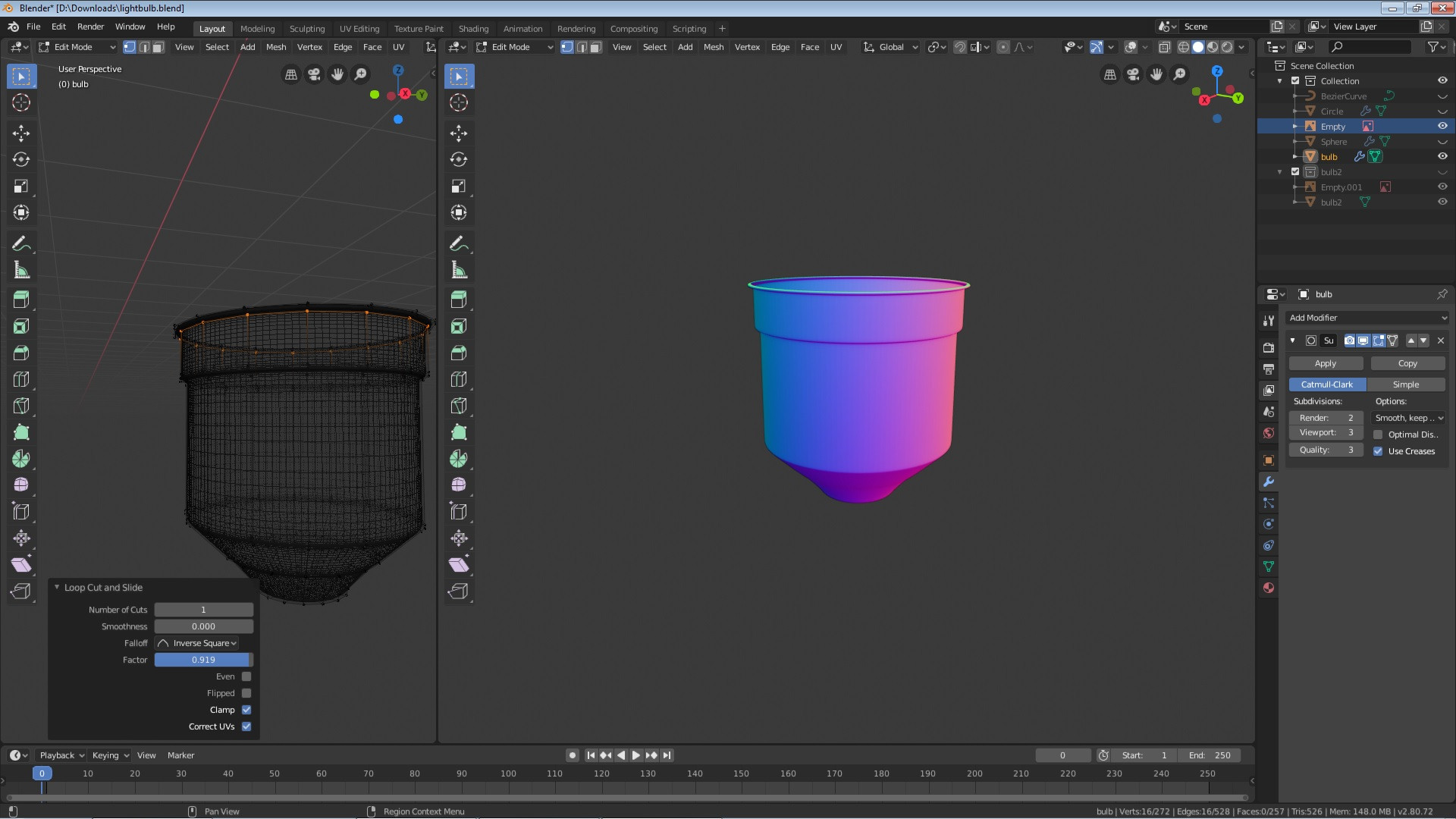everybody. I I'm newbie in Blender(obviously=) )
I still got sharp edges after subdivision surface modifier.
New "smooth" surface (2) kinda attached to some vertices (1) of the mesh, creating ugly vertical edge.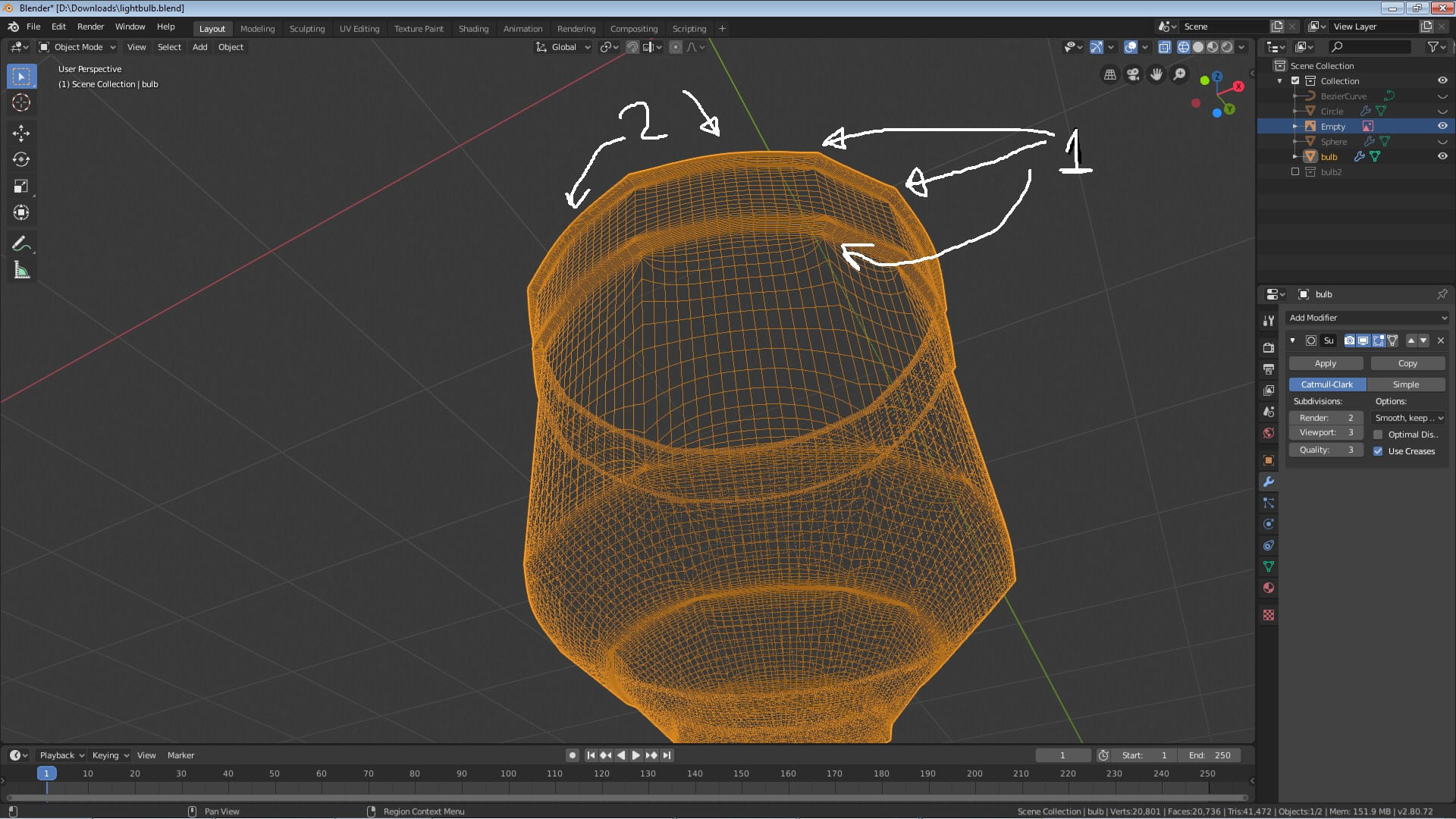 Upper part of lightbulb (which was used to creat the lower by "E", RMB, P) have no such problems.
Upper part of lightbulb (which was used to creat the lower by "E", RMB, P) have no such problems. 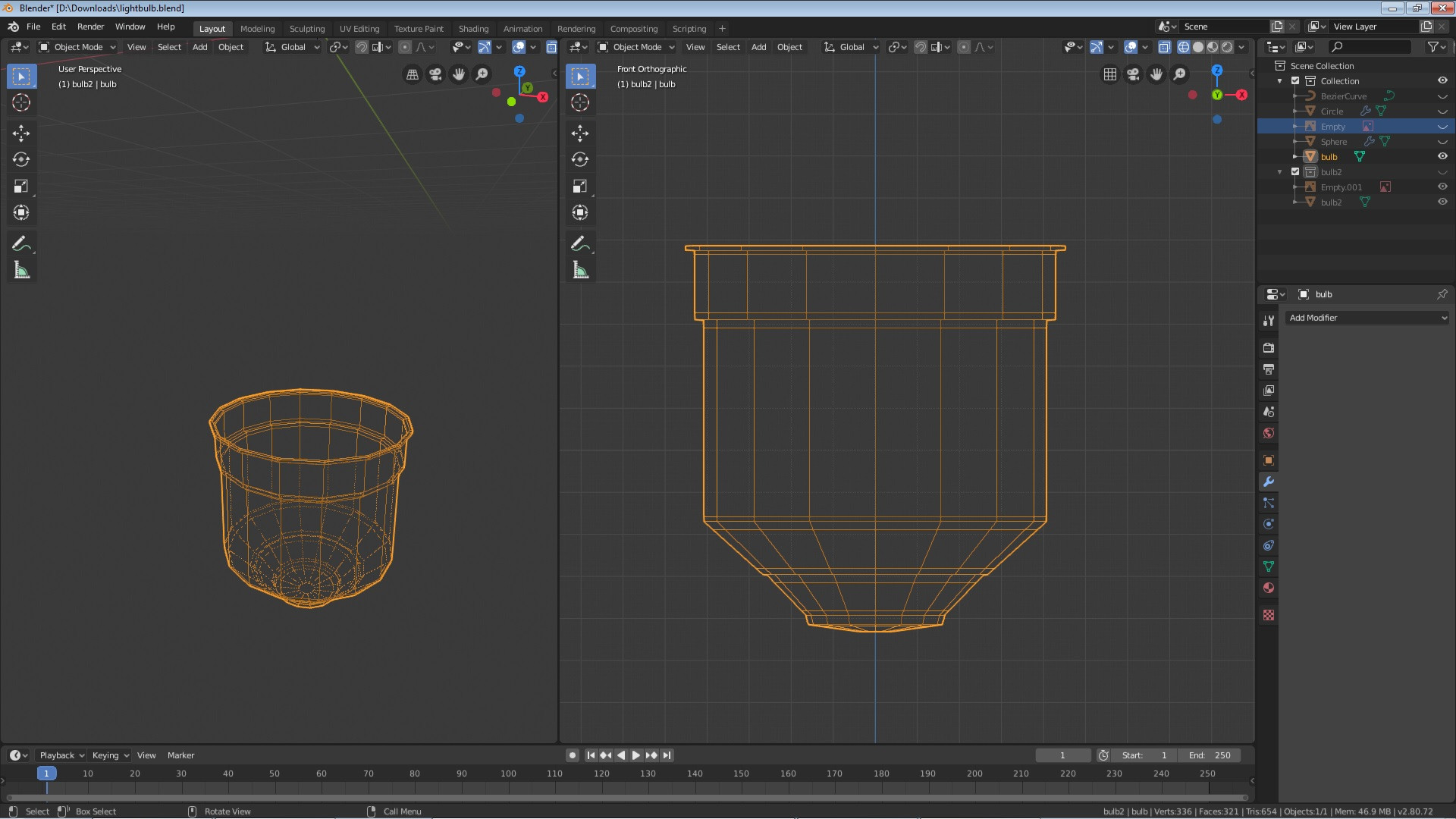 There is no double vertices and no Ngons. I've added few horizontal loopcuts(ctrl+R) to sharpen horizontal edges of the mesh, but thats all. I did nothing to vertical edges. Please help me. This question drives me crasy. Thanks in advance.
There is no double vertices and no Ngons. I've added few horizontal loopcuts(ctrl+R) to sharpen horizontal edges of the mesh, but thats all. I did nothing to vertical edges. Please help me. This question drives me crasy. Thanks in advance.