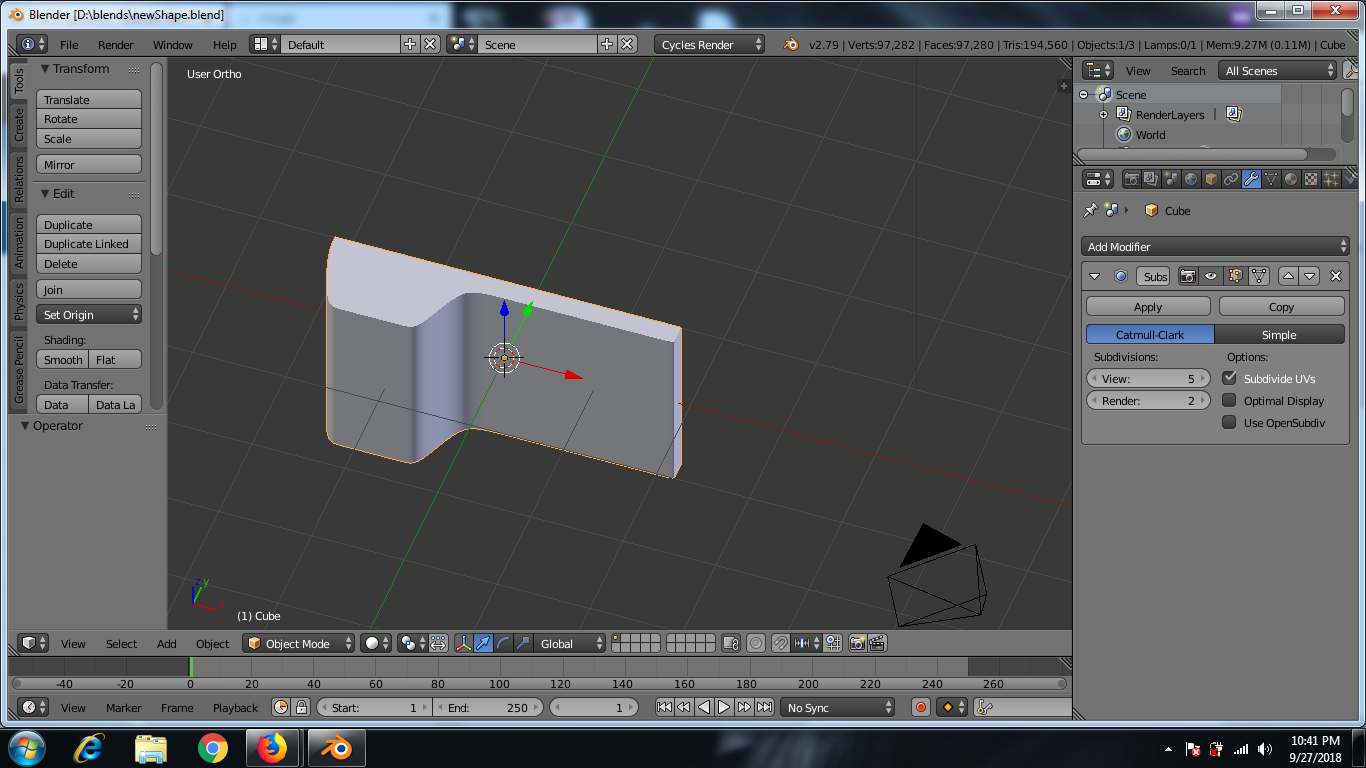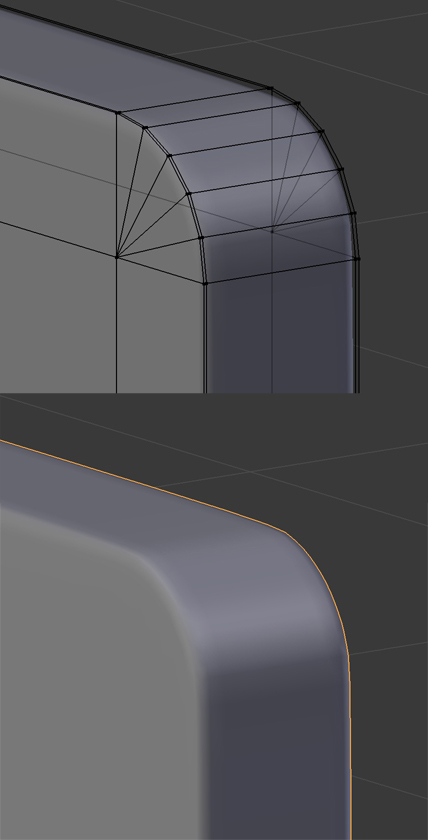I have made this shape in blender, as you can see I have used subdivision surface modifier.
I want to bevel the right corners of this model.
 But when I try to apply this bevel to my model bevel doesn't work.
But when I try to apply this bevel to my model bevel doesn't work.
How do I bevel the right hand side corners and apply subdivision surface at the same time ?
Can anyone tell me what should be my approach ?
Regards Prachu