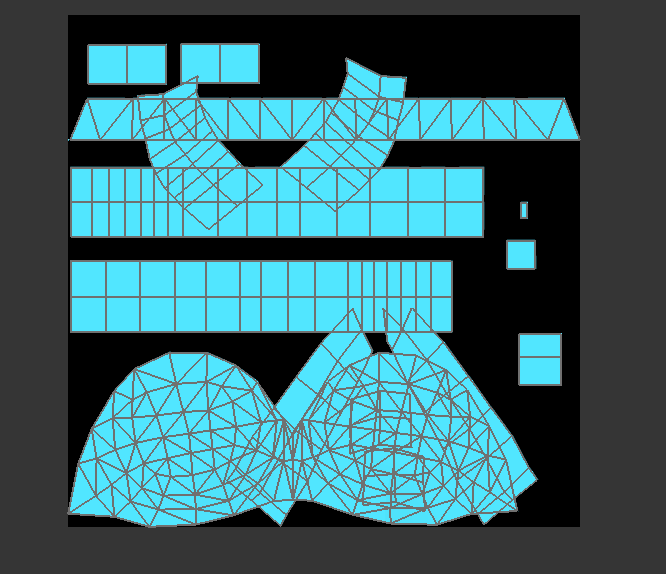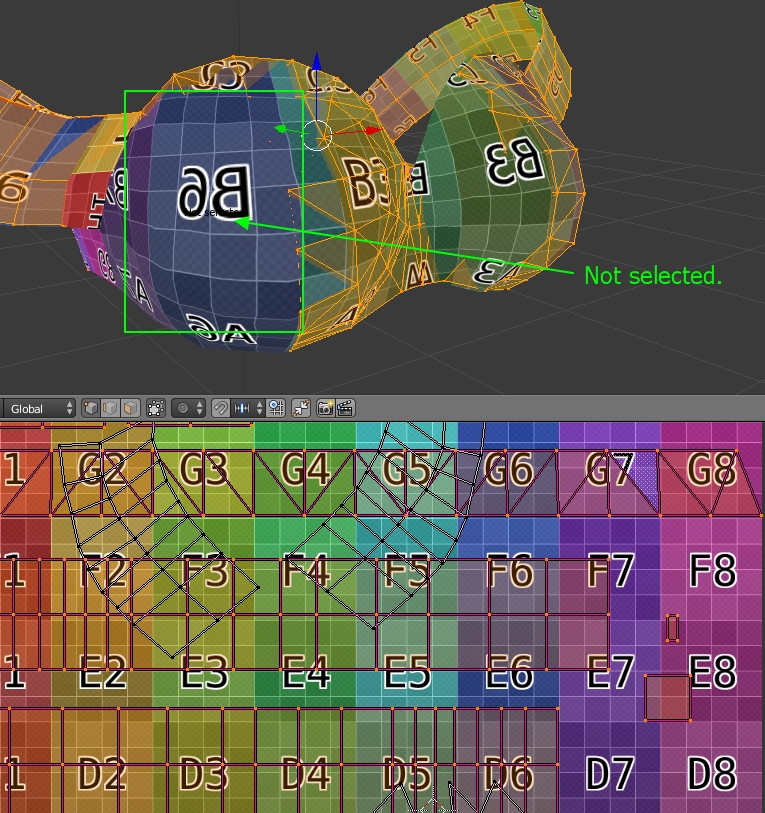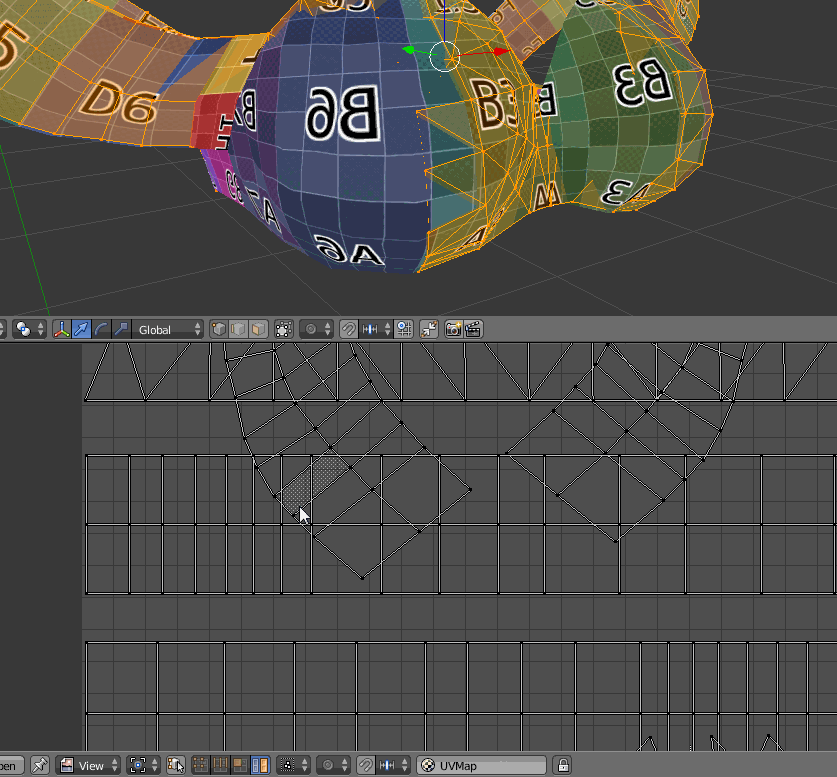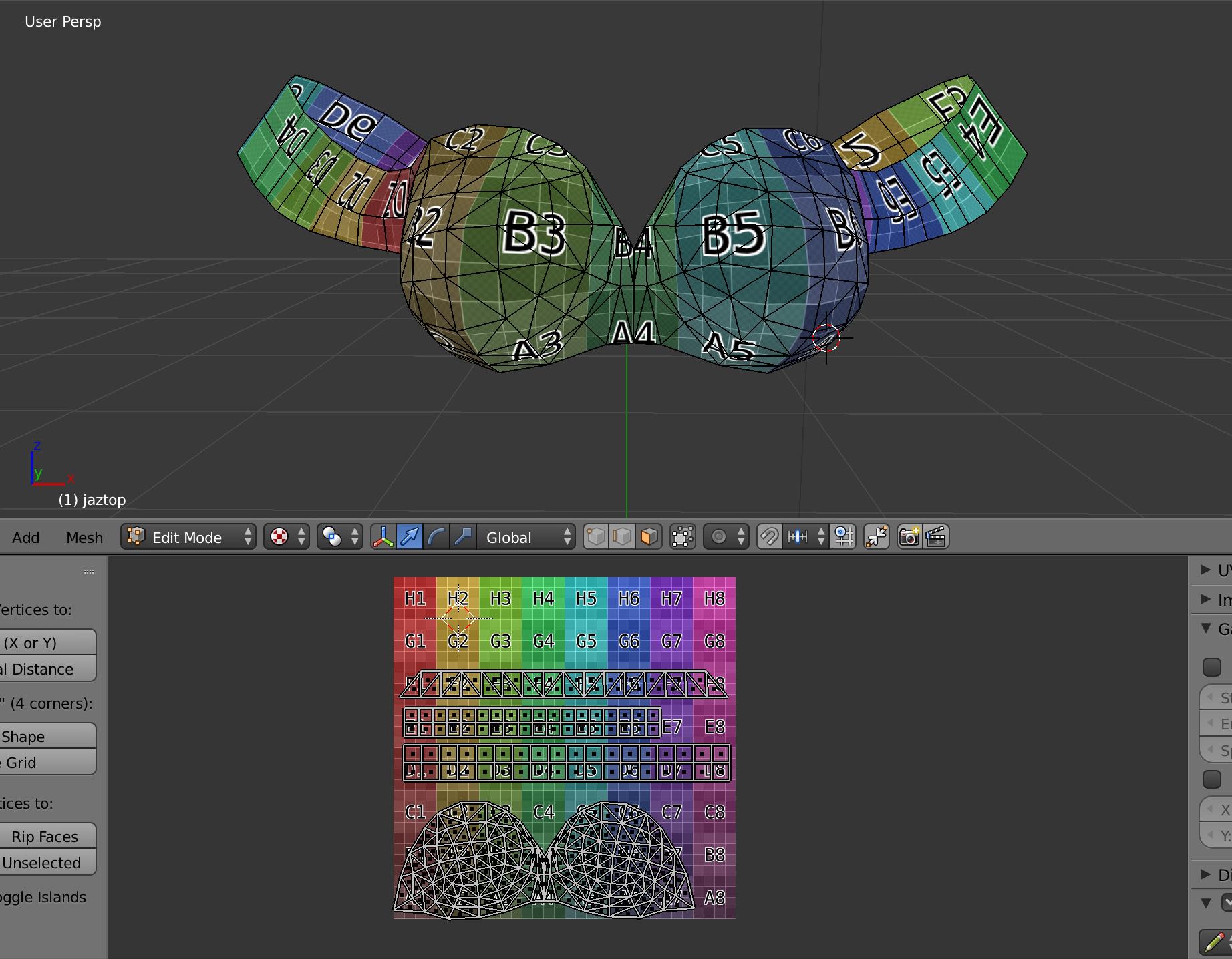So through all of the little issues I've been able to find and fix online, this one has be stuck....
????Where are these extra shapes coming from and why can I only see them when I texture paint???? I can't select them through the uv panel or in edit mode. I've searched my mesh for double verts and such...the only thing I can think of was sometime in the past I may have made the faces double sided, the sleeves I think. But why can't I edit the uvs if that is the problem.
Please help I've been stuck on this one all day.