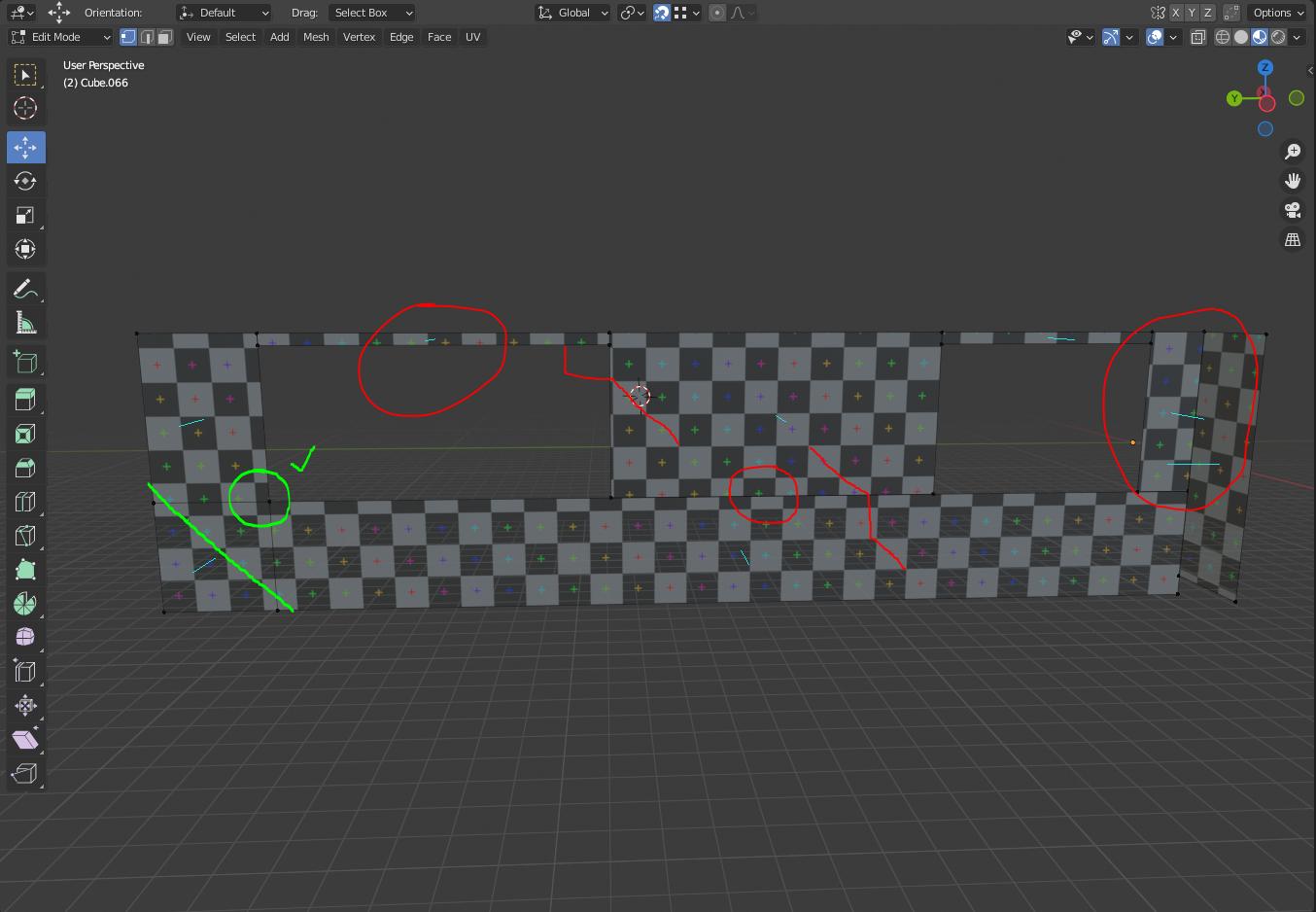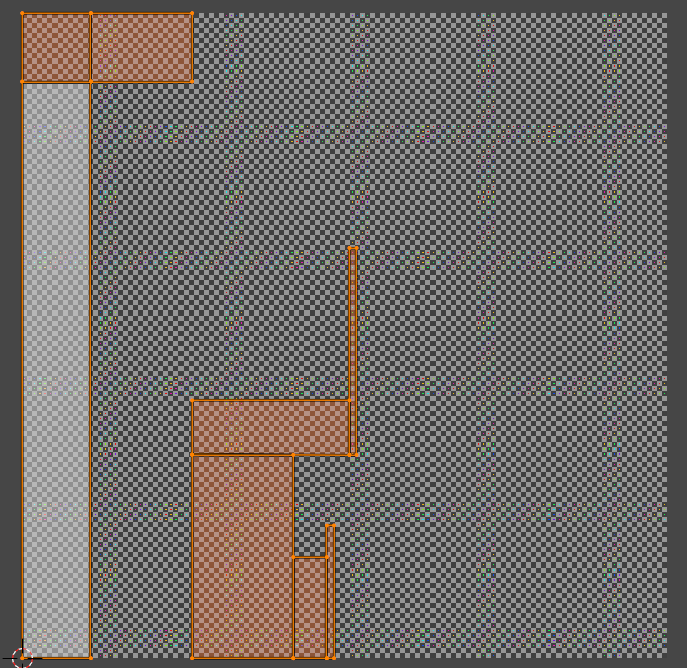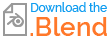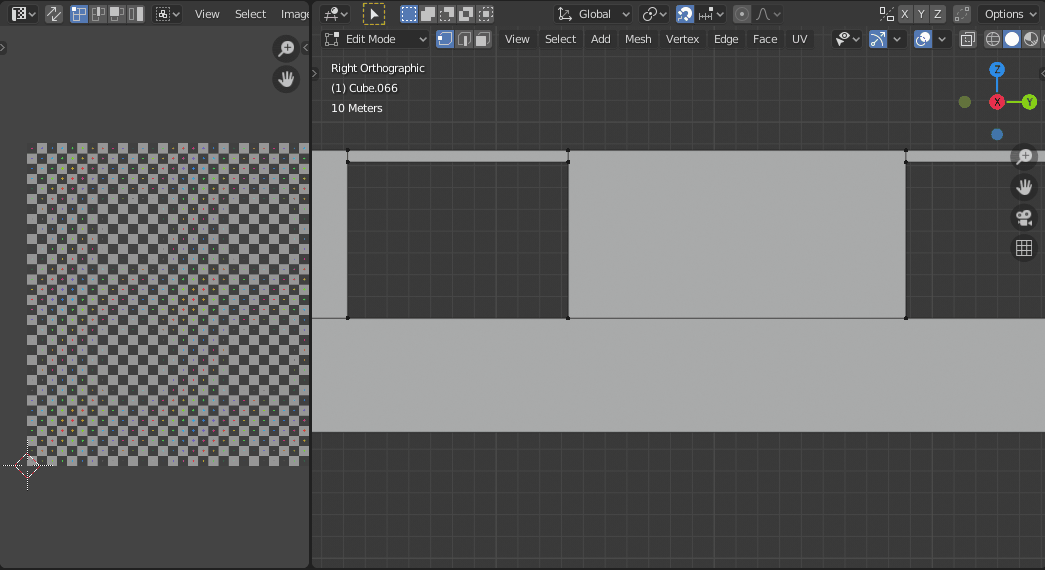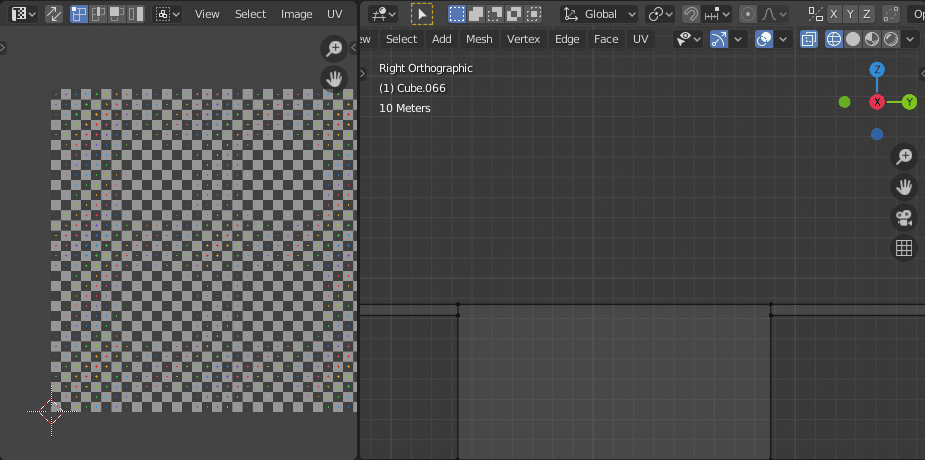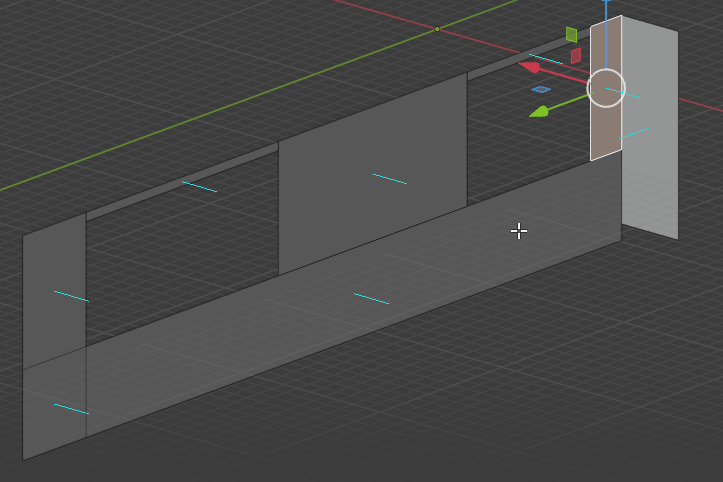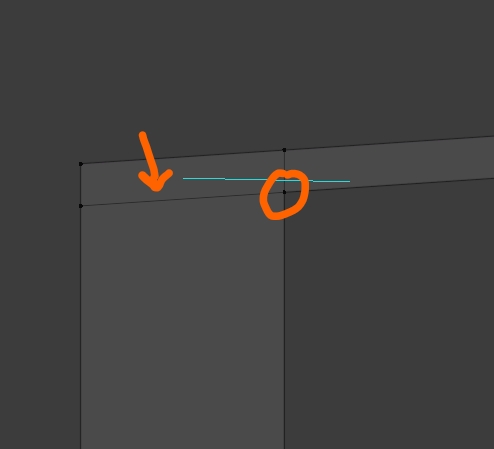I'm having issues with unwrapping a mesh with no seams. It should be a very easy process but I've been trying to solve this issue for a couple of hours.
As you can see from the images above, it results in a horrible alignment. No double vertices, all transformations applied... The only parts that unwrap correctly are the furthest left faces and the bottom face. I have no idea why the rest of the UV won't align. Cube projection seems to get around this issue but it results in warped faces and unaccounted for UVs.
Did I unwrap this mesh correctly? If not, why isn't it unwrapping properly?