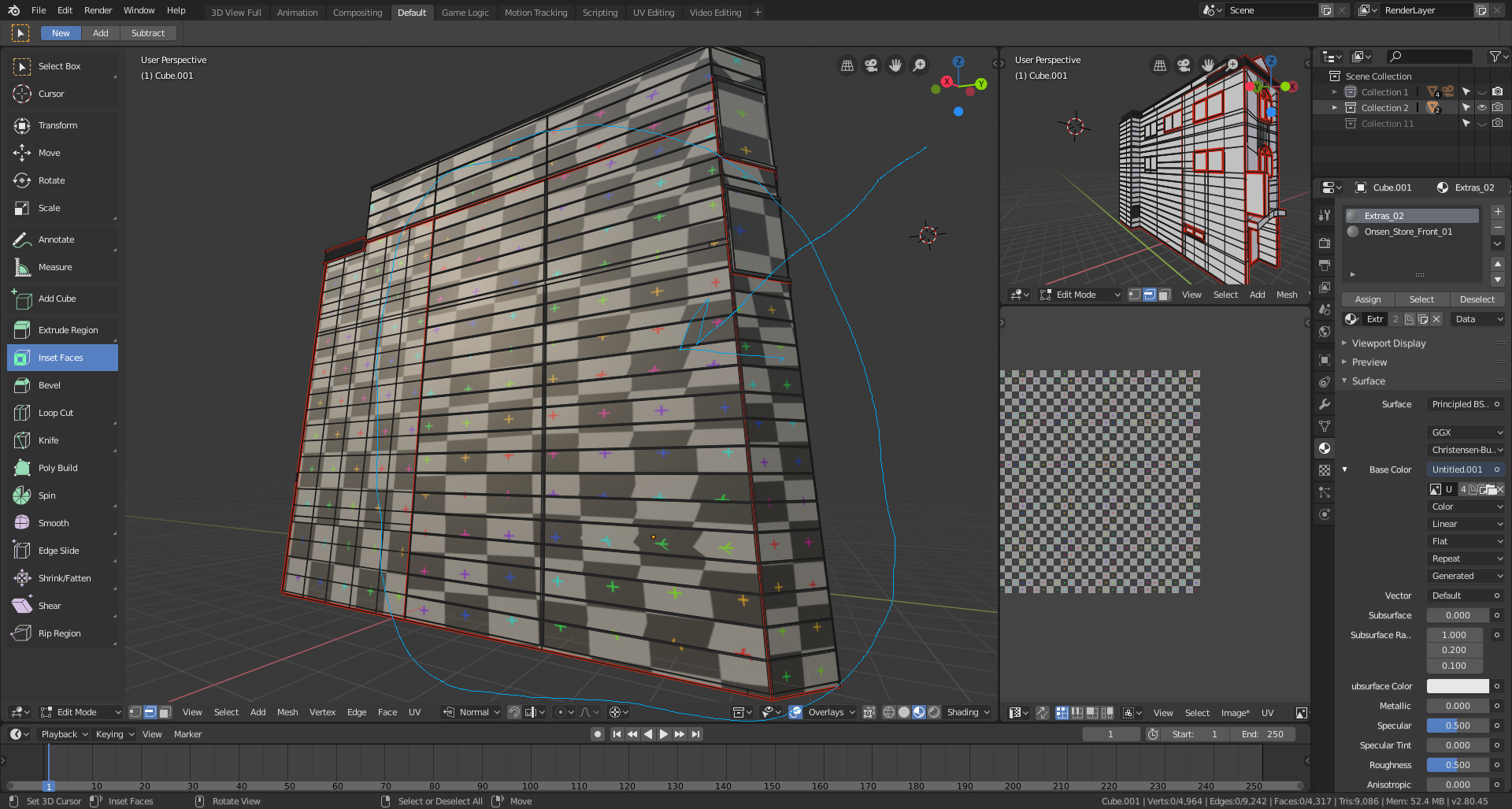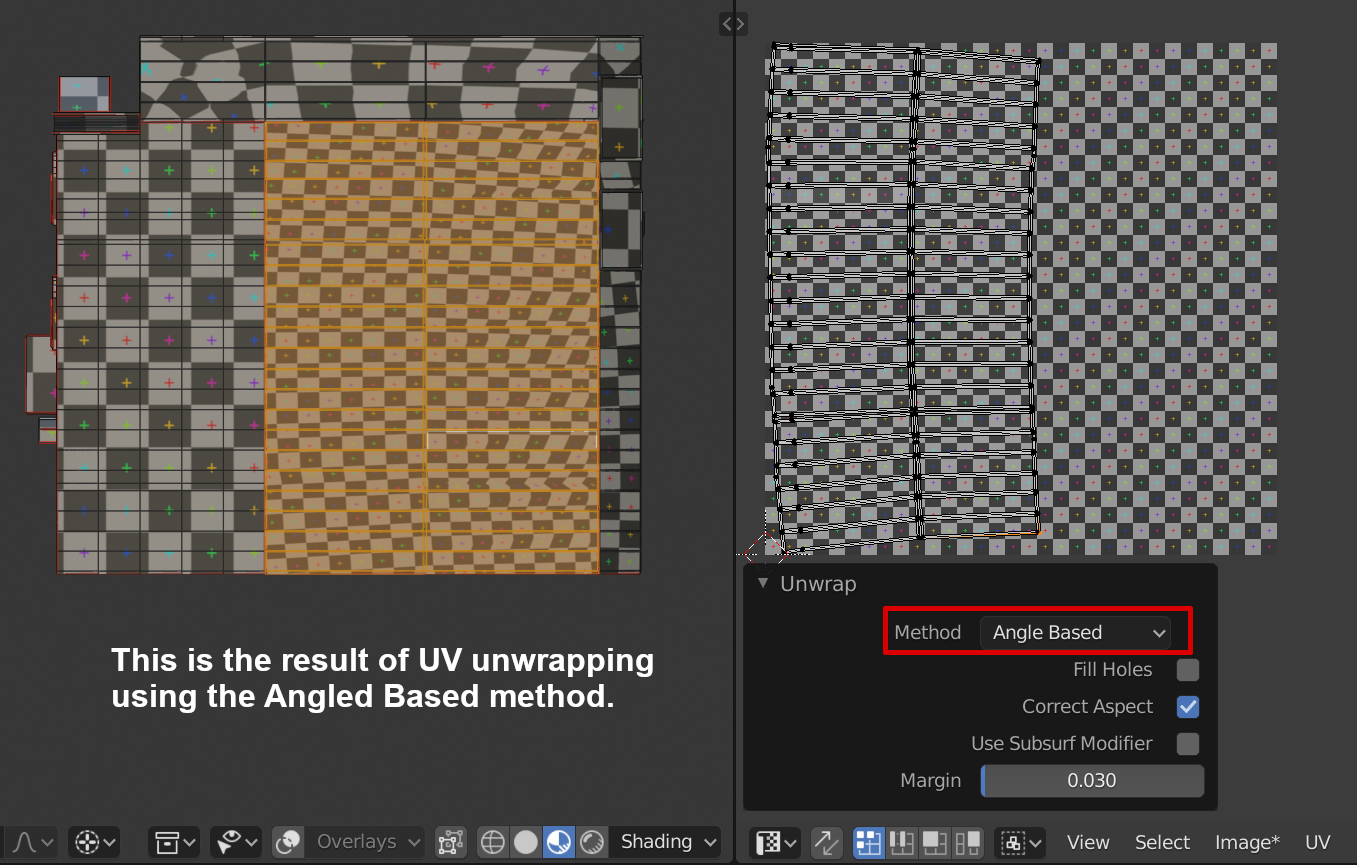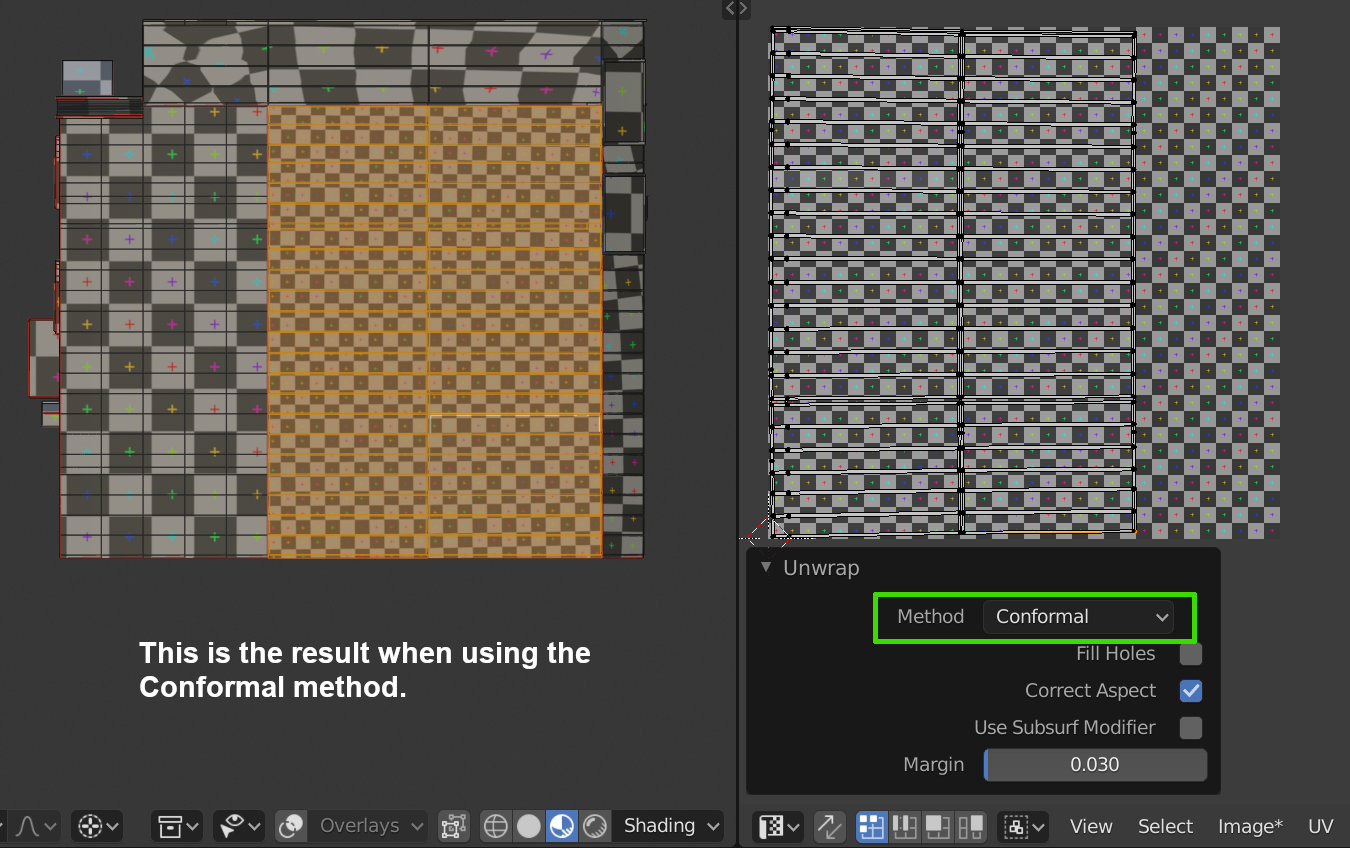Started unwrapping my model, and ran into a couple issues. I think i found problem, but could use some help fixing it.
The unwrap is extremely warped in various spots of the mesh. While attempting to troubleshoot the issue I found edges are not properly connected to each other in between extrusions(you'll see what I mean when opening the file). I attempted to join those edges with no luck. It seems there is something I'm missing. Problem area is marked in blue circle.