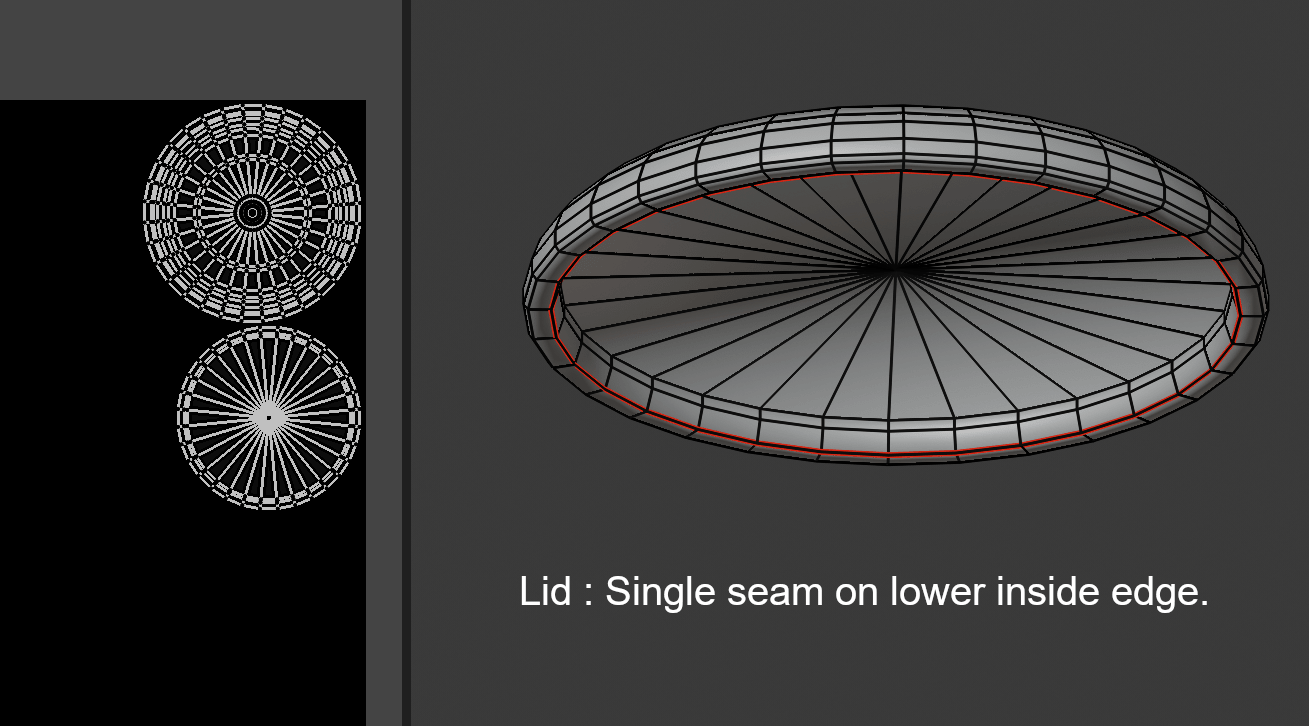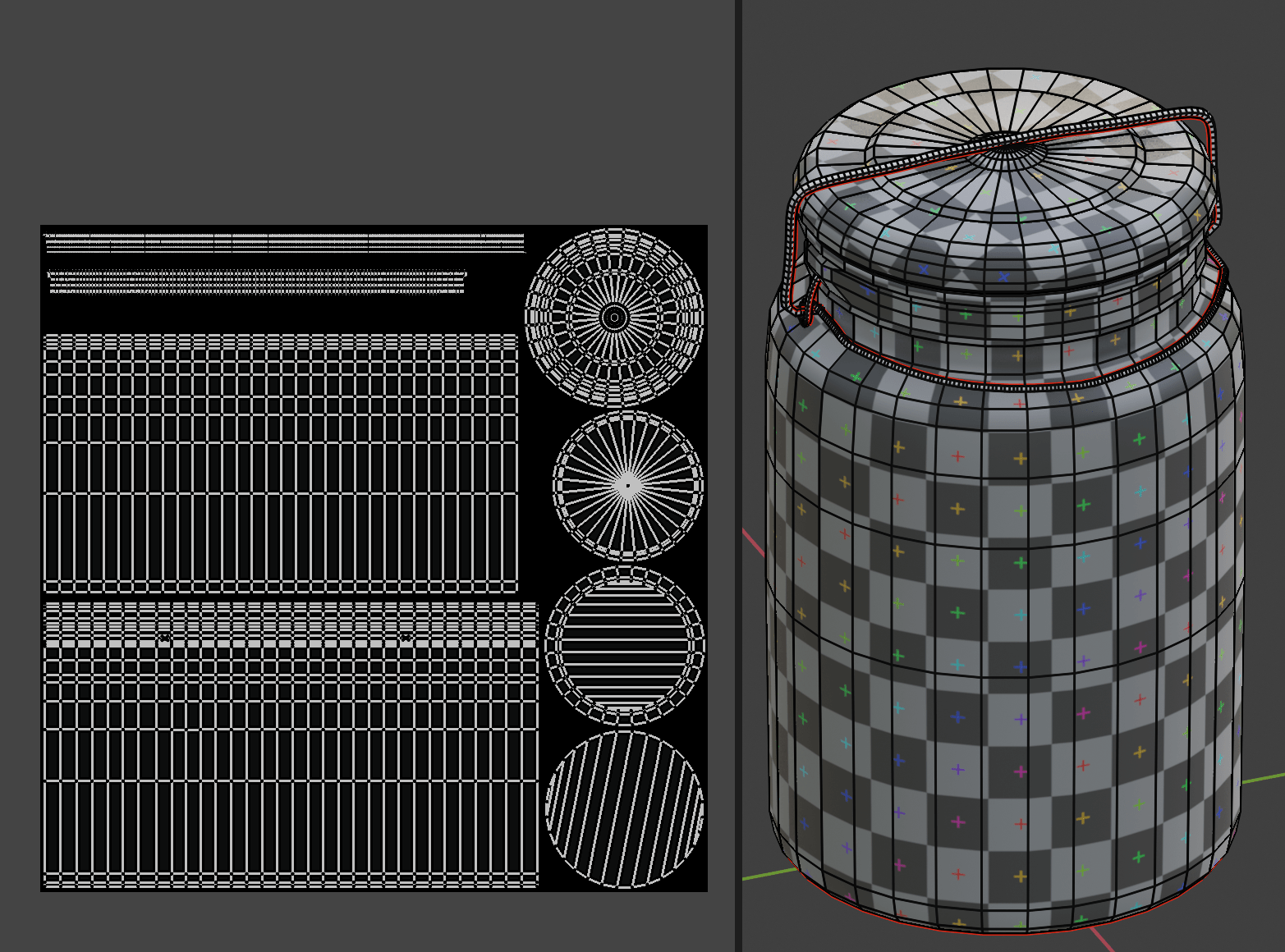I have created a mason jar object, and I am primarily having issues unwrapping the lid part of the mesh:
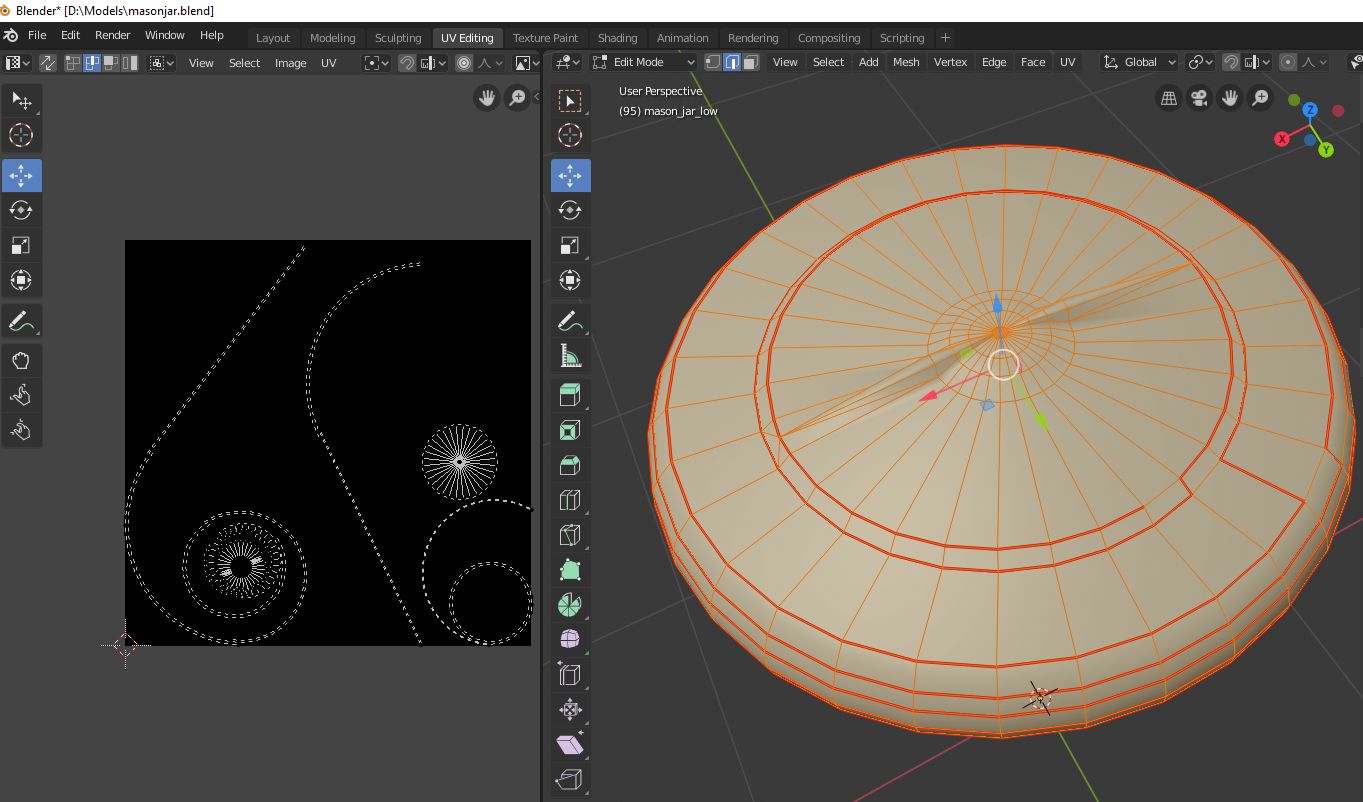
When attempting to unwrap properly and avoid an overhead projection type mythology that requires placing the rings in a separate location in the UV space, I am not sure how to reconcile the result of the unwrap.
I want to avoid a lengthy manual process of manually moving around vertices in the UV space to achieve a good result.
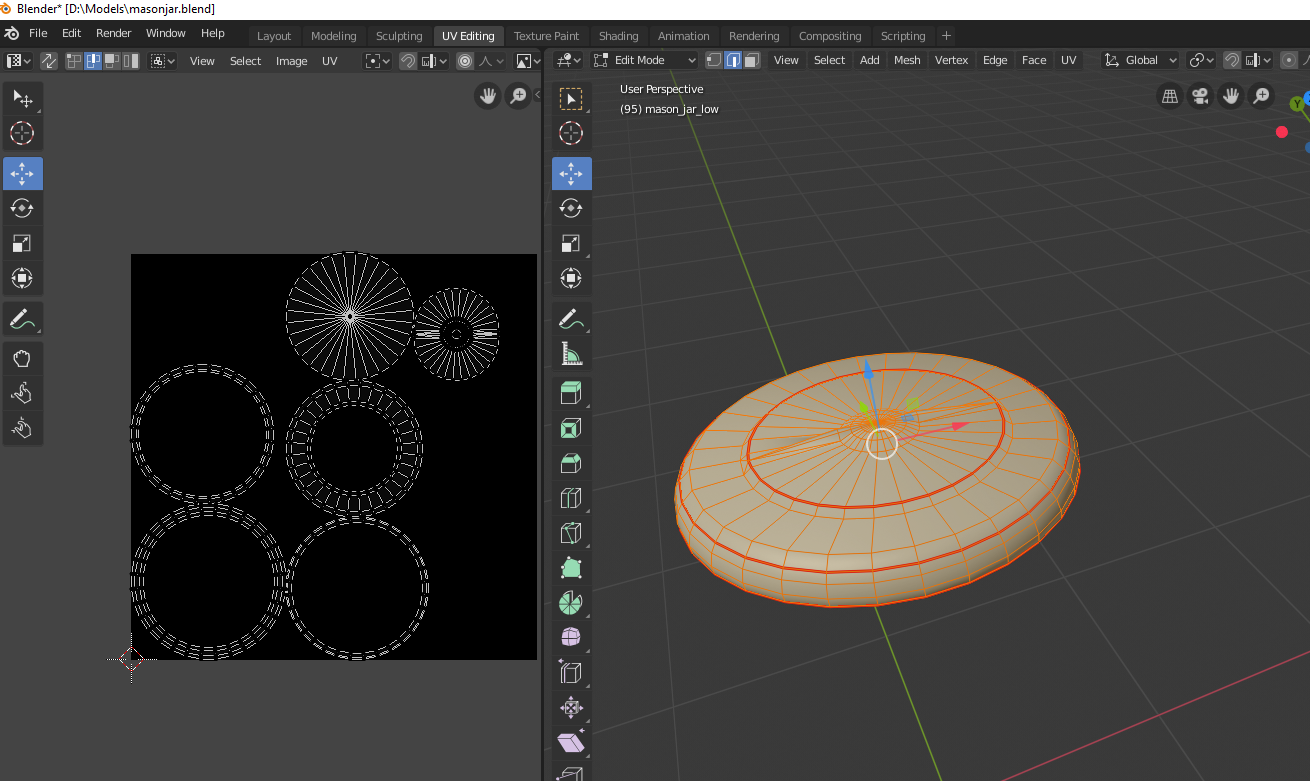 Using the unwrap methodology above yields seams when brought into Substance Painter and having materials applied.
Using the unwrap methodology above yields seams when brought into Substance Painter and having materials applied.
I am also trying to unwrap the entire object onto one UV image and even at 2k, the results seem fairly low resolution. I have made sure transformations were applied to the object prior to unwrap, so the relative size of different parts of the UV shouldn't be the issue.
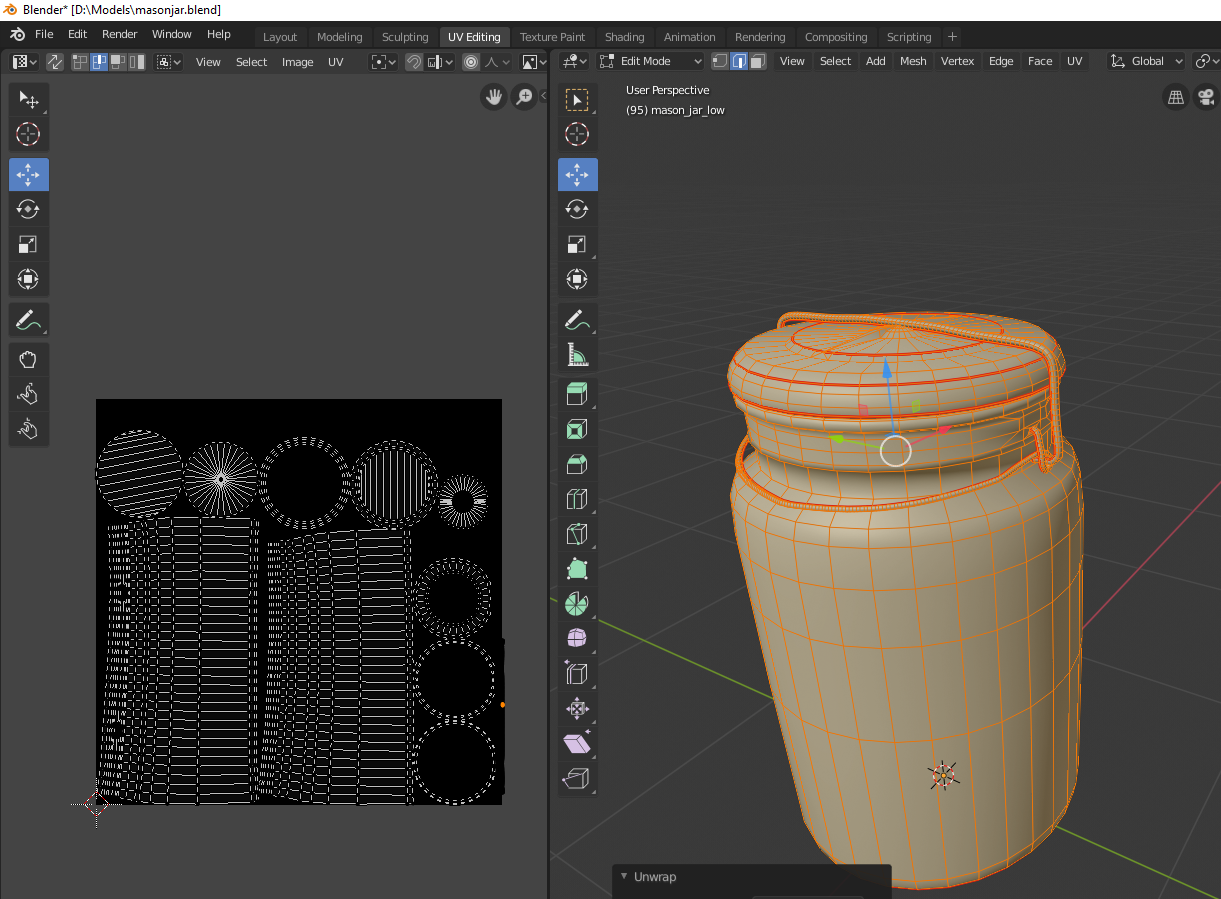
My goal is to have a fairly clean unwrap that allows for as few seams as possible and a maximize usage of the UV space in a 2k image.
Is there a better way to mark the seams?
Is my overall geometry unsound for efficient UV unwrapping and maximizing use of space?
Also, the interior faces may be important as I plan on applying alpha transparency to the materials applied to the lid and jar of the object.
I have attached the blend file if anybody was interested in taking a look and pointing me in the right direction.
I plan to use the model in the Unity environment.
Thanks!