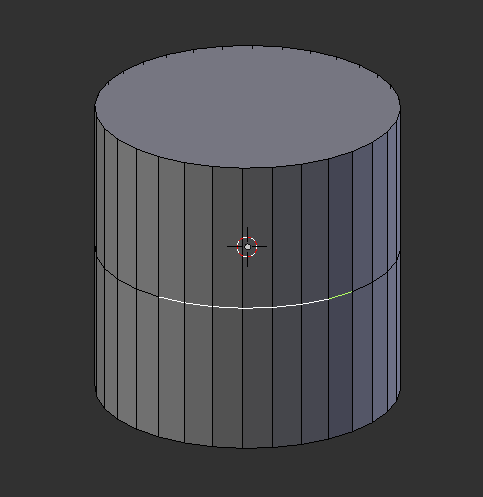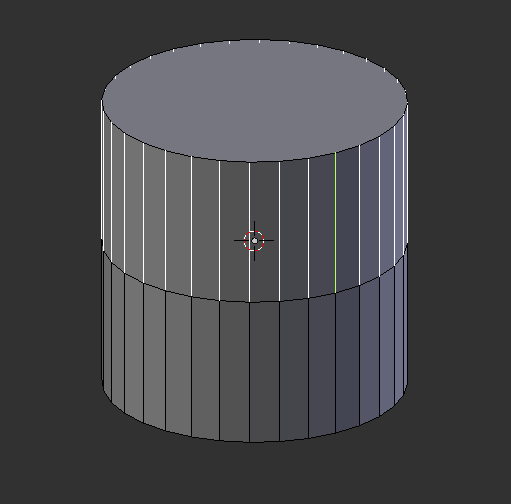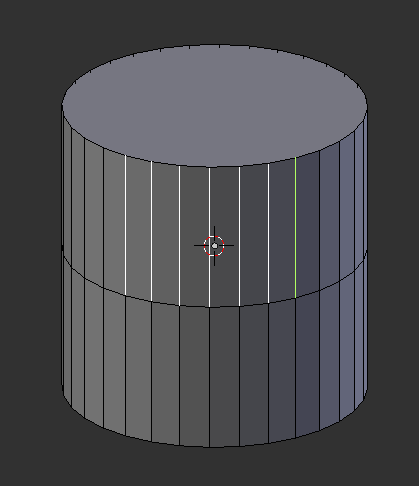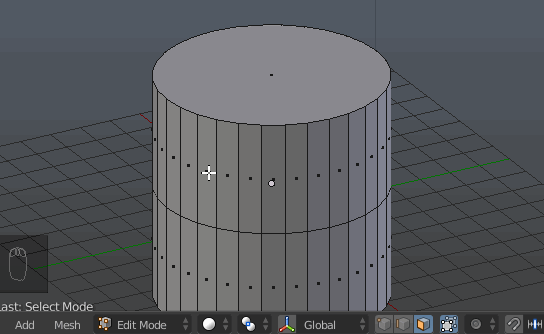Holding Ctrl you can select the Shortest Path between two selected egdes.
This essentially allows you to select a range edgeloop.
Like so:
Ctrl+Alt+LMB will allow you to select and edge ring like so:
But how do I select the shortest path edge ring? Or rather, a range of edge rings between two selected edges.