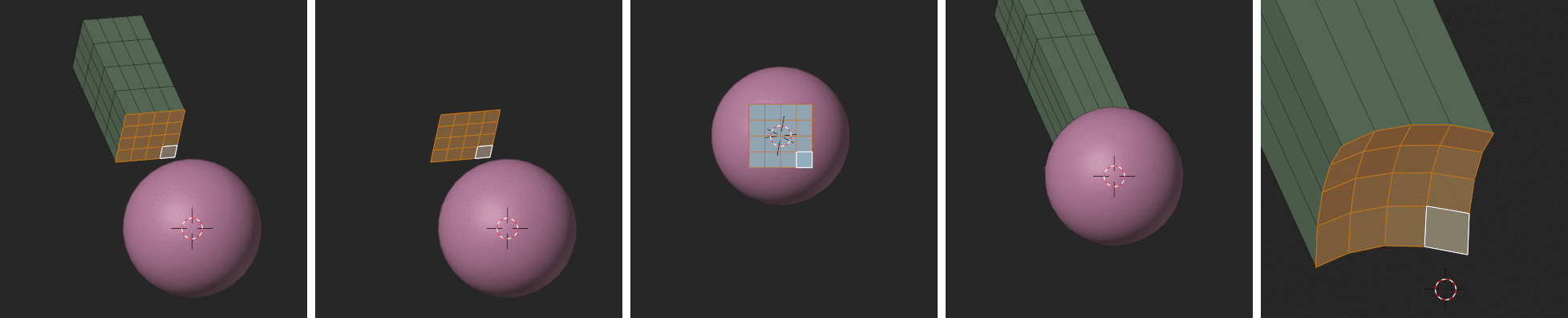I'd like to project the vertices of an edge loop onto a curved face to adjoin two separate pieces into one mesh. What is the best method to extend the vertices along its relative axis onto a curved or angled face, preferably in a single operation? 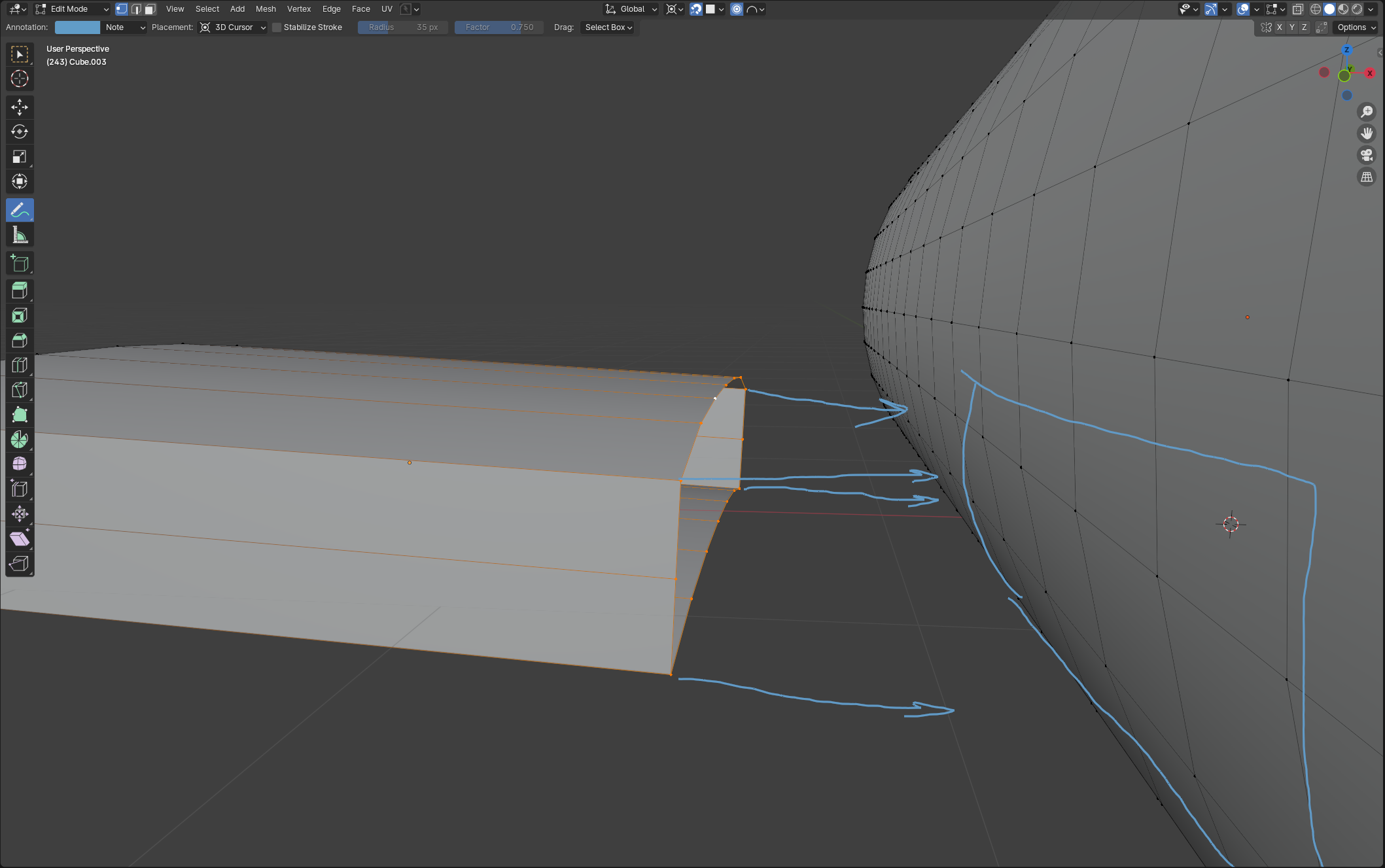
What is the best method to snap the vertices of an edge loop to a curved face in a single operation?
-
$\begingroup$ AFAIK there is no single operation in vanilla Blender for that. Maybe an add-on can do that. $\endgroup$– ChrisCommented Apr 10 at 6:18
1 Answer
I haven't found a way of getting Snap > 'Project Individual Elements' > 'Face Nearest' to respect other constraints, ( eg GX, or even GG) which would be more convenient.
Instead, Snap > 'Project Individual Elements' > 'Face Project' projects from the current view, so the fastest route I've found is:
- ShiftH hide all but elements to be projected
- CtrlShiftNumpad 7 align the view to back of the elements of interest, ensuring your view is orthogonal (Numpad 5).
- Hit G
- AltH unhide other elements again
... (restore your old view)
It would be a great deal more convenient to project down a constraint in an existing view? Maybe there's a way, but I think this might be one for Right-Click-Select
-
$\begingroup$ Exactly the functionality I was looking for. Thanks $\endgroup$– user179890Commented Apr 11 at 1:56
-
$\begingroup$ @nkrom if the answer is correct, mark it as such ;) $\endgroup$ Commented Apr 11 at 6:26