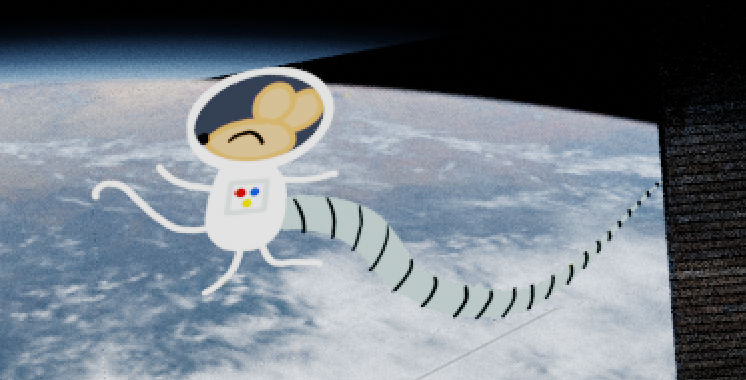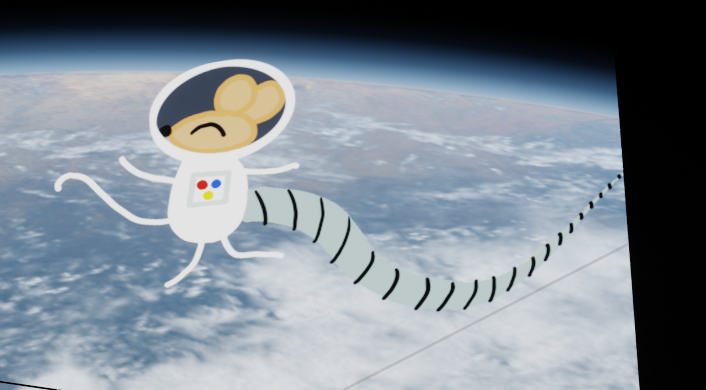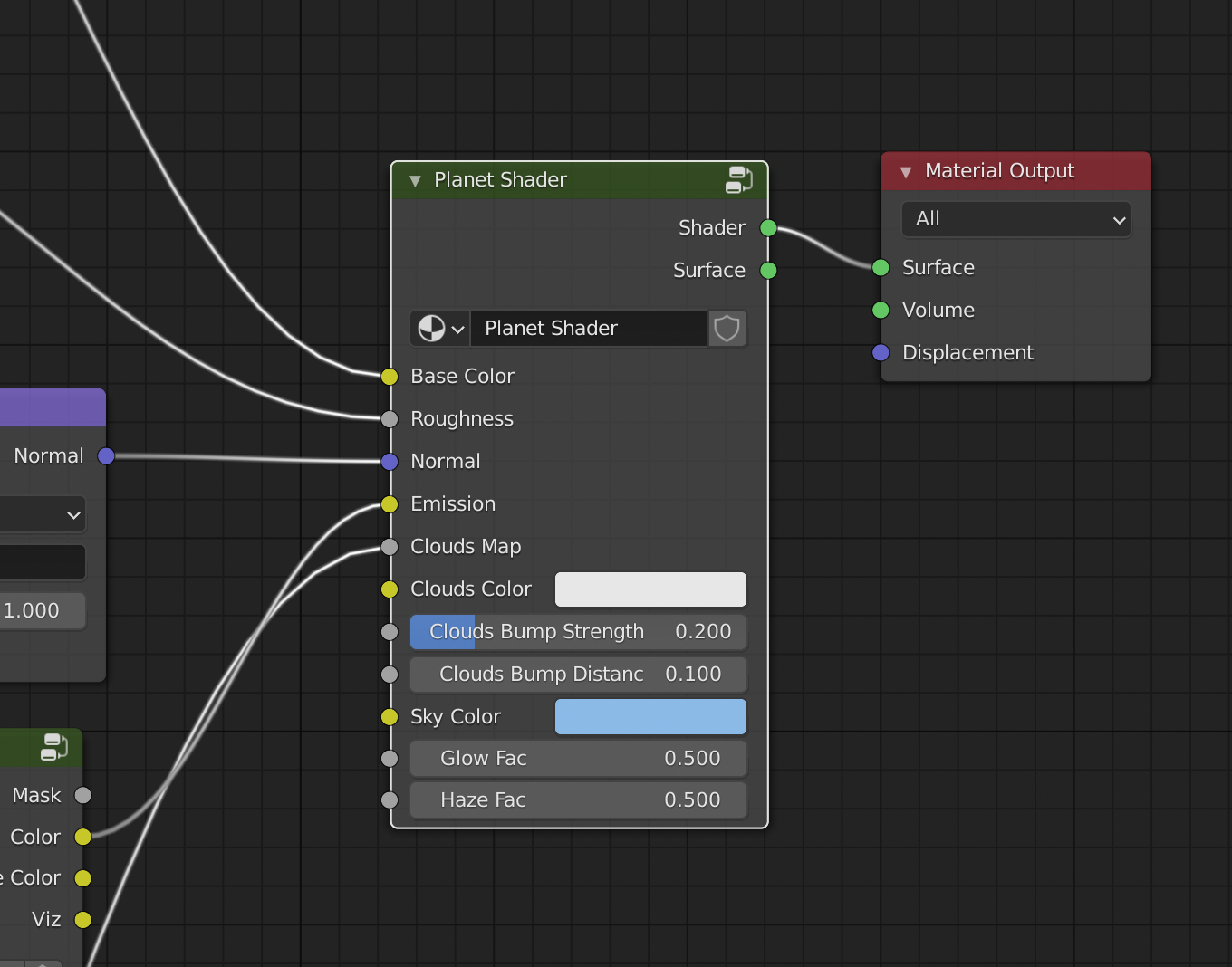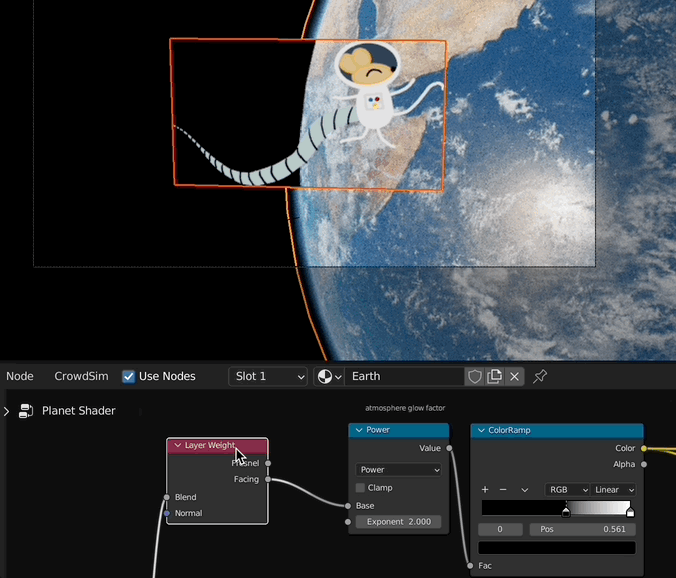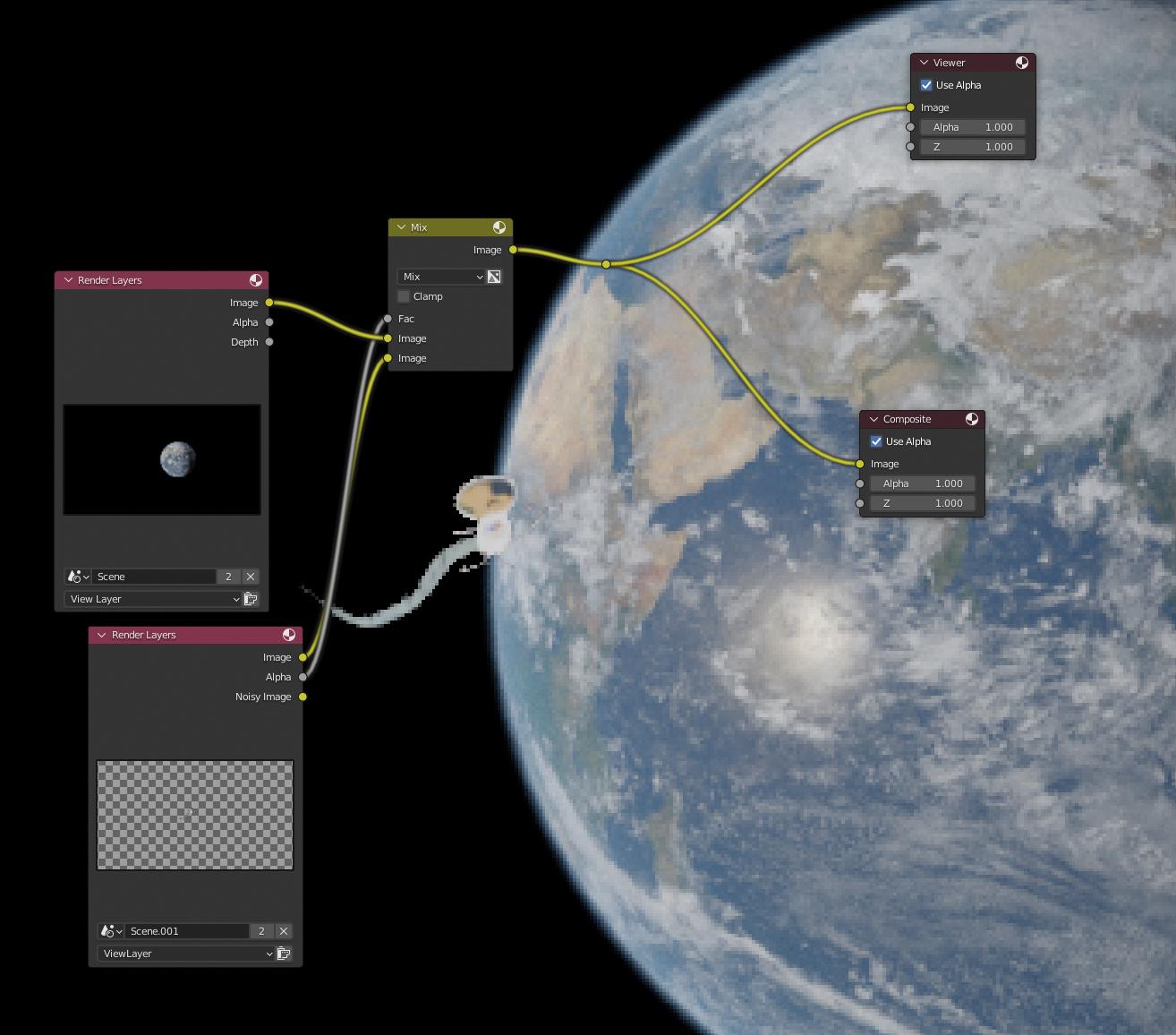When using Cycles, part of my transparent png on a plane shows up as black, and I can't see the blur effect in the background on the planet (for atmosphere). Is there a setting I need to change in order for it to be truly transparent?
It is transparent in Evee:
But I want the reflections that I get in Cycles.
You can download a test with the same issue here: https://mega.nz/file/iwgFUYJY#6UxEPZ2BforSP2ljyGb5kWwiZIZDNtjxfaohI7ZiGro
The "Glow Fac" on the Planetary Shader is where the atmospheric glow is coming from, and that's the part that isn't rendering when behind a an image as plane.