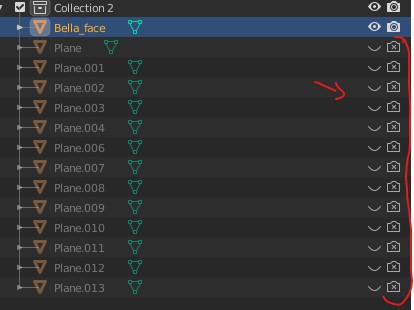I made a png image with transparent borders. I put it on my plane and did the nodes, it works fine in Evee, but when I turn it in Cycles, it renders black instead of transparent. Please, could you check my blend file and advice me?
Thank you
I checked your blend file.
Try out this node set up, it seems to work both in Eevee and Cycles for me.
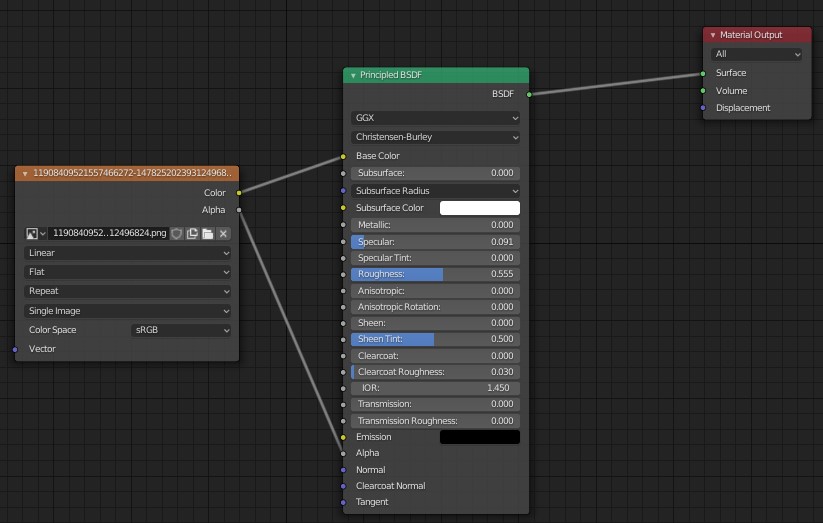
Also I think you could use option 'Disable in Renders' for other objects in the same position if you want them out of your render image.