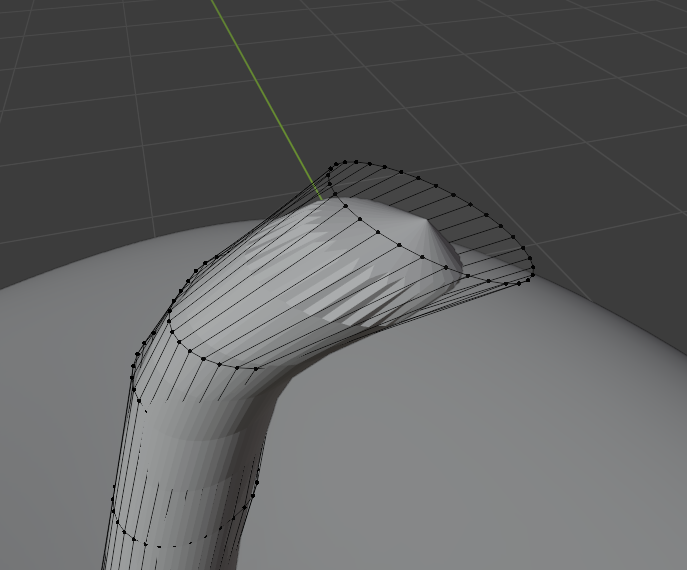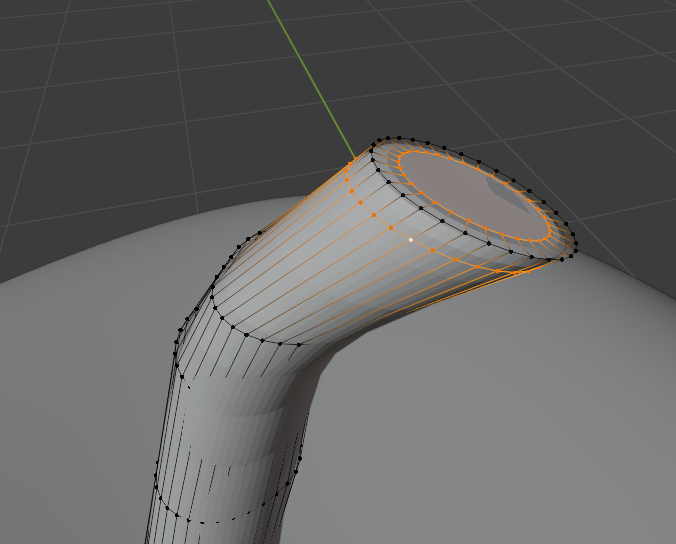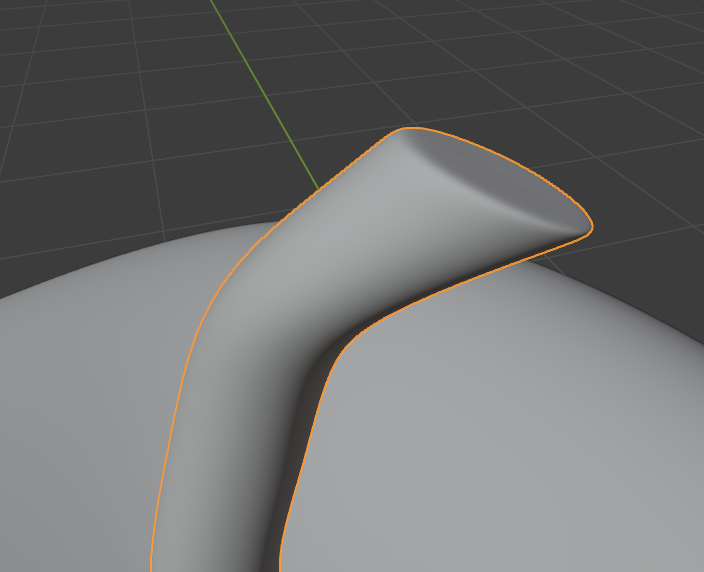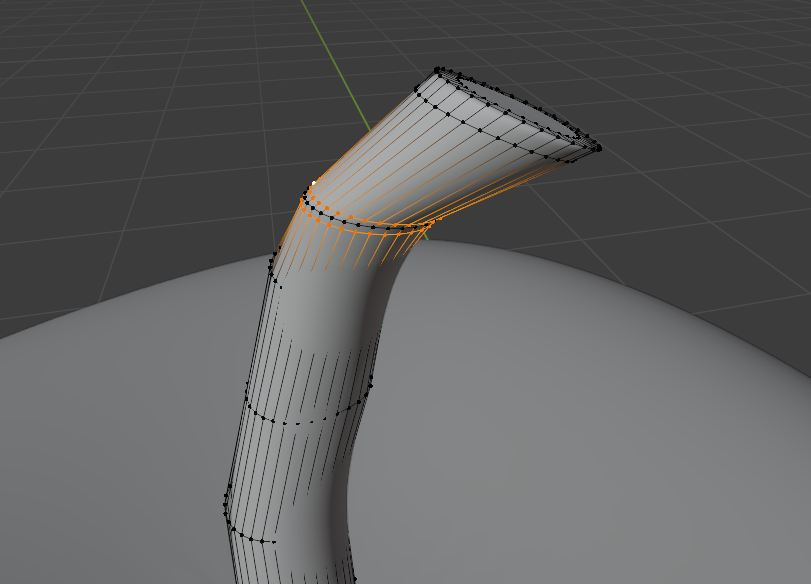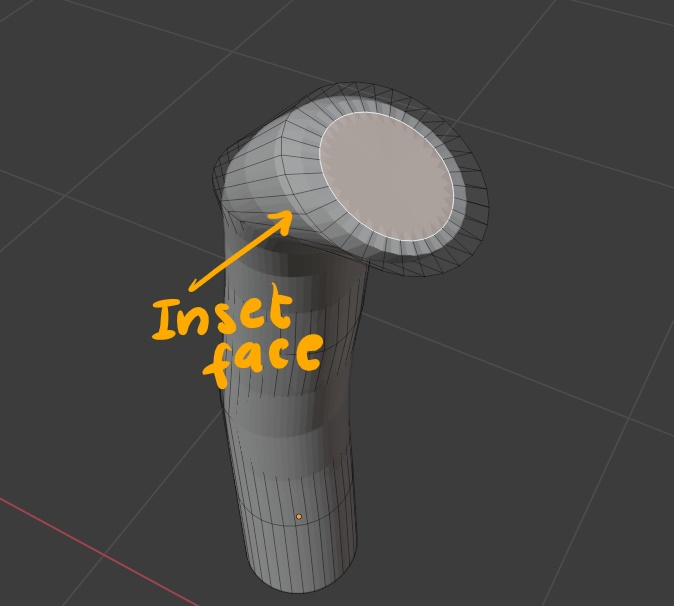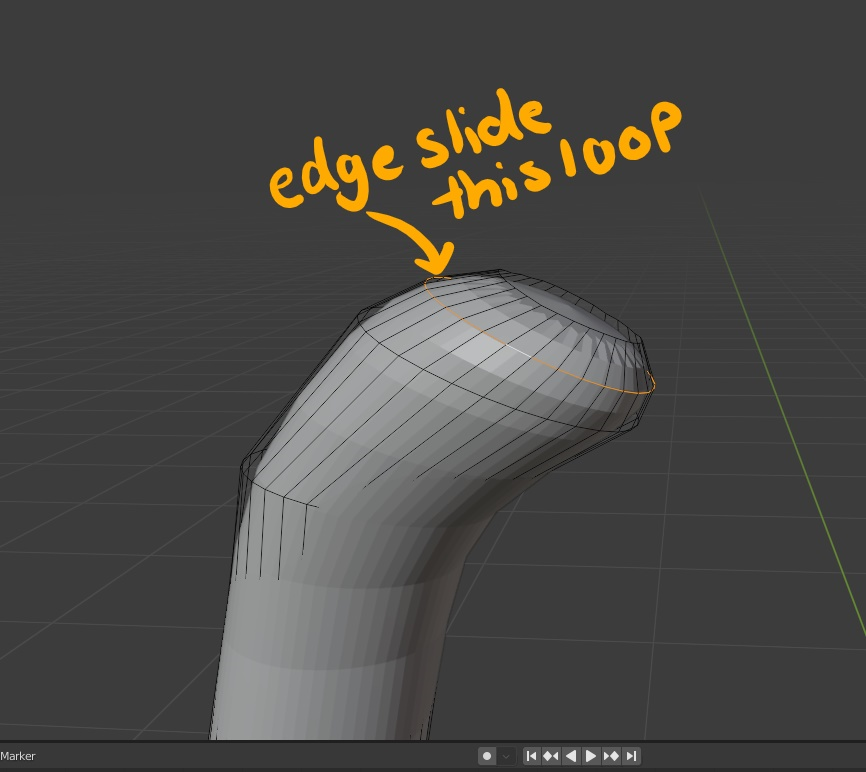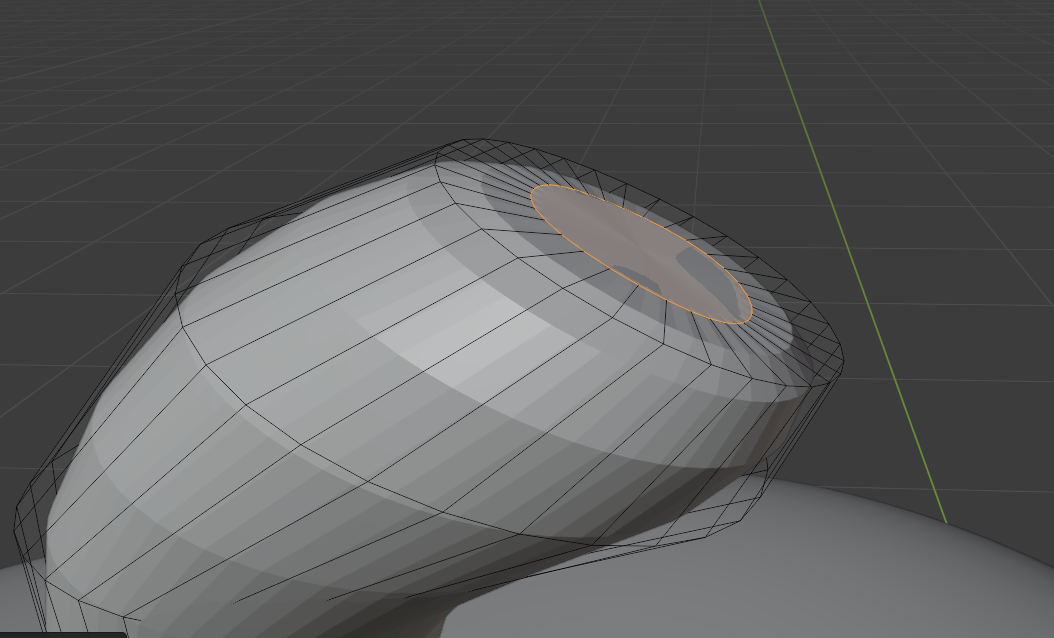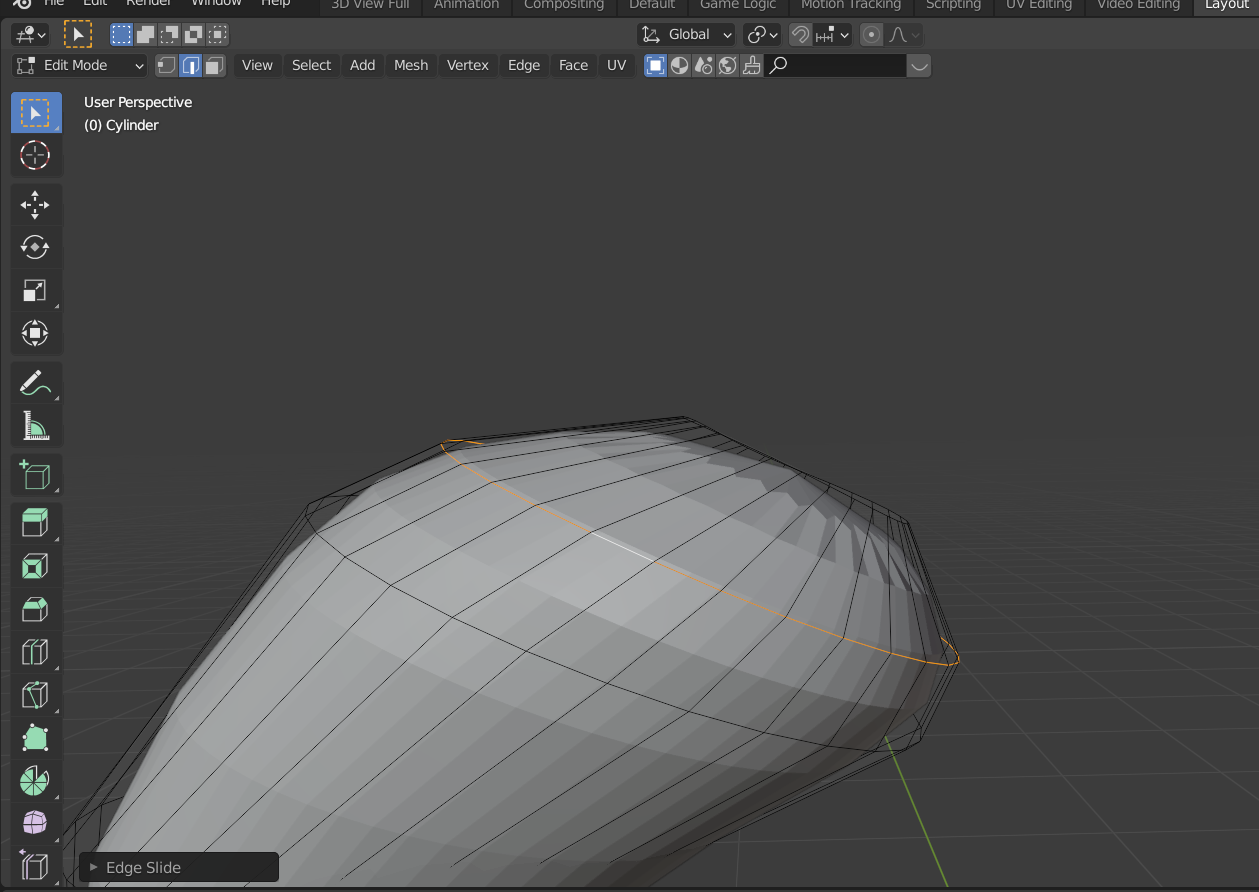I'm a beginner at blender . I added subdivision surface modifier to my object and chosen the Catmull-Clark . In my tutorial there is no wrinkle on the object , but for a reason i don't know there is a wrinkle on my object. The wrinkle does not appear on other part of the object , only on one specific area .
How do i remove the wrinkle ?
Before and after adding subdivision surface modifier :
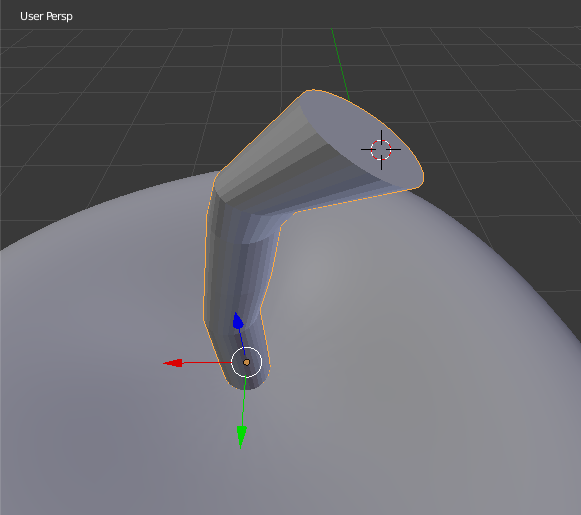
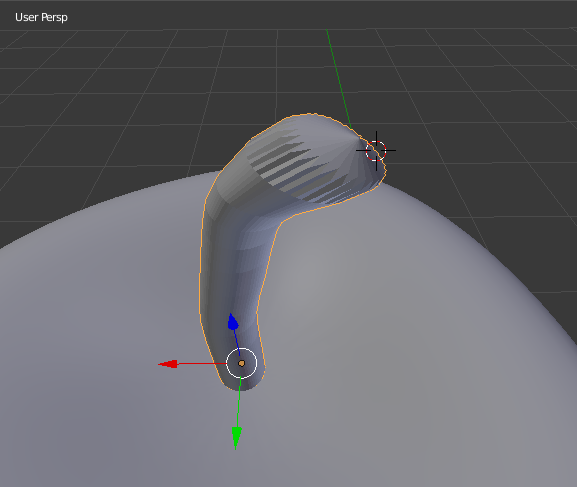
With shading set to smooth , the wrinkle still visible :
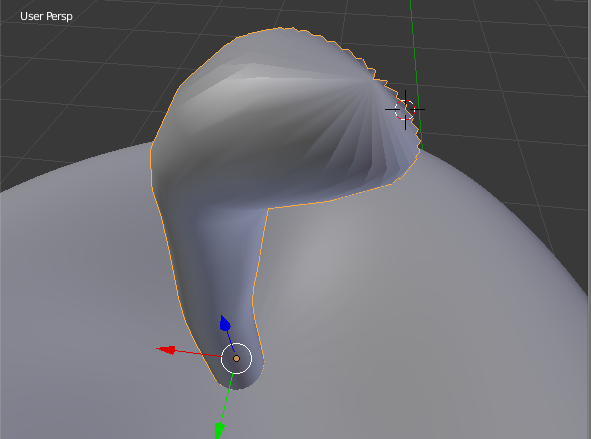
Edit : here is my blend file
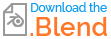 (uploaded at https://blend-exchange.com/)
(uploaded at https://blend-exchange.com/)