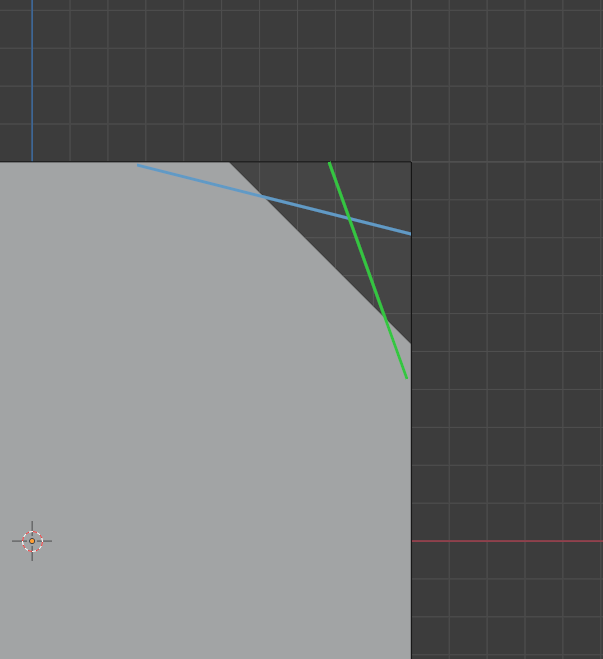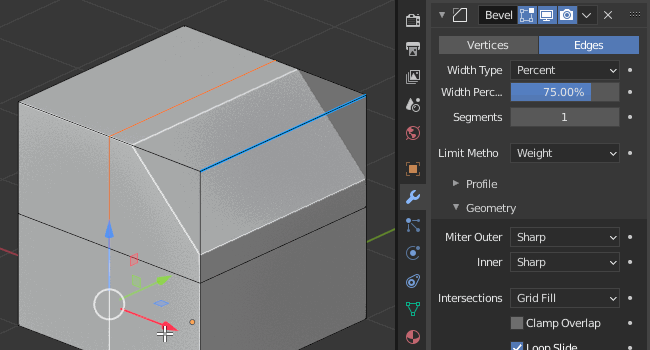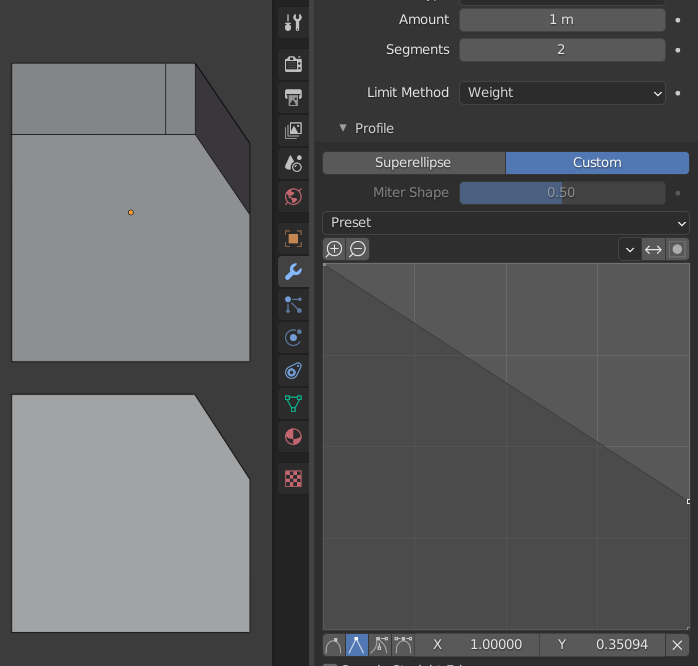I am working on a model, and now I have stumbled upon a problem. I want to change the angle of my bevel, but all this while its still non-destructive. Is there a way to do this, without the need of applying the bevel modifier?
The thing is easily representable with the default cube, that's why I am showing with it.